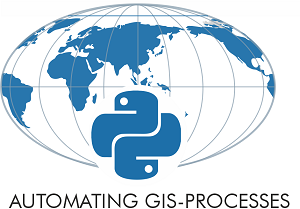Nearest Neighbour Analysis¶
One commonly used GIS task is to be able to find the nearest neighbour for an object or a set of objects. For instance, you might have a single Point object representing your home location, and then another set of locations representing e.g. public transport stops. Then, quite typical question is “which of the stops is closest one to my home?” This is a typical nearest neighbour analysis, where the aim is to find the closest geometry to another geometry.
In Python this kind of analysis can be done with shapely function called nearest_points() that returns a tuple of the nearest points in the input geometries.
Nearest point using Shapely¶
Let’s start by testing how we can find the nearest Point using the nearest_points() function of Shapely.
Let’s create an origin Point and a few destination Points and find out the closest destination:
from shapely.geometry import Point, MultiPoint
from shapely.ops import nearest_points
# Origin point
orig = Point(1, 1.67)
# Destination points
dest1 = Point(0, 1.45)
dest2 =Point(2, 2)
dest3 = Point(0, 2.5)
To be able to find out the closest destination point from the origin, we need to create a MultiPoint object from the destination points.
destinations = MultiPoint([dest1, dest2, dest3])
print(destinations)
MULTIPOINT (0 1.45, 2 2, 0 2.5)
destinations
Okey, now we can see that all the destination points are represented as a single MultiPoint object.
Now we can find out the nearest destination point by using
nearest_points()function:
nearest_geoms = nearest_points(orig, destinations)
We can check the data type of this object and confirm that the
nearest_points()function returns a tuple of nearest points:
type(nearest_geoms)
tuple
let’s check the contents of this tuple:
print(nearest_geoms)
(<shapely.geometry.point.Point object at 0x000001F58B774EB0>, <shapely.geometry.point.Point object at 0x000001F58B774C40>)
print(nearest_geoms[0])
POINT (1 1.67)
print(nearest_geoms[1])
POINT (0 1.45)
In the tuple, the first item (at index 0) is the geometry of our origin point and the second item (at index 1) is the actual nearest geometry from the destination points. Hence, the closest destination point seems to be the one located at coordinates (0, 1.45).
This is the basic logic how we can find the nearest point from a set of points.
Nearest points using Geopandas¶
Let’s then see how it is possible to find nearest points from a set of origin points to a set of destination points using GeoDataFrames. Here, we will use the PKS_suuralueet.kml district data, and the addresses.shp address points from previous sections.
Our goal in this tutorial is to find out the closest address to the centroid of each district.
Let’s first read in the data and check their structure:
# Import geopandas
import geopandas as gpd
# Define filepaths
fp1 = "data/PKS_suuralue.kml"
fp2 = "data/addresses.shp"
# Enable KML driver
gpd.io.file.fiona.drvsupport.supported_drivers['KML'] = 'rw'
# Read in data with geopandas
df1 = gpd.read_file(fp1, driver='KML')
df2 = gpd.read_file(fp2)
# District polygons:
df1.head()
| Name | Description | geometry | |
|---|---|---|---|
| 0 | Suur-Espoonlahti | POLYGON Z ((24.77506 60.10906 0.00000, 24.7766... | |
| 1 | Suur-Kauklahti | POLYGON Z ((24.61578 60.17257 0.00000, 24.6155... | |
| 2 | Vanha-Espoo | POLYGON Z ((24.67576 60.21201 0.00000, 24.6752... | |
| 3 | Pohjois-Espoo | POLYGON Z ((24.76792 60.26920 0.00000, 24.7699... | |
| 4 | Suur-Matinkylä | POLYGON Z ((24.75361 60.16631 0.00000, 24.7537... |
# Address points:
df2.head()
| address | id | addr | geometry | |
|---|---|---|---|---|
| 0 | Ruoholahti, 14, Itämerenkatu, Ruoholahti, Läns... | 1000 | Itämerenkatu 14, 00101 Helsinki, Finland | POINT (24.91556 60.16320) |
| 1 | Kamppi, 1, Kampinkuja, Kamppi, Eteläinen suurp... | 1001 | Kampinkuja 1, 00100 Helsinki, Finland | POINT (24.93169 60.16902) |
| 2 | Kauppakeskus Citycenter, 8, Kaivokatu, Keskust... | 1002 | Kaivokatu 8, 00101 Helsinki, Finland | POINT (24.94179 60.16989) |
| 3 | Hermannin rantatie, Verkkosaari, Kalasatama, S... | 1003 | Hermannin rantatie 1, 00580 Helsinki, Finland | POINT (24.97783 60.18892) |
| 4 | Hesburger, 9, Tyynenmerenkatu, Jätkäsaari, Län... | 1005 | Tyynenmerenkatu 9, 00220 Helsinki, Finland | POINT (24.92160 60.15665) |
Before calculating any distances, we should re-project the data into a projected crs.
df1 = df1.to_crs(epsg=3067)
df2 = df2.to_crs(epsg=3067)
Furthermore, let’s calculate the centroids for each district area:
df1['centroid'] = df1.centroid
df1.head()
| Name | Description | geometry | centroid | |
|---|---|---|---|---|
| 0 | Suur-Espoonlahti | POLYGON Z ((376322.317 6665639.417 0.000, 3764... | POINT (375676.529 6658405.261) | |
| 1 | Suur-Kauklahti | POLYGON Z ((367726.077 6673018.023 0.000, 3677... | POINT (365520.906 6675893.101) | |
| 2 | Vanha-Espoo | POLYGON Z ((371207.712 6677289.881 0.000, 3711... | POINT (367400.175 6681941.088) | |
| 3 | Pohjois-Espoo | POLYGON Z ((376528.523 6683480.345 0.000, 3766... | POINT (372191.037 6687785.458) | |
| 4 | Suur-Matinkylä | POLYGON Z ((375347.271 6672052.630 0.000, 3753... | POINT (375678.189 6670243.076) |
SO, for each row of data in the disctricts -table, we want to figure out the nearest address point and fetch some attributes related to that point. In other words, we want to apply the Shapely nearest_pointsfunction so that we compare each polygon centroid to all address points, and based on this information access correct attribute information from the address table.
For doing this, we can create a function that we will apply on the polygon GeoDataFrame:
def get_nearest_values(row, other_gdf, point_column='geometry', value_column="geometry"):
"""Find the nearest point and return the corresponding value from specified value column."""
# Create an union of the other GeoDataFrame's geometries:
other_points = other_gdf["geometry"].unary_union
# Find the nearest points
nearest_geoms = nearest_points(row[point_column], other_points)
# Get corresponding values from the other df
nearest_data = other_gdf.loc[other_gdf["geometry"] == nearest_geoms[1]]
nearest_value = nearest_data[value_column].values[0]
return nearest_value
By default, this function returns the geometry of the nearest point for each row. It is also possible to fetch information from other columns by changing the value_column parameter.
The function creates a MultiPoint object from other_gdf geometry column (in our case, the address points) and further passes this MultiPoint object to Shapely’s nearest_points function.
Here, we are using a method for creating an union of all input geometries called unary_union.
Let’s check how unary union works by applying it to the address points GeoDataFrame:
unary_union = df2.unary_union
print(unary_union)
MULTIPOINT (381504.3527144172 6678280.815110135, 381939.5682055904 6681352.997412824, 382114.9792119076 6678084.618272202, 382542.959824382 6680048.502006705, 382745.2925349261 6678996.642557419, 383326.4146784364 6677463.572679196, 384320.8982796484 6671412.394772961, 384617.9290663649 6670924.165973873, 384632.9367817009 6670672.153797519, 384837.7628983713 6671583.081838455, 385236.1071374319 6672032.291530753, 385315.3532032097 6672037.488103471, 385486.6376990388 6675317.531513787, 385693.1973947038 6672169.806994526, 385799.3988146852 6672111.07961222, 386100.1179494156 6672326.634806169, 386262.2288228125 6673167.286584443, 386323.7502928812 6677878.715123225, 386949.6585750603 6674071.017448493, 387329.0195423599 6678742.357557865, 387863.2437879865 6674168.130442299, 388924.301839899 6680234.979897246, 389469.4416996007 6674096.854469957, 390024.582701657 6681059.205512979, 390419.00094183 6680179.263382102, 390662.9864496586 6674679.071426063, 390936.7088265476 6682356.542835641, 391058.438543791 6684060.674573047, 393383.2058576533 6677976.112551358, 393504.1526811307 6676328.732766316, 393774.3333639805 6679151.035335409, 395336.0706881196 6679399.593591456, 395422.8505914698 6677677.966636043, 396679.3026471605 6675945.878317177)
Okey now we are ready to use our function and find closest address point for each polygon centroid.
Try first applying the function without any additional modifications:
df1["nearest_loc"] = df1.apply(get_nearest_values, other_gdf=df2, point_column="centroid", axis=1)
Finally, we can specify that we want the
id-column for each point, and store the output in a new column"nearest_loc":
df1["nearest_loc"] = df1.apply(get_nearest_values, other_gdf=df2, point_column="centroid", value_column="id", axis=1)
df1.head()
| Name | Description | geometry | centroid | nearest_loc | |
|---|---|---|---|---|---|
| 0 | Suur-Espoonlahti | POLYGON Z ((376322.317 6665639.417 0.000, 3764... | POINT (375676.529 6658405.261) | 1005 | |
| 1 | Suur-Kauklahti | POLYGON Z ((367726.077 6673018.023 0.000, 3677... | POINT (365520.906 6675893.101) | 1020 | |
| 2 | Vanha-Espoo | POLYGON Z ((371207.712 6677289.881 0.000, 3711... | POINT (367400.175 6681941.088) | 1017 | |
| 3 | Pohjois-Espoo | POLYGON Z ((376528.523 6683480.345 0.000, 3766... | POINT (372191.037 6687785.458) | 1017 | |
| 4 | Suur-Matinkylä | POLYGON Z ((375347.271 6672052.630 0.000, 3753... | POINT (375678.189 6670243.076) | 1000 |
That’s it! Now we found the closest point for each centroid and got the id value from our addresses into the df1 GeoDataFrame.