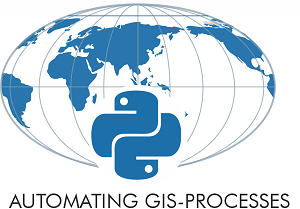Nearest Neighbour Analysis¶
One commonly used GIS task is to be able to find the nearest neighbour. For instance, you might have a single Point object representing your home location, and then another set of locations representing e.g. public transport stops. Then, quite typical question is “which of the stops is closest one to my home?” This is a typical nearest neighbour analysis, where the aim is to find the closest geometry to another geometry.
In Python this kind of analysis can be done with shapely function called nearest_points() that returns a tuple of the nearest points in the input geometries.
Nearest point using Shapely¶
Let’s start by testing how we can find the nearest Point using the nearest_points() function of Shapely.
Let’s create an origin Point and a few destination Points and find out the closest destination.
from shapely.geometry import Point, MultiPoint
from shapely.ops import nearest_points
orig = Point(1, 1.67)
dest1, dest2, dest3 = Point(0, 1.45), Point(2, 2), Point(0, 2.5)
To be able to find out the closest destination point from the origin, we need to create a MultiPoint object from the destination points.
destinations = MultiPoint([dest1, dest2, dest3])
print(destinations)
MULTIPOINT (0 1.45, 2 2, 0 2.5)
Okey, now we can see that all the destination points are represented as a single MultiPoint object.
Now we can find out the nearest destination point by using
nearest_points()function.
nearest_geoms = nearest_points(orig, destinations)
near_idx0 = nearest_geoms[0]
near_idx1 = nearest_geoms[1]
print(nearest_geoms)
print(near_idx0)
print(near_idx1)
(<shapely.geometry.point.Point object at 0x7f212747aba8>, <shapely.geometry.point.Point object at 0x7f212747aa20>)
POINT (1 1.67)
POINT (0 1.45)
As you can see the nearest_points() function returns a tuple of geometries where the first item is the geometry
of our origin point and the second item (at index 1) is the actual nearest geometry from the destination points.
Hence, the closest destination point seems to be the one located at coordinates (0, 1.45).
This is the basic logic how we can find the nearest point from a set of points.
Nearest points using Geopandas¶
Of course, the previous example is not really useful yet. Hence, next I show, how it is possible to find nearest points
from a set of origin points to a set of destination points using GeoDataFrames. Here, we will use the PKS_suuralueet.kml district data, and the addresses.shp address points from previous sections.
First we need to create a function that takes advantage of the previous function but is tailored to work with two GeoDataFrames.
def nearest(row, geom_union, df1, df2, geom1_col='geometry', geom2_col='geometry', src_column=None):
"""Find the nearest point and return the corresponding value from specified column."""
# Find the geometry that is closest
nearest = df2[geom2_col] == nearest_points(row[geom1_col], geom_union)[1]
# Get the corresponding value from df2 (matching is based on the geometry)
value = df2[nearest][src_column].get_values()[0]
return value
Next we read the address data and the Helsinki districts data and find out the closest address to the centroid of each district.
# Import geopandas
import geopandas as gpd
# Define filepaths
fp1 = "data/PKS_suuralue.kml"
fp2 = "data/addresses.shp"
# Enable KML driver
gpd.io.file.fiona.drvsupport.supported_drivers['KML'] = 'rw'
# Read in data with geopandas
df1 = gpd.read_file(fp1, driver='KML')
df2 = gpd.read_file(fp2)
Create unary union from the address points, which basically creates a MultiPoint object from the Point geometries.
unary_union = df2.unary_union
print(unary_union)
MULTIPOINT (24.8610322 60.224006, 24.8667825 60.2517419, 24.8710287 60.222498, 24.8769977 60.2397435, 24.8838413 60.230578, 24.8941806817097 60.21721545, 24.9155624 60.1632015, 24.9212065 60.1587845, 24.9216003 60.1566475, 24.9252584 60.1648863, 24.9316914 60.1690222, 24.9331155798105 60.1690911, 24.9339225 60.1995792, 24.9416849 60.1699637, 24.9440942536239 60.17130125, 24.9473289 60.1718719, 24.9480051 60.2217879, 24.9495338 60.1794339, 24.9607487 60.1882163, 24.9655307 60.2294746, 24.9655355 60.2008878, 24.9936217 60.2436491, 25.0068082 60.1887169, 25.0130341 60.2513441, 25.0204879 60.243423, 25.026632061488 60.1944775, 25.0291169 60.2636285, 25.0331561080774 60.2777903, 25.0747841 60.2253109, 25.0783462 60.209819, 25.0916737 60.237548, 25.1098071 60.2380653, 25.1108711 60.2217791, 25.1368583 60.2070309)
Calculate the centroids for each district area.
df1['centroid'] = df1.centroid
df1.head()
| Name | Description | geometry | centroid | |
|---|---|---|---|---|
| 0 | Suur-Espoonlahti | POLYGON Z ((24.775059677807 60.1090604462157 0... | POINT (24.76754037242762 60.0440879200116) | |
| 1 | Suur-Kauklahti | POLYGON Z ((24.6157775254076 60.1725681273527 ... | POINT (24.57415010885406 60.19764302289445) | |
| 2 | Vanha-Espoo | POLYGON Z ((24.6757633262026 60.2120070032819 ... | POINT (24.60400724339237 60.25253297356344) | |
| 3 | Pohjois-Espoo | POLYGON Z ((24.767921197401 60.2691954732391 0... | POINT (24.68682879841453 60.30649462398335) | |
| 4 | Suur-Matinkylä | POLYGON Z ((24.7536131356802 60.1663051341717 ... | POINT (24.76063843560942 60.15018263640097) |
Okey now we are ready to use our function and find closest Points (taking the value from id column) from df2 to df1 centroids.
Let’s store the id of the nearest address into a new column "nearest_id" in df1:
df1['nearest_id'] = df1.apply(nearest, geom_union=unary_union, df1=df1, df2=df2, geom1_col='centroid', src_column='id', axis=1)
df1.head(20)
| Name | Description | geometry | centroid | nearest_id | |
|---|---|---|---|---|---|
| 0 | Suur-Espoonlahti | POLYGON Z ((24.775059677807 60.1090604462157 0... | POINT (24.76754037242762 60.0440879200116) | 1000 | |
| 1 | Suur-Kauklahti | POLYGON Z ((24.6157775254076 60.1725681273527 ... | POINT (24.57415010885406 60.19764302289445) | 1020 | |
| 2 | Vanha-Espoo | POLYGON Z ((24.6757633262026 60.2120070032819 ... | POINT (24.60400724339237 60.25253297356344) | 1020 | |
| 3 | Pohjois-Espoo | POLYGON Z ((24.767921197401 60.2691954732391 0... | POINT (24.68682879841453 60.30649462398335) | 1017 | |
| 4 | Suur-Matinkylä | POLYGON Z ((24.7536131356802 60.1663051341717 ... | POINT (24.76063843560942 60.15018263640097) | 1020 | |
| 5 | Kauniainen | POLYGON Z ((24.6907528033566 60.2195779731868 ... | POINT (24.71357964516679 60.21457067576294) | 1020 | |
| 6 | Suur-Leppävaara | POLYGON Z ((24.797472695835 60.2082651196077 0... | POINT (24.77910492134015 60.22913609608545) | 1020 | |
| 7 | Suur-Tapiola | POLYGON Z ((24.8443596422129 60.1659790707387 ... | POINT (24.79937514852226 60.17816655223976) | 1020 | |
| 8 | Myyrmäki | POLYGON Z ((24.8245867448802 60.2902531157585 ... | POINT (24.81763652589348 60.27819504217397) | 1017 | |
| 9 | Kivistö | POLYGON Z ((24.9430919106369 60.3384471629062 ... | POINT (24.84180592296876 60.34358057021768) | 1017 | |
| 10 | Eteläinen | POLYGON Z ((24.7827651307035 60.09997268858 0,... | POINT (24.90837930087519 60.10976339578206) | 1005 | |
| 11 | Kaakkoinen | POLYGON Z ((24.8480782099727 60.0275589731893 ... | POINT (25.05325169482274 60.05155324331345) | 1029 | |
| 12 | Keskinen | POLYGON Z ((24.9085548098731 60.2082029641503 ... | POINT (24.95489633637751 60.20067297308771) | 1003 | |
| 13 | Läntinen | POLYGON Z ((24.832174555671 60.2516121985945 0... | POINT (24.87614770011878 60.21754287289237) | 1010 | |
| 14 | Pohjoinen | POLYGON Z ((24.8992644865152 60.2689368800439 ... | POINT (24.94156264995636 60.24654213027523) | 1014 | |
| 15 | Koillinen | POLYGON Z ((24.9722813313308 60.2432476462193 ... | POINT (25.02148999795968 60.25026309396886) | 1022 | |
| 16 | Aviapolis | POLYGON Z ((24.9430919106369 60.3384471629062 ... | POINT (24.93554952483983 60.30204064147746) | 1018 | |
| 17 | Tikkurila | POLYGON Z ((24.9764047156358 60.2896890295612 ... | POINT (25.03931014564627 60.29804037805193) | 1008 | |
| 18 | Koivukylä | POLYGON Z ((24.9942315864552 60.3329637072809 ... | POINT (25.05766837333244 60.32582581576258) | 1008 | |
| 19 | Itäinen | POLYGON Z ((25.0351655840904 60.23627484214 0,... | POINT (25.12590828372607 60.20923259104367) | 1024 |
That’s it! Now we found the closest point for each centroid and got the id value from our addresses into the df1 GeoDataFrame.