Overlay analysis
Overlay analysis#
Overlay analyses are GIS operations in which two or more vector layers are combined to produce new geometries. Typical overlay operations include union, intersection, and difference - named after the result of the combination of two layers.
Spatial overlay with two input vector layers (rectangle, circle). The resulting vector layer is displayed in green. Source: QGIS documentation#
In this tutorial, we will carry out an overlay analysis to select those polygon
cells of a grid dataset that lie within the city limits of Helsinki. For this
exercise, we use two input data sets: a grid of statistical polygons with the
travel time to the Helsinki railway station, covering the entire metropolitan
area (helsinki_region_travel_times_to_railway_station.gpkg) and a polygon
data set (with one feature) of the area the municipality of Helsinki covers
(helsinki_municipality.gpkg). Both files are in logically named subfolders
of the DATA_DIRECTORY.
import pathlib
NOTEBOOK_PATH = pathlib.Path().resolve()
DATA_DIRECTORY = NOTEBOOK_PATH / "data"
import geopandas
grid = geopandas.read_file(
DATA_DIRECTORY
/ "helsinki_region_travel_times_to_railway_station"
/ "helsinki_region_travel_times_to_railway_station.gpkg"
)
helsinki = geopandas.read_file(
DATA_DIRECTORY / "helsinki_municipality" / "helsinki_municipality.gpkg"
)
Let’s do a quick overlay visualization of the two layers:
# Plot the layers
ax = grid.plot(facecolor="gray")
helsinki.plot(ax=ax, facecolor="None", edgecolor="blue")
<AxesSubplot: >
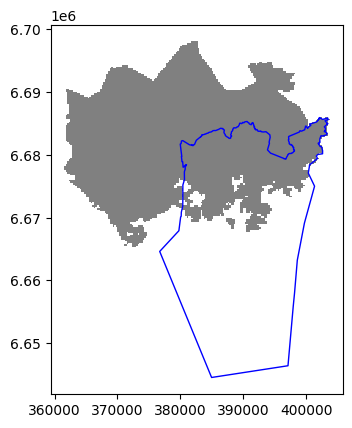
Here the grey area is the Travel Time Matrix - a data set that contains 13231 grid squares (13231 rows of data) that covers the Helsinki region, and the blue area represents the municipality of Helsinki. Our goal is to conduct an overlay analysis and select the geometries from the grid polygon layer that intersect with the Helsinki municipality polygon.
When conducting overlay analysis, it is important to first check that the CRS of the layers match. The overlay visualization indicates that everything should be ok (the layers are plotted nicely on top of each other). However, let’s still check if the crs match using Python:
# Check the crs of the municipality polygon
print(helsinki.crs)
epsg:3067
# Ensure that the CRS matches, if not raise an AssertionError
assert helsinki.crs == grid.crs, "CRS differs between layers!"
Indeed, they do. We are now ready to conduct an overlay analysis between these layers.
We will create a new layer based on grid polygons that intersect with our
Helsinki layer. We can use a method overlay() of a GeoDataFrame to conduct
the overlay analysis that takes as an input 1) second GeoDataFrame, and 2)
parameter how that can be used to control how the overlay analysis is
conducted (possible values are 'intersection', 'union',
'symmetric_difference', 'difference', and 'identity'):
intersection = grid.overlay(helsinki, how="intersection")
Let’s plot our data and see what we have:
intersection.plot(color="b")
<AxesSubplot: >
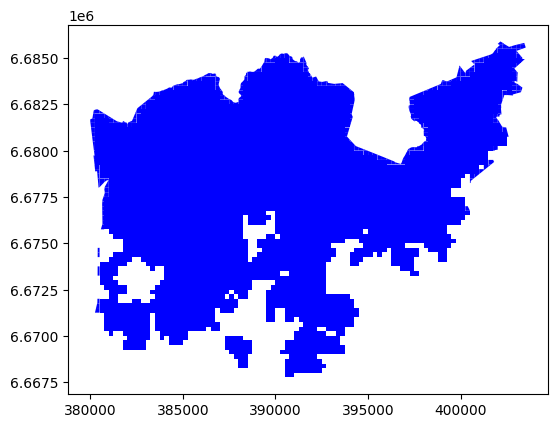
As a result, we now have only those grid cells that intersect with the Helsinki borders. If you look closely, you can also observe that the grid cells are clipped based on the boundary.
Whatabout the data attributes? Let’s see what we have:
intersection.head()
| car_m_d | car_m_t | car_r_d | car_r_t | from_id | pt_m_d | pt_m_t | pt_m_tt | pt_r_d | pt_r_t | pt_r_tt | to_id | walk_d | walk_t | GML_ID | NAMEFIN | NAMESWE | NATCODE | geometry | |
|---|---|---|---|---|---|---|---|---|---|---|---|---|---|---|---|---|---|---|---|
| 0 | 29476 | 41 | 29483 | 46 | 5876274 | 29990 | 76 | 95 | 24984 | 77 | 99 | 5975375 | 25532 | 365 | 27517366 | Helsinki | Helsingfors | 091 | POLYGON ((402024.224 6685750.000, 402003.328 6... |
| 1 | 29456 | 41 | 29462 | 46 | 5876275 | 29866 | 74 | 95 | 24860 | 75 | 93 | 5975375 | 25408 | 363 | 27517366 | Helsinki | Helsingfors | 091 | POLYGON ((402250.000 6685750.000, 402250.000 6... |
| 2 | 36772 | 50 | 36778 | 56 | 5876278 | 33541 | 116 | 137 | 44265 | 130 | 146 | 5975375 | 31110 | 444 | 27517366 | Helsinki | Helsingfors | 091 | POLYGON ((403148.515 6685750.000, 403243.781 6... |
| 3 | 36898 | 49 | 36904 | 56 | 5876279 | 33720 | 119 | 141 | 44444 | 132 | 155 | 5975375 | 31289 | 447 | 27517366 | Helsinki | Helsingfors | 091 | POLYGON ((403250.000 6685750.000, 403250.000 6... |
| 4 | 29411 | 40 | 29418 | 44 | 5878128 | 29944 | 75 | 95 | 24938 | 76 | 99 | 5975375 | 25486 | 364 | 27517366 | Helsinki | Helsingfors | 091 | POLYGON ((401900.425 6685500.000, 402000.000 6... |
As we can see, due to the overlay analysis, the dataset contains the attributes from both input layers.
Let’s save our result grid as a GeoPackage.
intersection.to_file(
DATA_DIRECTORY / "intersection.gpkg",
layer="travel_time_matrix_helsinki_region"
)
There are many more examples for different types of overlay analysis in Geopandas documentation where you can go and learn more.
