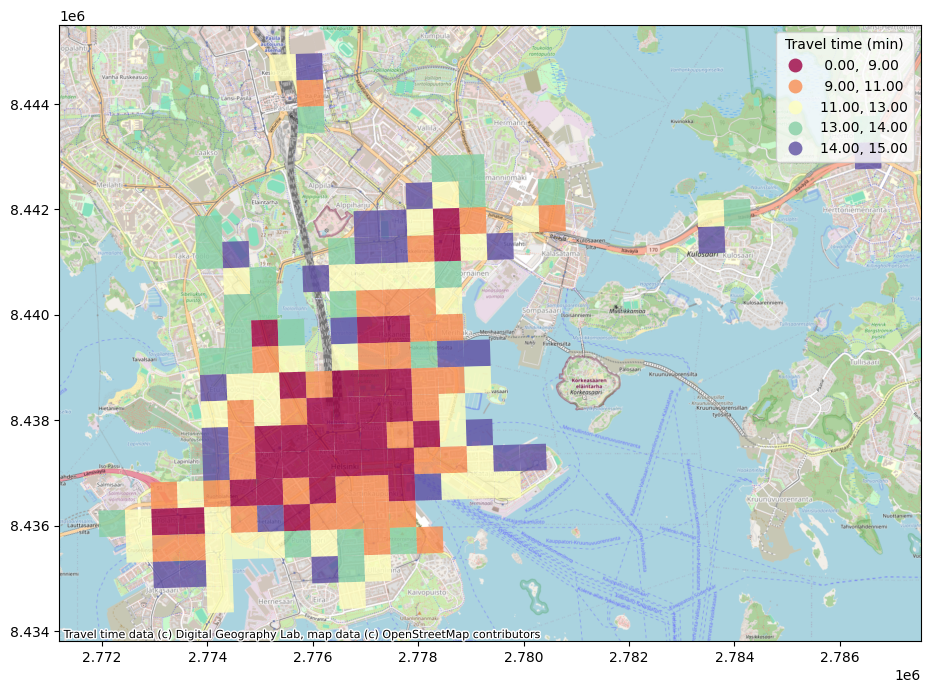Static maps
Contents
Static maps#
Over the course of the last weeks, we have already become familiar to plotting
basic static maps using
geopandas.GeoDataFrame.plot(), for
instance in lessons 2,
3, and 4. We also
learnt that geopandas.GeoDataFrame.plot() uses the matplotlib.pyplot
library, and that most of its arguments and options are accepted by
geopandas.
To refresh our memory about the basics of plotting maps, let’s create a static accessibility map of the Helsinki metropolitan area, that also shows roads and metro lines (three layers, overlayed onto each other). Remember that the input data sets need to be in the same coordinate system!
Data#
We will use three different data sets:
the travel time to the Helsinki railway station we used in lesson 4, which is in
DATA_DIRECTORY / "helsinki_region_travel_times_to_railway_station",the Helsinki Metro network, available via WFS from the city’s map services, and
a simplified network of the most important roads in the metropolitan region, also available via WFS from the same endpoint.
import pathlib
NOTEBOOK_PATH = pathlib.Path().resolve()
DATA_DIRECTORY = NOTEBOOK_PATH / "data"
import geopandas
import numpy
import ssl
ssl._create_default_https_context = ssl._create_unverified_context
accessibility_grid = geopandas.read_file(
DATA_DIRECTORY
/ "helsinki_region_travel_times_to_railway_station"
/ "helsinki_region_travel_times_to_railway_station.gpkg"
)
accessibility_grid["pt_r_t"] = accessibility_grid["pt_r_t"].replace(-1, numpy.nan)
WFS_BASE_URL = (
"https://kartta.hel.fi/ws/geoserver/avoindata/wfs"
"?service=wfs"
"&version=2.0.0"
"&request=GetFeature"
"&srsName=EPSG:3879"
"&typeName={layer:s}"
)
metro = (
geopandas.read_file(
WFS_BASE_URL.format(layer="avoindata:Seutukartta_liikenne_metro_rata")
)
.set_crs("EPSG:3879")
)
roads = (
geopandas.read_file(
WFS_BASE_URL.format(layer="avoindata:Seutukartta_liikenne_paatiet")
)
.set_crs("EPSG:3879")
)
Coordinate reference systems
Remember that different geo-data frames need to be in same coordinate system
before plotting them in the same map. geopandas.GeoDataFrame.plot() does not
reproject data automatically.
You can always check it with a simple assert statement.
assert accessibility_grid.crs == metro.crs == roads.crs, "Input data sets’ CRS differs"
---------------------------------------------------------------------------
AssertionError Traceback (most recent call last)
Cell In [3], line 1
----> 1 assert accessibility_grid.crs == metro.crs == roads.crs, "Input data sets’ CRS differs"
AssertionError: Input data sets’ CRS differs
If multiple data sets do not share a common CRS, first, figure out which CRS they have assigned (if any!), then transform the data into a common reference system:
accessibility_grid.crs
<Derived Projected CRS: EPSG:3067>
Name: ETRS89 / TM35FIN(E,N)
Axis Info [cartesian]:
- E[east]: Easting (metre)
- N[north]: Northing (metre)
Area of Use:
- name: Finland - onshore and offshore.
- bounds: (19.08, 58.84, 31.59, 70.09)
Coordinate Operation:
- name: TM35FIN
- method: Transverse Mercator
Datum: European Terrestrial Reference System 1989 ensemble
- Ellipsoid: GRS 1980
- Prime Meridian: Greenwich
metro.crs
<Derived Projected CRS: EPSG:3879>
Name: ETRS89 / GK25FIN
Axis Info [cartesian]:
- N[north]: Northing (metre)
- E[east]: Easting (metre)
Area of Use:
- name: Finland - nominally onshore between 24°30'E and 25°30'E but may be used in adjacent areas if a municipality chooses to use one zone over its whole extent.
- bounds: (24.5, 59.94, 25.5, 68.9)
Coordinate Operation:
- name: Finland Gauss-Kruger zone 25
- method: Transverse Mercator
Datum: European Terrestrial Reference System 1989 ensemble
- Ellipsoid: GRS 1980
- Prime Meridian: Greenwich
roads.crs
<Derived Projected CRS: EPSG:3879>
Name: ETRS89 / GK25FIN
Axis Info [cartesian]:
- N[north]: Northing (metre)
- E[east]: Easting (metre)
Area of Use:
- name: Finland - nominally onshore between 24°30'E and 25°30'E but may be used in adjacent areas if a municipality chooses to use one zone over its whole extent.
- bounds: (24.5, 59.94, 25.5, 68.9)
Coordinate Operation:
- name: Finland Gauss-Kruger zone 25
- method: Transverse Mercator
Datum: European Terrestrial Reference System 1989 ensemble
- Ellipsoid: GRS 1980
- Prime Meridian: Greenwich
roads = roads.to_crs(accessibility_grid.crs)
metro = metro.to_crs(accessibility_grid.crs)
assert accessibility_grid.crs == metro.crs == roads.crs, "Input data sets’ CRS differs"
Plotting a multi-layer map#
Check your understanding
Complete the next steps at your own pace (clear out the code cells first). Make sure to revisit previous lessons if you feel unsure how to complete a task.
Visualise a multi-layer map using the
geopandas.GeoDataFrame.plot()method;first, plot the accessibility grid using a ‘quantiles’ classification scheme,
then, add roads network and metro lines in the same plot (remember the
axparameter)
Remember the following options that can be passed to plot():
style the polygon layer:
define a classification scheme using the
schemeparametercontrol the layer’s transparency the
alphaparameter (0is fully transparent,1fully opaque)
style the line layers:
adjust the line colour using the
colorparameterchange the
linewidth, as needed
The layers have different extents (roads covers a much larger area). You can
use the axes’ (ax) methods set_xlim() and set_ylim() to set the horizontal
and vertical extents of the map (e.g., to a geo-data frame’s total_bounds).
ax = accessibility_grid.plot(
figsize=(12, 8),
column="pt_r_t",
scheme="quantiles",
cmap="Spectral",
linewidth=0,
alpha=0.8
)
metro.plot(
ax=ax,
color="orange",
linewidth=2.5
)
roads.plot(
ax=ax,
color="grey",
linewidth=0.8
)
minx, miny, maxx, maxy = accessibility_grid.total_bounds
ax.set_xlim(minx, maxx)
ax.set_ylim(miny, maxy)
(6665250.00004393, 6698000.000038021)
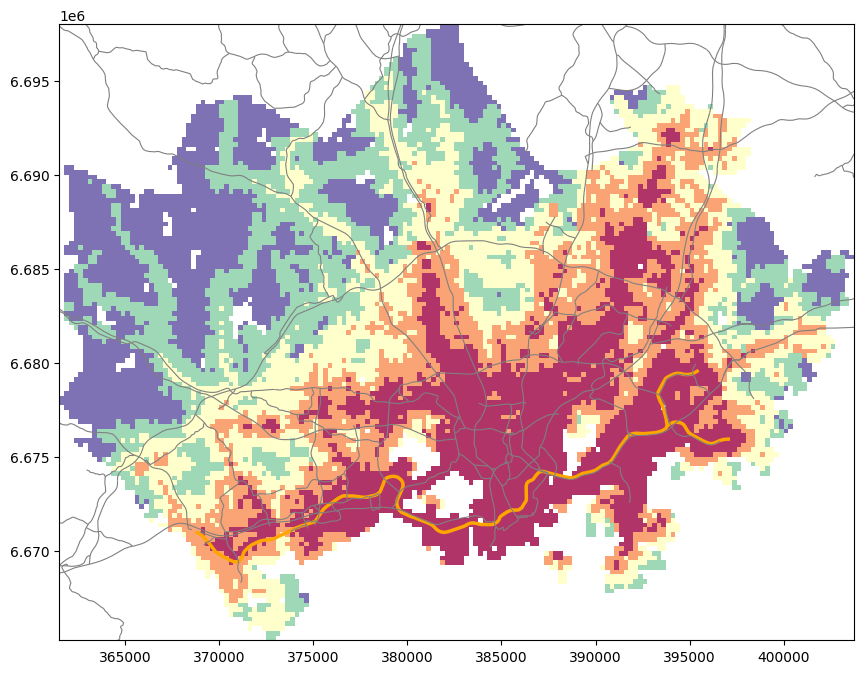
Adding a legend#
To plot a legend for a map, add the legend=True parameter.
For figures without a classification scheme, the legend consists of a colour
gradient bar. The legend is an instance of
matplotlib.pyplot.colorbar.Colorbar,
and all arguments defined in legend_kwds are passed through to it. See below
how to use the label property to set the legend title:
ax = accessibility_grid.plot(
figsize=(12, 8),
column="pt_r_t",
cmap="Spectral",
linewidth=0,
alpha=0.8,
legend=True,
legend_kwds={"label": "Travel time (min)"}
)
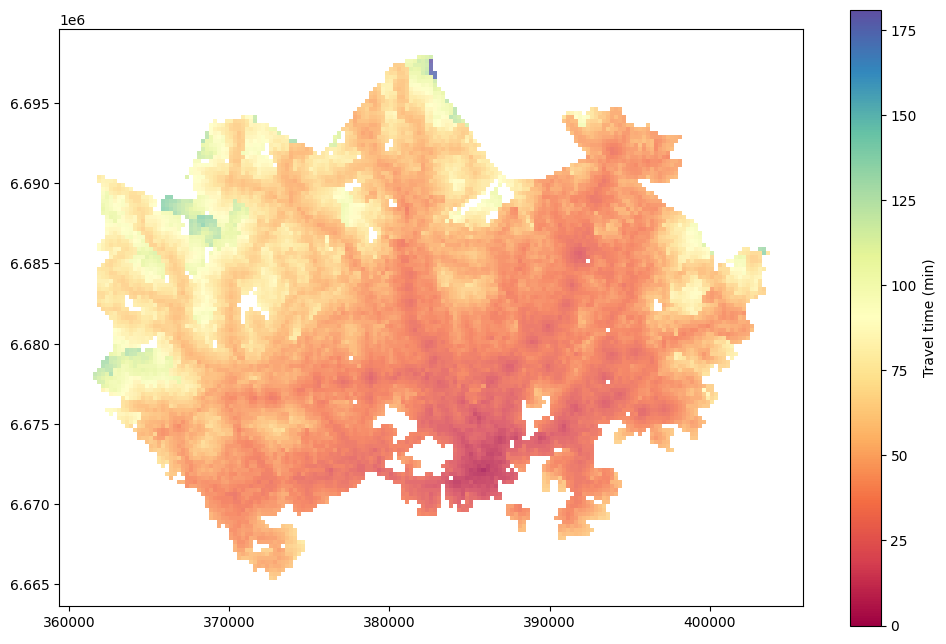
Set other Colorbar parameters
Check out matplotlib.pyplot.colorbar.Colorbar’s
documentation
and experiment with other parameters! Anything you add to the legend_kwds
dictionary will be passed to the colour bar.
For figures that use a classification scheme, on the other hand, plot()
creates a
matplotlib.legend.Legend.
Again, legend_kwds are passed through, but the parameters are slightly
different: for instance, use title instead of label to set the legend
title:
accessibility_grid.plot(
figsize=(12, 8),
column="pt_r_t",
scheme="quantiles",
cmap="Spectral",
linewidth=0,
alpha=0.8,
legend=True,
legend_kwds={"title": "Travel time (min)"}
)
<AxesSubplot: >
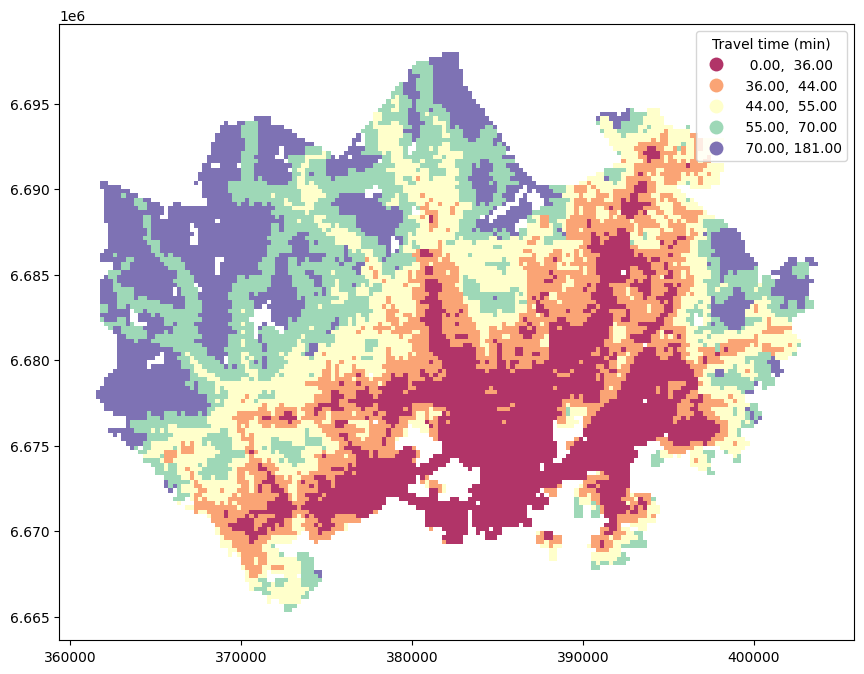
Set other Legend parameters
Check out matplotlib.pyplot.legend.Legend’s
documentation,
and experiment with other parameters! Anything you add to the legend_kwds
dictionary will be passed to the legend.
What legend_kwds keyword would spread the legend onto two columns?
Adding a base map#
For better orientation, it is often helpful to add a base map to a map plot. A base map, for instance, from map providers such as OpenStreetMap or Stamen, adds streets, place names, and other contextual information.
The Python package contextily takes care of downloading the necessary map tiles and rendering them in a geopandas plot.
Web Mercator
Map tiles from online map providers are typically in Web Mercator projection
(EPSG:3857.
It is generally advisable to transform all other layers to EPSG:3857, too.
accessibility_grid = accessibility_grid.to_crs("EPSG:3857")
metro = metro.to_crs("EPSG:3857")
roads = roads.to_crs("EPSG:3857")
To add a base map to an existing plot, use the
contextily.add_basemap()
function, and supply the plot’s ax object obtained in an earlier step.
import contextily
ax = accessibility_grid.plot(
figsize=(12, 8),
column="pt_r_t",
scheme="quantiles",
cmap="Spectral",
linewidth=0,
alpha=0.8,
legend=True,
legend_kwds={"title": "Travel time (min)"}
)
contextily.add_basemap(ax, source=contextily.providers.OpenStreetMap.Mapnik)
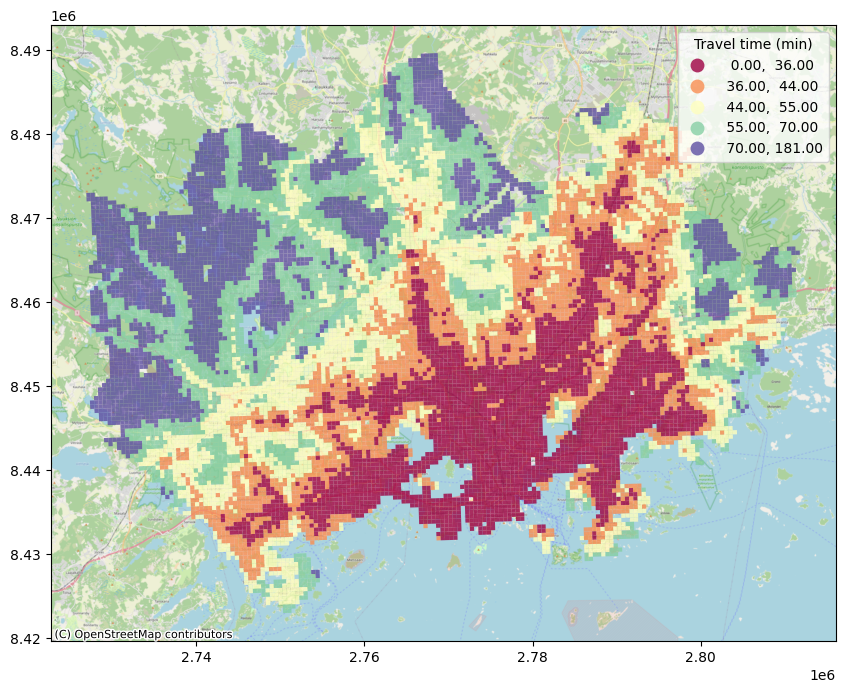
There are many
other online maps to choose
from.
Any of the other contextily.providers (see link above) can be passed as a
source to add_basemap(). You can get a list of available providers:
contextily.providers
-
xyzservices.Bunch7 items
-
xyzservices.TileProviderOpenStreetMap.Mapnik
- url
- https://tile.openstreetmap.org/{z}/{x}/{y}.png
- max_zoom
- 19
- html_attribution
- © OpenStreetMap contributors
- attribution
- (C) OpenStreetMap contributors
-
xyzservices.TileProviderOpenStreetMap.DE
- url
- https://{s}.tile.openstreetmap.de/{z}/{x}/{y}.png
- max_zoom
- 18
- html_attribution
- © OpenStreetMap contributors
- attribution
- (C) OpenStreetMap contributors
-
xyzservices.TileProviderOpenStreetMap.CH
- url
- https://tile.osm.ch/switzerland/{z}/{x}/{y}.png
- max_zoom
- 18
- html_attribution
- © OpenStreetMap contributors
- attribution
- (C) OpenStreetMap contributors
- bounds
- [[45, 5], [48, 11]]
-
xyzservices.TileProviderOpenStreetMap.France
- url
- https://{s}.tile.openstreetmap.fr/osmfr/{z}/{x}/{y}.png
- max_zoom
- 20
- html_attribution
- © OpenStreetMap France | © OpenStreetMap contributors
- attribution
- (C) OpenStreetMap France | (C) OpenStreetMap contributors
-
xyzservices.TileProviderOpenStreetMap.HOT
- url
- https://{s}.tile.openstreetmap.fr/hot/{z}/{x}/{y}.png
- max_zoom
- 19
- html_attribution
- © OpenStreetMap contributors, Tiles style by Humanitarian OpenStreetMap Team hosted by OpenStreetMap France
- attribution
- (C) OpenStreetMap contributors, Tiles style by Humanitarian OpenStreetMap Team hosted by OpenStreetMap France
-
xyzservices.TileProviderOpenStreetMap.BZH
- url
- https://tile.openstreetmap.bzh/br/{z}/{x}/{y}.png
- max_zoom
- 19
- html_attribution
- © OpenStreetMap contributors, Tiles courtesy of Breton OpenStreetMap Team
- attribution
- (C) OpenStreetMap contributors, Tiles courtesy of Breton OpenStreetMap Team
- bounds
- [[46.2, -5.5], [50, 0.7]]
-
xyzservices.TileProviderOpenStreetMap.BlackAndWhite
- url
- http://{s}.tiles.wmflabs.org/bw-mapnik/{z}/{x}/{y}.png
- max_zoom
- 18
- attribution
- (C) OpenStreetMap contributors
- html_attribution
- © OpenStreetMap contributors
-
-
xyzservices.Bunch3 items
-
xyzservices.TileProviderMapTilesAPI.OSMEnglish
- url
- https://maptiles.p.rapidapi.com/{variant}/{z}/{x}/{y}.png?rapidapi-key={apikey}
- html_attribution
- © MapTiles API, © OpenStreetMap contributors
- attribution
- (C) MapTiles API, (C) OpenStreetMap contributors
- variant
- en/map/v1
- apikey
- max_zoom
- 19
-
xyzservices.TileProviderMapTilesAPI.OSMFrancais
- url
- https://maptiles.p.rapidapi.com/{variant}/{z}/{x}/{y}.png?rapidapi-key={apikey}
- html_attribution
- © MapTiles API, © OpenStreetMap contributors
- attribution
- (C) MapTiles API, (C) OpenStreetMap contributors
- variant
- fr/map/v1
- apikey
- max_zoom
- 19
-
xyzservices.TileProviderMapTilesAPI.OSMEspagnol
- url
- https://maptiles.p.rapidapi.com/{variant}/{z}/{x}/{y}.png?rapidapi-key={apikey}
- html_attribution
- © MapTiles API, © OpenStreetMap contributors
- attribution
- (C) MapTiles API, (C) OpenStreetMap contributors
- variant
- es/map/v1
- apikey
- max_zoom
- 19
-
-
xyzservices.TileProviderOpenSeaMap
- url
- https://tiles.openseamap.org/seamark/{z}/{x}/{y}.png
- html_attribution
- Map data: © OpenSeaMap contributors
- attribution
- Map data: (C) OpenSeaMap contributors
-
xyzservices.TileProviderOPNVKarte
- url
- https://tileserver.memomaps.de/tilegen/{z}/{x}/{y}.png
- max_zoom
- 18
- html_attribution
- Map memomaps.de CC-BY-SA, map data © OpenStreetMap contributors
- attribution
- Map memomaps.de CC-BY-SA, map data (C) OpenStreetMap contributors
-
xyzservices.TileProviderOpenTopoMap
- url
- https://{s}.tile.opentopomap.org/{z}/{x}/{y}.png
- max_zoom
- 17
- html_attribution
- Map data: © OpenStreetMap contributors, SRTM | Map style: © OpenTopoMap (CC-BY-SA)
- attribution
- Map data: (C) OpenStreetMap contributors, SRTM | Map style: (C) OpenTopoMap (CC-BY-SA)
-
xyzservices.TileProviderOpenRailwayMap
- url
- https://{s}.tiles.openrailwaymap.org/standard/{z}/{x}/{y}.png
- max_zoom
- 19
- html_attribution
- Map data: © OpenStreetMap contributors | Map style: © OpenRailwayMap (CC-BY-SA)
- attribution
- Map data: (C) OpenStreetMap contributors | Map style: (C) OpenRailwayMap (CC-BY-SA)
-
xyzservices.TileProviderOpenFireMap
- url
- http://openfiremap.org/hytiles/{z}/{x}/{y}.png
- max_zoom
- 19
- html_attribution
- Map data: © OpenStreetMap contributors | Map style: © OpenFireMap (CC-BY-SA)
- attribution
- Map data: (C) OpenStreetMap contributors | Map style: (C) OpenFireMap (CC-BY-SA)
-
xyzservices.TileProviderSafeCast
- url
- https://s3.amazonaws.com/te512.safecast.org/{z}/{x}/{y}.png
- max_zoom
- 16
- html_attribution
- Map data: © OpenStreetMap contributors | Map style: © SafeCast (CC-BY-SA)
- attribution
- Map data: (C) OpenStreetMap contributors | Map style: (C) SafeCast (CC-BY-SA)
-
xyzservices.Bunch4 items
-
xyzservices.TileProviderStadia.AlidadeSmooth
- url
- https://tiles.stadiamaps.com/tiles/alidade_smooth/{z}/{x}/{y}{r}.png
- max_zoom
- 20
- html_attribution
- © Stadia Maps, © OpenMapTiles © OpenStreetMap contributors
- attribution
- (C) Stadia Maps, (C) OpenMapTiles (C) OpenStreetMap contributors
-
xyzservices.TileProviderStadia.AlidadeSmoothDark
- url
- https://tiles.stadiamaps.com/tiles/alidade_smooth_dark/{z}/{x}/{y}{r}.png
- max_zoom
- 20
- html_attribution
- © Stadia Maps, © OpenMapTiles © OpenStreetMap contributors
- attribution
- (C) Stadia Maps, (C) OpenMapTiles (C) OpenStreetMap contributors
-
xyzservices.TileProviderStadia.OSMBright
- url
- https://tiles.stadiamaps.com/tiles/osm_bright/{z}/{x}/{y}{r}.png
- max_zoom
- 20
- html_attribution
- © Stadia Maps, © OpenMapTiles © OpenStreetMap contributors
- attribution
- (C) Stadia Maps, (C) OpenMapTiles (C) OpenStreetMap contributors
-
xyzservices.TileProviderStadia.Outdoors
- url
- https://tiles.stadiamaps.com/tiles/outdoors/{z}/{x}/{y}{r}.png
- max_zoom
- 20
- html_attribution
- © Stadia Maps, © OpenMapTiles © OpenStreetMap contributors
- attribution
- (C) Stadia Maps, (C) OpenMapTiles (C) OpenStreetMap contributors
-
-
xyzservices.Bunch9 items
-
xyzservices.TileProviderThunderforest.OpenCycleMap
- url
- https://{s}.tile.thunderforest.com/{variant}/{z}/{x}/{y}.png?apikey={apikey}
- html_attribution
- © Thunderforest, © OpenStreetMap contributors
- attribution
- (C) Thunderforest, (C) OpenStreetMap contributors
- variant
- cycle
- apikey
- max_zoom
- 22
-
xyzservices.TileProviderThunderforest.Transport
- url
- https://{s}.tile.thunderforest.com/{variant}/{z}/{x}/{y}.png?apikey={apikey}
- html_attribution
- © Thunderforest, © OpenStreetMap contributors
- attribution
- (C) Thunderforest, (C) OpenStreetMap contributors
- variant
- transport
- apikey
- max_zoom
- 22
-
xyzservices.TileProviderThunderforest.TransportDark
- url
- https://{s}.tile.thunderforest.com/{variant}/{z}/{x}/{y}.png?apikey={apikey}
- html_attribution
- © Thunderforest, © OpenStreetMap contributors
- attribution
- (C) Thunderforest, (C) OpenStreetMap contributors
- variant
- transport-dark
- apikey
- max_zoom
- 22
-
xyzservices.TileProviderThunderforest.SpinalMap
- url
- https://{s}.tile.thunderforest.com/{variant}/{z}/{x}/{y}.png?apikey={apikey}
- html_attribution
- © Thunderforest, © OpenStreetMap contributors
- attribution
- (C) Thunderforest, (C) OpenStreetMap contributors
- variant
- spinal-map
- apikey
- max_zoom
- 22
-
xyzservices.TileProviderThunderforest.Landscape
- url
- https://{s}.tile.thunderforest.com/{variant}/{z}/{x}/{y}.png?apikey={apikey}
- html_attribution
- © Thunderforest, © OpenStreetMap contributors
- attribution
- (C) Thunderforest, (C) OpenStreetMap contributors
- variant
- landscape
- apikey
- max_zoom
- 22
-
xyzservices.TileProviderThunderforest.Outdoors
- url
- https://{s}.tile.thunderforest.com/{variant}/{z}/{x}/{y}.png?apikey={apikey}
- html_attribution
- © Thunderforest, © OpenStreetMap contributors
- attribution
- (C) Thunderforest, (C) OpenStreetMap contributors
- variant
- outdoors
- apikey
- max_zoom
- 22
-
xyzservices.TileProviderThunderforest.Pioneer
- url
- https://{s}.tile.thunderforest.com/{variant}/{z}/{x}/{y}.png?apikey={apikey}
- html_attribution
- © Thunderforest, © OpenStreetMap contributors
- attribution
- (C) Thunderforest, (C) OpenStreetMap contributors
- variant
- pioneer
- apikey
- max_zoom
- 22
-
xyzservices.TileProviderThunderforest.MobileAtlas
- url
- https://{s}.tile.thunderforest.com/{variant}/{z}/{x}/{y}.png?apikey={apikey}
- html_attribution
- © Thunderforest, © OpenStreetMap contributors
- attribution
- (C) Thunderforest, (C) OpenStreetMap contributors
- variant
- mobile-atlas
- apikey
- max_zoom
- 22
-
xyzservices.TileProviderThunderforest.Neighbourhood
- url
- https://{s}.tile.thunderforest.com/{variant}/{z}/{x}/{y}.png?apikey={apikey}
- html_attribution
- © Thunderforest, © OpenStreetMap contributors
- attribution
- (C) Thunderforest, (C) OpenStreetMap contributors
- variant
- neighbourhood
- apikey
- max_zoom
- 22
-
-
xyzservices.TileProviderCyclOSM
- url
- https://{s}.tile-cyclosm.openstreetmap.fr/cyclosm/{z}/{x}/{y}.png
- max_zoom
- 20
- html_attribution
- CyclOSM | Map data: © OpenStreetMap contributors
- attribution
- CyclOSM | Map data: (C) OpenStreetMap contributors
-
xyzservices.Bunch6 items
-
xyzservices.TileProviderJawg.Streets
- url
- https://{s}.tile.jawg.io/{variant}/{z}/{x}/{y}{r}.png?access-token={accessToken}
- html_attribution
- © JawgMaps © OpenStreetMap contributors
- attribution
- (C) **Jawg** Maps (C) OpenStreetMap contributors
- min_zoom
- 0
- max_zoom
- 22
- subdomains
- abcd
- variant
- jawg-streets
- accessToken
-
xyzservices.TileProviderJawg.Terrain
- url
- https://{s}.tile.jawg.io/{variant}/{z}/{x}/{y}{r}.png?access-token={accessToken}
- html_attribution
- © JawgMaps © OpenStreetMap contributors
- attribution
- (C) **Jawg** Maps (C) OpenStreetMap contributors
- min_zoom
- 0
- max_zoom
- 22
- subdomains
- abcd
- variant
- jawg-terrain
- accessToken
-
xyzservices.TileProviderJawg.Sunny
- url
- https://{s}.tile.jawg.io/{variant}/{z}/{x}/{y}{r}.png?access-token={accessToken}
- html_attribution
- © JawgMaps © OpenStreetMap contributors
- attribution
- (C) **Jawg** Maps (C) OpenStreetMap contributors
- min_zoom
- 0
- max_zoom
- 22
- subdomains
- abcd
- variant
- jawg-sunny
- accessToken
-
xyzservices.TileProviderJawg.Dark
- url
- https://{s}.tile.jawg.io/{variant}/{z}/{x}/{y}{r}.png?access-token={accessToken}
- html_attribution
- © JawgMaps © OpenStreetMap contributors
- attribution
- (C) **Jawg** Maps (C) OpenStreetMap contributors
- min_zoom
- 0
- max_zoom
- 22
- subdomains
- abcd
- variant
- jawg-dark
- accessToken
-
xyzservices.TileProviderJawg.Light
- url
- https://{s}.tile.jawg.io/{variant}/{z}/{x}/{y}{r}.png?access-token={accessToken}
- html_attribution
- © JawgMaps © OpenStreetMap contributors
- attribution
- (C) **Jawg** Maps (C) OpenStreetMap contributors
- min_zoom
- 0
- max_zoom
- 22
- subdomains
- abcd
- variant
- jawg-light
- accessToken
-
xyzservices.TileProviderJawg.Matrix
- url
- https://{s}.tile.jawg.io/{variant}/{z}/{x}/{y}{r}.png?access-token={accessToken}
- html_attribution
- © JawgMaps © OpenStreetMap contributors
- attribution
- (C) **Jawg** Maps (C) OpenStreetMap contributors
- min_zoom
- 0
- max_zoom
- 22
- subdomains
- abcd
- variant
- jawg-matrix
- accessToken
-
-
xyzservices.TileProviderMapBox
- url
- https://api.mapbox.com/styles/v1/{id}/tiles/{z}/{x}/{y}{r}?access_token={accessToken}
- html_attribution
- © Mapbox © OpenStreetMap contributors Improve this map
- attribution
- (C) Mapbox (C) OpenStreetMap contributors Improve this map
- tileSize
- 512
- max_zoom
- 18
- zoomOffset
- -1
- id
- mapbox/streets-v11
- accessToken
-
xyzservices.Bunch15 items
-
xyzservices.TileProviderMapTiler.Streets
- url
- https://api.maptiler.com/maps/{variant}/{z}/{x}/{y}{r}.{ext}?key={key}
- html_attribution
- © MapTiler © OpenStreetMap contributors
- attribution
- (C) MapTiler (C) OpenStreetMap contributors
- variant
- streets
- ext
- png
- key
- tileSize
- 512
- zoomOffset
- -1
- min_zoom
- 0
- max_zoom
- 21
-
xyzservices.TileProviderMapTiler.Basic
- url
- https://api.maptiler.com/maps/{variant}/{z}/{x}/{y}{r}.{ext}?key={key}
- html_attribution
- © MapTiler © OpenStreetMap contributors
- attribution
- (C) MapTiler (C) OpenStreetMap contributors
- variant
- basic
- ext
- png
- key
- tileSize
- 512
- zoomOffset
- -1
- min_zoom
- 0
- max_zoom
- 21
-
xyzservices.TileProviderMapTiler.Bright
- url
- https://api.maptiler.com/maps/{variant}/{z}/{x}/{y}{r}.{ext}?key={key}
- html_attribution
- © MapTiler © OpenStreetMap contributors
- attribution
- (C) MapTiler (C) OpenStreetMap contributors
- variant
- bright
- ext
- png
- key
- tileSize
- 512
- zoomOffset
- -1
- min_zoom
- 0
- max_zoom
- 21
-
xyzservices.TileProviderMapTiler.Pastel
- url
- https://api.maptiler.com/maps/{variant}/{z}/{x}/{y}{r}.{ext}?key={key}
- html_attribution
- © MapTiler © OpenStreetMap contributors
- attribution
- (C) MapTiler (C) OpenStreetMap contributors
- variant
- pastel
- ext
- png
- key
- tileSize
- 512
- zoomOffset
- -1
- min_zoom
- 0
- max_zoom
- 21
-
xyzservices.TileProviderMapTiler.Positron
- url
- https://api.maptiler.com/maps/{variant}/{z}/{x}/{y}{r}.{ext}?key={key}
- html_attribution
- © MapTiler © OpenStreetMap contributors
- attribution
- (C) MapTiler (C) OpenStreetMap contributors
- variant
- positron
- ext
- png
- key
- tileSize
- 512
- zoomOffset
- -1
- min_zoom
- 0
- max_zoom
- 21
-
xyzservices.TileProviderMapTiler.Hybrid
- url
- https://api.maptiler.com/maps/{variant}/{z}/{x}/{y}{r}.{ext}?key={key}
- html_attribution
- © MapTiler © OpenStreetMap contributors
- attribution
- (C) MapTiler (C) OpenStreetMap contributors
- variant
- hybrid
- ext
- jpg
- key
- tileSize
- 512
- zoomOffset
- -1
- min_zoom
- 0
- max_zoom
- 21
-
xyzservices.TileProviderMapTiler.Toner
- url
- https://api.maptiler.com/maps/{variant}/{z}/{x}/{y}{r}.{ext}?key={key}
- html_attribution
- © MapTiler © OpenStreetMap contributors
- attribution
- (C) MapTiler (C) OpenStreetMap contributors
- variant
- toner
- ext
- png
- key
- tileSize
- 512
- zoomOffset
- -1
- min_zoom
- 0
- max_zoom
- 21
-
xyzservices.TileProviderMapTiler.Topo
- url
- https://api.maptiler.com/maps/{variant}/{z}/{x}/{y}{r}.{ext}?key={key}
- html_attribution
- © MapTiler © OpenStreetMap contributors
- attribution
- (C) MapTiler (C) OpenStreetMap contributors
- variant
- topo
- ext
- png
- key
- tileSize
- 512
- zoomOffset
- -1
- min_zoom
- 0
- max_zoom
- 21
-
xyzservices.TileProviderMapTiler.Voyager
- url
- https://api.maptiler.com/maps/{variant}/{z}/{x}/{y}{r}.{ext}?key={key}
- html_attribution
- © MapTiler © OpenStreetMap contributors
- attribution
- (C) MapTiler (C) OpenStreetMap contributors
- variant
- voyager
- ext
- png
- key
- tileSize
- 512
- zoomOffset
- -1
- min_zoom
- 0
- max_zoom
- 21
-
xyzservices.TileProviderMapTiler.Basic4326
- url
- https://api.maptiler.com/maps/{variant}/{z}/{x}/{y}{r}.{ext}?key={key}
- html_attribution
- © MapTiler © OpenStreetMap contributors
- attribution
- (C) MapTiler (C) OpenStreetMap contributors
- variant
- basic-4326
- ext
- png
- key
- tileSize
- 512
- zoomOffset
- -1
- min_zoom
- 0
- max_zoom
- 21
- crs
- EPSG:4326
-
xyzservices.TileProviderMapTiler.Outdoor
- url
- https://api.maptiler.com/maps/{variant}/{z}/{x}/{y}{r}.{ext}?key={key}
- html_attribution
- © MapTiler © OpenStreetMap contributors
- attribution
- (C) MapTiler (C) OpenStreetMap contributors
- variant
- outdoor
- ext
- png
- key
- tileSize
- 512
- zoomOffset
- -1
- min_zoom
- 0
- max_zoom
- 21
-
xyzservices.TileProviderMapTiler.Topographique
- url
- https://api.maptiler.com/maps/{variant}/{z}/{x}/{y}{r}.{ext}?key={key}
- html_attribution
- © MapTiler © OpenStreetMap contributors
- attribution
- (C) MapTiler (C) OpenStreetMap contributors
- variant
- topographique
- ext
- png
- key
- tileSize
- 512
- zoomOffset
- -1
- min_zoom
- 0
- max_zoom
- 21
-
xyzservices.TileProviderMapTiler.Winter
- url
- https://api.maptiler.com/maps/{variant}/{z}/{x}/{y}{r}.{ext}?key={key}
- html_attribution
- © MapTiler © OpenStreetMap contributors
- attribution
- (C) MapTiler (C) OpenStreetMap contributors
- variant
- winter
- ext
- png
- key
- tileSize
- 512
- zoomOffset
- -1
- min_zoom
- 0
- max_zoom
- 21
-
xyzservices.TileProviderMapTiler.Satellite
- url
- https://api.maptiler.com/tiles/{variant}/{z}/{x}/{y}.{ext}?key={key}
- html_attribution
- © MapTiler © OpenStreetMap contributors
- attribution
- (C) MapTiler (C) OpenStreetMap contributors
- variant
- satellite-v2
- ext
- jpg
- key
- min_zoom
- 0
- max_zoom
- 20
-
xyzservices.TileProviderMapTiler.Terrain
- url
- https://api.maptiler.com/tiles/{variant}/{z}/{x}/{y}.{ext}?key={key}
- html_attribution
- © MapTiler © OpenStreetMap contributors
- attribution
- (C) MapTiler (C) OpenStreetMap contributors
- variant
- terrain-rgb
- ext
- png
- key
- min_zoom
- 0
- max_zoom
- 12
-
-
xyzservices.Bunch12 items
-
xyzservices.TileProviderStamen.Toner
- url
- https://stamen-tiles-{s}.a.ssl.fastly.net/{variant}/{z}/{x}/{y}{r}.{ext}
- html_attribution
- Map tiles by Stamen Design, CC BY 3.0 — Map data © OpenStreetMap contributors
- attribution
- Map tiles by Stamen Design, CC BY 3.0 -- Map data (C) OpenStreetMap contributors
- subdomains
- abcd
- min_zoom
- 0
- max_zoom
- 20
- variant
- toner
- ext
- png
-
xyzservices.TileProviderStamen.TonerBackground
- url
- https://stamen-tiles-{s}.a.ssl.fastly.net/{variant}/{z}/{x}/{y}{r}.{ext}
- html_attribution
- Map tiles by Stamen Design, CC BY 3.0 — Map data © OpenStreetMap contributors
- attribution
- Map tiles by Stamen Design, CC BY 3.0 -- Map data (C) OpenStreetMap contributors
- subdomains
- abcd
- min_zoom
- 0
- max_zoom
- 20
- variant
- toner-background
- ext
- png
-
xyzservices.TileProviderStamen.TonerHybrid
- url
- https://stamen-tiles-{s}.a.ssl.fastly.net/{variant}/{z}/{x}/{y}{r}.{ext}
- html_attribution
- Map tiles by Stamen Design, CC BY 3.0 — Map data © OpenStreetMap contributors
- attribution
- Map tiles by Stamen Design, CC BY 3.0 -- Map data (C) OpenStreetMap contributors
- subdomains
- abcd
- min_zoom
- 0
- max_zoom
- 20
- variant
- toner-hybrid
- ext
- png
-
xyzservices.TileProviderStamen.TonerLines
- url
- https://stamen-tiles-{s}.a.ssl.fastly.net/{variant}/{z}/{x}/{y}{r}.{ext}
- html_attribution
- Map tiles by Stamen Design, CC BY 3.0 — Map data © OpenStreetMap contributors
- attribution
- Map tiles by Stamen Design, CC BY 3.0 -- Map data (C) OpenStreetMap contributors
- subdomains
- abcd
- min_zoom
- 0
- max_zoom
- 20
- variant
- toner-lines
- ext
- png
-
xyzservices.TileProviderStamen.TonerLabels
- url
- https://stamen-tiles-{s}.a.ssl.fastly.net/{variant}/{z}/{x}/{y}{r}.{ext}
- html_attribution
- Map tiles by Stamen Design, CC BY 3.0 — Map data © OpenStreetMap contributors
- attribution
- Map tiles by Stamen Design, CC BY 3.0 -- Map data (C) OpenStreetMap contributors
- subdomains
- abcd
- min_zoom
- 0
- max_zoom
- 20
- variant
- toner-labels
- ext
- png
-
xyzservices.TileProviderStamen.TonerLite
- url
- https://stamen-tiles-{s}.a.ssl.fastly.net/{variant}/{z}/{x}/{y}{r}.{ext}
- html_attribution
- Map tiles by Stamen Design, CC BY 3.0 — Map data © OpenStreetMap contributors
- attribution
- Map tiles by Stamen Design, CC BY 3.0 -- Map data (C) OpenStreetMap contributors
- subdomains
- abcd
- min_zoom
- 0
- max_zoom
- 20
- variant
- toner-lite
- ext
- png
-
xyzservices.TileProviderStamen.Watercolor
- url
- https://stamen-tiles-{s}.a.ssl.fastly.net/{variant}/{z}/{x}/{y}.{ext}
- html_attribution
- Map tiles by Stamen Design, CC BY 3.0 — Map data © OpenStreetMap contributors
- attribution
- Map tiles by Stamen Design, CC BY 3.0 -- Map data (C) OpenStreetMap contributors
- subdomains
- abcd
- min_zoom
- 1
- max_zoom
- 16
- variant
- watercolor
- ext
- jpg
-
xyzservices.TileProviderStamen.Terrain
- url
- https://stamen-tiles-{s}.a.ssl.fastly.net/{variant}/{z}/{x}/{y}{r}.{ext}
- html_attribution
- Map tiles by Stamen Design, CC BY 3.0 — Map data © OpenStreetMap contributors
- attribution
- Map tiles by Stamen Design, CC BY 3.0 -- Map data (C) OpenStreetMap contributors
- subdomains
- abcd
- min_zoom
- 0
- max_zoom
- 18
- variant
- terrain
- ext
- png
-
xyzservices.TileProviderStamen.TerrainBackground
- url
- https://stamen-tiles-{s}.a.ssl.fastly.net/{variant}/{z}/{x}/{y}{r}.{ext}
- html_attribution
- Map tiles by Stamen Design, CC BY 3.0 — Map data © OpenStreetMap contributors
- attribution
- Map tiles by Stamen Design, CC BY 3.0 -- Map data (C) OpenStreetMap contributors
- subdomains
- abcd
- min_zoom
- 0
- max_zoom
- 18
- variant
- terrain-background
- ext
- png
-
xyzservices.TileProviderStamen.TerrainLabels
- url
- https://stamen-tiles-{s}.a.ssl.fastly.net/{variant}/{z}/{x}/{y}{r}.{ext}
- html_attribution
- Map tiles by Stamen Design, CC BY 3.0 — Map data © OpenStreetMap contributors
- attribution
- Map tiles by Stamen Design, CC BY 3.0 -- Map data (C) OpenStreetMap contributors
- subdomains
- abcd
- min_zoom
- 0
- max_zoom
- 18
- variant
- terrain-labels
- ext
- png
-
xyzservices.TileProviderStamen.TopOSMRelief
- url
- https://stamen-tiles-{s}.a.ssl.fastly.net/{variant}/{z}/{x}/{y}.{ext}
- html_attribution
- Map tiles by Stamen Design, CC BY 3.0 — Map data © OpenStreetMap contributors
- attribution
- Map tiles by Stamen Design, CC BY 3.0 -- Map data (C) OpenStreetMap contributors
- subdomains
- abcd
- min_zoom
- 0
- max_zoom
- 20
- variant
- toposm-color-relief
- ext
- jpg
- bounds
- [[22, -132], [51, -56]]
-
xyzservices.TileProviderStamen.TopOSMFeatures
- url
- https://stamen-tiles-{s}.a.ssl.fastly.net/{variant}/{z}/{x}/{y}{r}.{ext}
- html_attribution
- Map tiles by Stamen Design, CC BY 3.0 — Map data © OpenStreetMap contributors
- attribution
- Map tiles by Stamen Design, CC BY 3.0 -- Map data (C) OpenStreetMap contributors
- subdomains
- abcd
- min_zoom
- 0
- max_zoom
- 20
- variant
- toposm-features
- ext
- png
- bounds
- [[22, -132], [51, -56]]
- opacity
- 0.9
-
-
xyzservices.Bunch3 items
-
xyzservices.TileProviderTomTom.Basic
- url
- https://{s}.api.tomtom.com/map/1/tile/{variant}/{style}/{z}/{x}/{y}.{ext}?key={apikey}
- variant
- basic
- max_zoom
- 22
- html_attribution
- © 1992 - 2022 TomTom.
- attribution
- (C) 1992 - 2022 TomTom.
- subdomains
- abcd
- style
- main
- ext
- png
- apikey
-
xyzservices.TileProviderTomTom.Hybrid
- url
- https://{s}.api.tomtom.com/map/1/tile/{variant}/{style}/{z}/{x}/{y}.{ext}?key={apikey}
- variant
- hybrid
- max_zoom
- 22
- html_attribution
- © 1992 - 2022 TomTom.
- attribution
- (C) 1992 - 2022 TomTom.
- subdomains
- abcd
- style
- main
- ext
- png
- apikey
-
xyzservices.TileProviderTomTom.Labels
- url
- https://{s}.api.tomtom.com/map/1/tile/{variant}/{style}/{z}/{x}/{y}.{ext}?key={apikey}
- variant
- labels
- max_zoom
- 22
- html_attribution
- © 1992 - 2022 TomTom.
- attribution
- (C) 1992 - 2022 TomTom.
- subdomains
- abcd
- style
- main
- ext
- png
- apikey
-
-
xyzservices.Bunch15 items
-
xyzservices.TileProviderEsri.WorldStreetMap
- url
- https://server.arcgisonline.com/ArcGIS/rest/services/{variant}/MapServer/tile/{z}/{y}/{x}
- variant
- World_Street_Map
- html_attribution
- Tiles © Esri — Source: Esri, DeLorme, NAVTEQ, USGS, Intermap, iPC, NRCAN, Esri Japan, METI, Esri China (Hong Kong), Esri (Thailand), TomTom, 2012
- attribution
- Tiles (C) Esri -- Source: Esri, DeLorme, NAVTEQ, USGS, Intermap, iPC, NRCAN, Esri Japan, METI, Esri China (Hong Kong), Esri (Thailand), TomTom, 2012
-
xyzservices.TileProviderEsri.DeLorme
- url
- https://server.arcgisonline.com/ArcGIS/rest/services/{variant}/MapServer/tile/{z}/{y}/{x}
- variant
- Specialty/DeLorme_World_Base_Map
- html_attribution
- Tiles © Esri — Copyright: ©2012 DeLorme
- attribution
- Tiles (C) Esri -- Copyright: (C)2012 DeLorme
- min_zoom
- 1
- max_zoom
- 11
-
xyzservices.TileProviderEsri.WorldTopoMap
- url
- https://server.arcgisonline.com/ArcGIS/rest/services/{variant}/MapServer/tile/{z}/{y}/{x}
- variant
- World_Topo_Map
- html_attribution
- Tiles © Esri — Esri, DeLorme, NAVTEQ, TomTom, Intermap, iPC, USGS, FAO, NPS, NRCAN, GeoBase, Kadaster NL, Ordnance Survey, Esri Japan, METI, Esri China (Hong Kong), and the GIS User Community
- attribution
- Tiles (C) Esri -- Esri, DeLorme, NAVTEQ, TomTom, Intermap, iPC, USGS, FAO, NPS, NRCAN, GeoBase, Kadaster NL, Ordnance Survey, Esri Japan, METI, Esri China (Hong Kong), and the GIS User Community
-
xyzservices.TileProviderEsri.WorldImagery
- url
- https://server.arcgisonline.com/ArcGIS/rest/services/{variant}/MapServer/tile/{z}/{y}/{x}
- variant
- World_Imagery
- html_attribution
- Tiles © Esri — Source: Esri, i-cubed, USDA, USGS, AEX, GeoEye, Getmapping, Aerogrid, IGN, IGP, UPR-EGP, and the GIS User Community
- attribution
- Tiles (C) Esri -- Source: Esri, i-cubed, USDA, USGS, AEX, GeoEye, Getmapping, Aerogrid, IGN, IGP, UPR-EGP, and the GIS User Community
-
xyzservices.TileProviderEsri.WorldTerrain
- url
- https://server.arcgisonline.com/ArcGIS/rest/services/{variant}/MapServer/tile/{z}/{y}/{x}
- variant
- World_Terrain_Base
- html_attribution
- Tiles © Esri — Source: USGS, Esri, TANA, DeLorme, and NPS
- attribution
- Tiles (C) Esri -- Source: USGS, Esri, TANA, DeLorme, and NPS
- max_zoom
- 13
-
xyzservices.TileProviderEsri.WorldShadedRelief
- url
- https://server.arcgisonline.com/ArcGIS/rest/services/{variant}/MapServer/tile/{z}/{y}/{x}
- variant
- World_Shaded_Relief
- html_attribution
- Tiles © Esri — Source: Esri
- attribution
- Tiles (C) Esri -- Source: Esri
- max_zoom
- 13
-
xyzservices.TileProviderEsri.WorldPhysical
- url
- https://server.arcgisonline.com/ArcGIS/rest/services/{variant}/MapServer/tile/{z}/{y}/{x}
- variant
- World_Physical_Map
- html_attribution
- Tiles © Esri — Source: US National Park Service
- attribution
- Tiles (C) Esri -- Source: US National Park Service
- max_zoom
- 8
-
xyzservices.TileProviderEsri.OceanBasemap
- url
- https://server.arcgisonline.com/ArcGIS/rest/services/{variant}/MapServer/tile/{z}/{y}/{x}
- variant
- Ocean_Basemap
- html_attribution
- Tiles © Esri — Sources: GEBCO, NOAA, CHS, OSU, UNH, CSUMB, National Geographic, DeLorme, NAVTEQ, and Esri
- attribution
- Tiles (C) Esri -- Sources: GEBCO, NOAA, CHS, OSU, UNH, CSUMB, National Geographic, DeLorme, NAVTEQ, and Esri
- max_zoom
- 13
-
xyzservices.TileProviderEsri.NatGeoWorldMap
- url
- https://server.arcgisonline.com/ArcGIS/rest/services/{variant}/MapServer/tile/{z}/{y}/{x}
- variant
- NatGeo_World_Map
- html_attribution
- Tiles © Esri — National Geographic, Esri, DeLorme, NAVTEQ, UNEP-WCMC, USGS, NASA, ESA, METI, NRCAN, GEBCO, NOAA, iPC
- attribution
- Tiles (C) Esri -- National Geographic, Esri, DeLorme, NAVTEQ, UNEP-WCMC, USGS, NASA, ESA, METI, NRCAN, GEBCO, NOAA, iPC
- max_zoom
- 16
-
xyzservices.TileProviderEsri.WorldGrayCanvas
- url
- https://server.arcgisonline.com/ArcGIS/rest/services/{variant}/MapServer/tile/{z}/{y}/{x}
- variant
- Canvas/World_Light_Gray_Base
- html_attribution
- Tiles © Esri — Esri, DeLorme, NAVTEQ
- attribution
- Tiles (C) Esri -- Esri, DeLorme, NAVTEQ
- max_zoom
- 16
-
xyzservices.TileProviderEsri.ArcticImagery
- url
- http://server.arcgisonline.com/ArcGIS/rest/services/Polar/Arctic_Imagery/MapServer/tile/{z}/{y}/{x}
- variant
- Arctic_Imagery
- html_attribution
- Earthstar Geographics
- attribution
- Earthstar Geographics
- max_zoom
- 24
- crs
- EPSG:5936
- bounds
- [[-2623285.8808999993, -2623285.8808999993], [6623285.8803, 6623285.8803]]
-
xyzservices.TileProviderEsri.ArcticOceanBase
- url
- http://server.arcgisonline.com/ArcGIS/rest/services/Polar/Arctic_Ocean_Base/MapServer/tile/{z}/{y}/{x}
- variant
- Arctic_Ocean_Base
- html_attribution
- Tiles © Esri — Esri, DeLorme, NAVTEQ, TomTom, Intermap, iPC, USGS, FAO, NPS, NRCAN, GeoBase, Kadaster NL, Ordnance Survey, Esri Japan, METI, Esri China (Hong Kong), and the GIS User Community
- attribution
- Tiles © Esri — Esri, DeLorme, NAVTEQ, TomTom, Intermap, iPC, USGS, FAO, NPS, NRCAN, GeoBase, Kadaster NL, Ordnance Survey, Esri Japan, METI, Esri China (Hong Kong), and the GIS User Community
- max_zoom
- 24
- crs
- EPSG:5936
- bounds
- [[-2623285.8808999993, -2623285.8808999993], [6623285.8803, 6623285.8803]]
-
xyzservices.TileProviderEsri.ArcticOceanReference
- url
- http://server.arcgisonline.com/ArcGIS/rest/services/Polar/Arctic_Ocean_Reference/MapServer/tile/{z}/{y}/{x}
- variant
- Arctic_Ocean_Reference
- html_attribution
- Tiles © Esri — Esri, DeLorme, NAVTEQ, TomTom, Intermap, iPC, USGS, FAO, NPS, NRCAN, GeoBase, Kadaster NL, Ordnance Survey, Esri Japan, METI, Esri China (Hong Kong), and the GIS User Community
- attribution
- Tiles © Esri — Esri, DeLorme, NAVTEQ, TomTom, Intermap, iPC, USGS, FAO, NPS, NRCAN, GeoBase, Kadaster NL, Ordnance Survey, Esri Japan, METI, Esri China (Hong Kong), and the GIS User Community
- max_zoom
- 24
- crs
- EPSG:5936
- bounds
- [[-2623285.8808999993, -2623285.8808999993], [6623285.8803, 6623285.8803]]
-
xyzservices.TileProviderEsri.AntarcticImagery
- url
- http://server.arcgisonline.com/ArcGIS/rest/services/Polar/Antarctic_Imagery/MapServer/tile/{z}/{y}/{x}
- variant
- Antarctic_Imagery
- html_attribution
- Earthstar Geographics
- attribution
- Earthstar Geographics
- max_zoom
- 24
- crs
- EPSG:3031
- bounds
- [[-9913957.327914657, -5730886.461772691], [9913957.327914657, 5730886.461773157]]
-
xyzservices.TileProviderEsri.AntarcticBasemap
- url
- https://tiles.arcgis.com/tiles/C8EMgrsFcRFL6LrL/arcgis/rest/services/Antarctic_Basemap/MapServer/tile/{z}/{y}/{x}
- variant
- Antarctic_Basemap
- html_attribution
- Imagery provided by NOAA National Centers for Environmental Information (NCEI); International Bathymetric Chart of the Southern Ocean (IBCSO); General Bathymetric Chart of the Oceans (GEBCO).
- attribution
- Imagery provided by NOAA National Centers for Environmental Information (NCEI); International Bathymetric Chart of the Southern Ocean (IBCSO); General Bathymetric Chart of the Oceans (GEBCO).
- max_zoom
- 9
- crs
- EPSG:3031
- bounds
- [[-4524583.19363305, -4524449.487765655], [4524449.4877656475, 4524583.193633042]]
-
-
xyzservices.Bunch11 items
-
xyzservices.TileProviderOpenWeatherMap.Clouds
- url
- http://{s}.tile.openweathermap.org/map/{variant}/{z}/{x}/{y}.png?appid={apiKey}
- max_zoom
- 19
- html_attribution
- Map data © OpenWeatherMap
- attribution
- Map data (C) OpenWeatherMap
- apiKey
- opacity
- 0.5
- variant
- clouds
-
xyzservices.TileProviderOpenWeatherMap.CloudsClassic
- url
- http://{s}.tile.openweathermap.org/map/{variant}/{z}/{x}/{y}.png?appid={apiKey}
- max_zoom
- 19
- html_attribution
- Map data © OpenWeatherMap
- attribution
- Map data (C) OpenWeatherMap
- apiKey
- opacity
- 0.5
- variant
- clouds_cls
-
xyzservices.TileProviderOpenWeatherMap.Precipitation
- url
- http://{s}.tile.openweathermap.org/map/{variant}/{z}/{x}/{y}.png?appid={apiKey}
- max_zoom
- 19
- html_attribution
- Map data © OpenWeatherMap
- attribution
- Map data (C) OpenWeatherMap
- apiKey
- opacity
- 0.5
- variant
- precipitation
-
xyzservices.TileProviderOpenWeatherMap.PrecipitationClassic
- url
- http://{s}.tile.openweathermap.org/map/{variant}/{z}/{x}/{y}.png?appid={apiKey}
- max_zoom
- 19
- html_attribution
- Map data © OpenWeatherMap
- attribution
- Map data (C) OpenWeatherMap
- apiKey
- opacity
- 0.5
- variant
- precipitation_cls
-
xyzservices.TileProviderOpenWeatherMap.Rain
- url
- http://{s}.tile.openweathermap.org/map/{variant}/{z}/{x}/{y}.png?appid={apiKey}
- max_zoom
- 19
- html_attribution
- Map data © OpenWeatherMap
- attribution
- Map data (C) OpenWeatherMap
- apiKey
- opacity
- 0.5
- variant
- rain
-
xyzservices.TileProviderOpenWeatherMap.RainClassic
- url
- http://{s}.tile.openweathermap.org/map/{variant}/{z}/{x}/{y}.png?appid={apiKey}
- max_zoom
- 19
- html_attribution
- Map data © OpenWeatherMap
- attribution
- Map data (C) OpenWeatherMap
- apiKey
- opacity
- 0.5
- variant
- rain_cls
-
xyzservices.TileProviderOpenWeatherMap.Pressure
- url
- http://{s}.tile.openweathermap.org/map/{variant}/{z}/{x}/{y}.png?appid={apiKey}
- max_zoom
- 19
- html_attribution
- Map data © OpenWeatherMap
- attribution
- Map data (C) OpenWeatherMap
- apiKey
- opacity
- 0.5
- variant
- pressure
-
xyzservices.TileProviderOpenWeatherMap.PressureContour
- url
- http://{s}.tile.openweathermap.org/map/{variant}/{z}/{x}/{y}.png?appid={apiKey}
- max_zoom
- 19
- html_attribution
- Map data © OpenWeatherMap
- attribution
- Map data (C) OpenWeatherMap
- apiKey
- opacity
- 0.5
- variant
- pressure_cntr
-
xyzservices.TileProviderOpenWeatherMap.Wind
- url
- http://{s}.tile.openweathermap.org/map/{variant}/{z}/{x}/{y}.png?appid={apiKey}
- max_zoom
- 19
- html_attribution
- Map data © OpenWeatherMap
- attribution
- Map data (C) OpenWeatherMap
- apiKey
- opacity
- 0.5
- variant
- wind
-
xyzservices.TileProviderOpenWeatherMap.Temperature
- url
- http://{s}.tile.openweathermap.org/map/{variant}/{z}/{x}/{y}.png?appid={apiKey}
- max_zoom
- 19
- html_attribution
- Map data © OpenWeatherMap
- attribution
- Map data (C) OpenWeatherMap
- apiKey
- opacity
- 0.5
- variant
- temp
-
xyzservices.TileProviderOpenWeatherMap.Snow
- url
- http://{s}.tile.openweathermap.org/map/{variant}/{z}/{x}/{y}.png?appid={apiKey}
- max_zoom
- 19
- html_attribution
- Map data © OpenWeatherMap
- attribution
- Map data (C) OpenWeatherMap
- apiKey
- opacity
- 0.5
- variant
- snow
-
-
xyzservices.Bunch30 items
-
xyzservices.TileProviderHERE.normalDay
- url
- https://{s}.{base}.maps.api.here.com/maptile/2.1/{type}/{mapID}/{variant}/{z}/{x}/{y}/{size}/{format}?app_id={app_id}&app_code={app_code}&lg={language}
- html_attribution
- Map © 1987-2022 HERE
- attribution
- Map (C) 1987-2022 HERE
- subdomains
- 1234
- mapID
- newest
- app_id
- app_code
- base
- base
- variant
- normal.day
- max_zoom
- 20
- type
- maptile
- language
- eng
- format
- png8
- size
- 256
-
xyzservices.TileProviderHERE.normalDayCustom
- url
- https://{s}.{base}.maps.api.here.com/maptile/2.1/{type}/{mapID}/{variant}/{z}/{x}/{y}/{size}/{format}?app_id={app_id}&app_code={app_code}&lg={language}
- html_attribution
- Map © 1987-2022 HERE
- attribution
- Map (C) 1987-2022 HERE
- subdomains
- 1234
- mapID
- newest
- app_id
- app_code
- base
- base
- variant
- normal.day.custom
- max_zoom
- 20
- type
- maptile
- language
- eng
- format
- png8
- size
- 256
-
xyzservices.TileProviderHERE.normalDayGrey
- url
- https://{s}.{base}.maps.api.here.com/maptile/2.1/{type}/{mapID}/{variant}/{z}/{x}/{y}/{size}/{format}?app_id={app_id}&app_code={app_code}&lg={language}
- html_attribution
- Map © 1987-2022 HERE
- attribution
- Map (C) 1987-2022 HERE
- subdomains
- 1234
- mapID
- newest
- app_id
- app_code
- base
- base
- variant
- normal.day.grey
- max_zoom
- 20
- type
- maptile
- language
- eng
- format
- png8
- size
- 256
-
xyzservices.TileProviderHERE.normalDayMobile
- url
- https://{s}.{base}.maps.api.here.com/maptile/2.1/{type}/{mapID}/{variant}/{z}/{x}/{y}/{size}/{format}?app_id={app_id}&app_code={app_code}&lg={language}
- html_attribution
- Map © 1987-2022 HERE
- attribution
- Map (C) 1987-2022 HERE
- subdomains
- 1234
- mapID
- newest
- app_id
- app_code
- base
- base
- variant
- normal.day.mobile
- max_zoom
- 20
- type
- maptile
- language
- eng
- format
- png8
- size
- 256
-
xyzservices.TileProviderHERE.normalDayGreyMobile
- url
- https://{s}.{base}.maps.api.here.com/maptile/2.1/{type}/{mapID}/{variant}/{z}/{x}/{y}/{size}/{format}?app_id={app_id}&app_code={app_code}&lg={language}
- html_attribution
- Map © 1987-2022 HERE
- attribution
- Map (C) 1987-2022 HERE
- subdomains
- 1234
- mapID
- newest
- app_id
- app_code
- base
- base
- variant
- normal.day.grey.mobile
- max_zoom
- 20
- type
- maptile
- language
- eng
- format
- png8
- size
- 256
-
xyzservices.TileProviderHERE.normalDayTransit
- url
- https://{s}.{base}.maps.api.here.com/maptile/2.1/{type}/{mapID}/{variant}/{z}/{x}/{y}/{size}/{format}?app_id={app_id}&app_code={app_code}&lg={language}
- html_attribution
- Map © 1987-2022 HERE
- attribution
- Map (C) 1987-2022 HERE
- subdomains
- 1234
- mapID
- newest
- app_id
- app_code
- base
- base
- variant
- normal.day.transit
- max_zoom
- 20
- type
- maptile
- language
- eng
- format
- png8
- size
- 256
-
xyzservices.TileProviderHERE.normalDayTransitMobile
- url
- https://{s}.{base}.maps.api.here.com/maptile/2.1/{type}/{mapID}/{variant}/{z}/{x}/{y}/{size}/{format}?app_id={app_id}&app_code={app_code}&lg={language}
- html_attribution
- Map © 1987-2022 HERE
- attribution
- Map (C) 1987-2022 HERE
- subdomains
- 1234
- mapID
- newest
- app_id
- app_code
- base
- base
- variant
- normal.day.transit.mobile
- max_zoom
- 20
- type
- maptile
- language
- eng
- format
- png8
- size
- 256
-
xyzservices.TileProviderHERE.normalDayTraffic
- url
- https://{s}.{base}.maps.api.here.com/maptile/2.1/{type}/{mapID}/{variant}/{z}/{x}/{y}/{size}/{format}?app_id={app_id}&app_code={app_code}&lg={language}
- html_attribution
- Map © 1987-2022 HERE
- attribution
- Map (C) 1987-2022 HERE
- subdomains
- 1234
- mapID
- newest
- app_id
- app_code
- base
- traffic
- variant
- normal.traffic.day
- max_zoom
- 20
- type
- traffictile
- language
- eng
- format
- png8
- size
- 256
-
xyzservices.TileProviderHERE.normalNight
- url
- https://{s}.{base}.maps.api.here.com/maptile/2.1/{type}/{mapID}/{variant}/{z}/{x}/{y}/{size}/{format}?app_id={app_id}&app_code={app_code}&lg={language}
- html_attribution
- Map © 1987-2022 HERE
- attribution
- Map (C) 1987-2022 HERE
- subdomains
- 1234
- mapID
- newest
- app_id
- app_code
- base
- base
- variant
- normal.night
- max_zoom
- 20
- type
- maptile
- language
- eng
- format
- png8
- size
- 256
-
xyzservices.TileProviderHERE.normalNightMobile
- url
- https://{s}.{base}.maps.api.here.com/maptile/2.1/{type}/{mapID}/{variant}/{z}/{x}/{y}/{size}/{format}?app_id={app_id}&app_code={app_code}&lg={language}
- html_attribution
- Map © 1987-2022 HERE
- attribution
- Map (C) 1987-2022 HERE
- subdomains
- 1234
- mapID
- newest
- app_id
- app_code
- base
- base
- variant
- normal.night.mobile
- max_zoom
- 20
- type
- maptile
- language
- eng
- format
- png8
- size
- 256
-
xyzservices.TileProviderHERE.normalNightGrey
- url
- https://{s}.{base}.maps.api.here.com/maptile/2.1/{type}/{mapID}/{variant}/{z}/{x}/{y}/{size}/{format}?app_id={app_id}&app_code={app_code}&lg={language}
- html_attribution
- Map © 1987-2022 HERE
- attribution
- Map (C) 1987-2022 HERE
- subdomains
- 1234
- mapID
- newest
- app_id
- app_code
- base
- base
- variant
- normal.night.grey
- max_zoom
- 20
- type
- maptile
- language
- eng
- format
- png8
- size
- 256
-
xyzservices.TileProviderHERE.normalNightGreyMobile
- url
- https://{s}.{base}.maps.api.here.com/maptile/2.1/{type}/{mapID}/{variant}/{z}/{x}/{y}/{size}/{format}?app_id={app_id}&app_code={app_code}&lg={language}
- html_attribution
- Map © 1987-2022 HERE
- attribution
- Map (C) 1987-2022 HERE
- subdomains
- 1234
- mapID
- newest
- app_id
- app_code
- base
- base
- variant
- normal.night.grey.mobile
- max_zoom
- 20
- type
- maptile
- language
- eng
- format
- png8
- size
- 256
-
xyzservices.TileProviderHERE.normalNightTransit
- url
- https://{s}.{base}.maps.api.here.com/maptile/2.1/{type}/{mapID}/{variant}/{z}/{x}/{y}/{size}/{format}?app_id={app_id}&app_code={app_code}&lg={language}
- html_attribution
- Map © 1987-2022 HERE
- attribution
- Map (C) 1987-2022 HERE
- subdomains
- 1234
- mapID
- newest
- app_id
- app_code
- base
- base
- variant
- normal.night.transit
- max_zoom
- 20
- type
- maptile
- language
- eng
- format
- png8
- size
- 256
-
xyzservices.TileProviderHERE.normalNightTransitMobile
- url
- https://{s}.{base}.maps.api.here.com/maptile/2.1/{type}/{mapID}/{variant}/{z}/{x}/{y}/{size}/{format}?app_id={app_id}&app_code={app_code}&lg={language}
- html_attribution
- Map © 1987-2022 HERE
- attribution
- Map (C) 1987-2022 HERE
- subdomains
- 1234
- mapID
- newest
- app_id
- app_code
- base
- base
- variant
- normal.night.transit.mobile
- max_zoom
- 20
- type
- maptile
- language
- eng
- format
- png8
- size
- 256
-
xyzservices.TileProviderHERE.reducedDay
- url
- https://{s}.{base}.maps.api.here.com/maptile/2.1/{type}/{mapID}/{variant}/{z}/{x}/{y}/{size}/{format}?app_id={app_id}&app_code={app_code}&lg={language}
- html_attribution
- Map © 1987-2022 HERE
- attribution
- Map (C) 1987-2022 HERE
- subdomains
- 1234
- mapID
- newest
- app_id
- app_code
- base
- base
- variant
- reduced.day
- max_zoom
- 20
- type
- maptile
- language
- eng
- format
- png8
- size
- 256
-
xyzservices.TileProviderHERE.reducedNight
- url
- https://{s}.{base}.maps.api.here.com/maptile/2.1/{type}/{mapID}/{variant}/{z}/{x}/{y}/{size}/{format}?app_id={app_id}&app_code={app_code}&lg={language}
- html_attribution
- Map © 1987-2022 HERE
- attribution
- Map (C) 1987-2022 HERE
- subdomains
- 1234
- mapID
- newest
- app_id
- app_code
- base
- base
- variant
- reduced.night
- max_zoom
- 20
- type
- maptile
- language
- eng
- format
- png8
- size
- 256
-
xyzservices.TileProviderHERE.basicMap
- url
- https://{s}.{base}.maps.api.here.com/maptile/2.1/{type}/{mapID}/{variant}/{z}/{x}/{y}/{size}/{format}?app_id={app_id}&app_code={app_code}&lg={language}
- html_attribution
- Map © 1987-2022 HERE
- attribution
- Map (C) 1987-2022 HERE
- subdomains
- 1234
- mapID
- newest
- app_id
- app_code
- base
- base
- variant
- normal.day
- max_zoom
- 20
- type
- basetile
- language
- eng
- format
- png8
- size
- 256
-
xyzservices.TileProviderHERE.mapLabels
- url
- https://{s}.{base}.maps.api.here.com/maptile/2.1/{type}/{mapID}/{variant}/{z}/{x}/{y}/{size}/{format}?app_id={app_id}&app_code={app_code}&lg={language}
- html_attribution
- Map © 1987-2022 HERE
- attribution
- Map (C) 1987-2022 HERE
- subdomains
- 1234
- mapID
- newest
- app_id
- app_code
- base
- base
- variant
- normal.day
- max_zoom
- 20
- type
- labeltile
- language
- eng
- format
- png
- size
- 256
-
xyzservices.TileProviderHERE.trafficFlow
- url
- https://{s}.{base}.maps.api.here.com/maptile/2.1/{type}/{mapID}/{variant}/{z}/{x}/{y}/{size}/{format}?app_id={app_id}&app_code={app_code}&lg={language}
- html_attribution
- Map © 1987-2022 HERE
- attribution
- Map (C) 1987-2022 HERE
- subdomains
- 1234
- mapID
- newest
- app_id
- app_code
- base
- traffic
- variant
- normal.day
- max_zoom
- 20
- type
- flowtile
- language
- eng
- format
- png8
- size
- 256
-
xyzservices.TileProviderHERE.carnavDayGrey
- url
- https://{s}.{base}.maps.api.here.com/maptile/2.1/{type}/{mapID}/{variant}/{z}/{x}/{y}/{size}/{format}?app_id={app_id}&app_code={app_code}&lg={language}
- html_attribution
- Map © 1987-2022 HERE
- attribution
- Map (C) 1987-2022 HERE
- subdomains
- 1234
- mapID
- newest
- app_id
- app_code
- base
- base
- variant
- carnav.day.grey
- max_zoom
- 20
- type
- maptile
- language
- eng
- format
- png8
- size
- 256
-
xyzservices.TileProviderHERE.hybridDay
- url
- https://{s}.{base}.maps.api.here.com/maptile/2.1/{type}/{mapID}/{variant}/{z}/{x}/{y}/{size}/{format}?app_id={app_id}&app_code={app_code}&lg={language}
- html_attribution
- Map © 1987-2022 HERE
- attribution
- Map (C) 1987-2022 HERE
- subdomains
- 1234
- mapID
- newest
- app_id
- app_code
- base
- aerial
- variant
- hybrid.day
- max_zoom
- 20
- type
- maptile
- language
- eng
- format
- png8
- size
- 256
-
xyzservices.TileProviderHERE.hybridDayMobile
- url
- https://{s}.{base}.maps.api.here.com/maptile/2.1/{type}/{mapID}/{variant}/{z}/{x}/{y}/{size}/{format}?app_id={app_id}&app_code={app_code}&lg={language}
- html_attribution
- Map © 1987-2022 HERE
- attribution
- Map (C) 1987-2022 HERE
- subdomains
- 1234
- mapID
- newest
- app_id
- app_code
- base
- aerial
- variant
- hybrid.day.mobile
- max_zoom
- 20
- type
- maptile
- language
- eng
- format
- png8
- size
- 256
-
xyzservices.TileProviderHERE.hybridDayTransit
- url
- https://{s}.{base}.maps.api.here.com/maptile/2.1/{type}/{mapID}/{variant}/{z}/{x}/{y}/{size}/{format}?app_id={app_id}&app_code={app_code}&lg={language}
- html_attribution
- Map © 1987-2022 HERE
- attribution
- Map (C) 1987-2022 HERE
- subdomains
- 1234
- mapID
- newest
- app_id
- app_code
- base
- aerial
- variant
- hybrid.day.transit
- max_zoom
- 20
- type
- maptile
- language
- eng
- format
- png8
- size
- 256
-
xyzservices.TileProviderHERE.hybridDayGrey
- url
- https://{s}.{base}.maps.api.here.com/maptile/2.1/{type}/{mapID}/{variant}/{z}/{x}/{y}/{size}/{format}?app_id={app_id}&app_code={app_code}&lg={language}
- html_attribution
- Map © 1987-2022 HERE
- attribution
- Map (C) 1987-2022 HERE
- subdomains
- 1234
- mapID
- newest
- app_id
- app_code
- base
- aerial
- variant
- hybrid.grey.day
- max_zoom
- 20
- type
- maptile
- language
- eng
- format
- png8
- size
- 256
-
xyzservices.TileProviderHERE.hybridDayTraffic
- url
- https://{s}.{base}.maps.api.here.com/maptile/2.1/{type}/{mapID}/{variant}/{z}/{x}/{y}/{size}/{format}?app_id={app_id}&app_code={app_code}&lg={language}
- html_attribution
- Map © 1987-2022 HERE
- attribution
- Map (C) 1987-2022 HERE
- subdomains
- 1234
- mapID
- newest
- app_id
- app_code
- base
- traffic
- variant
- hybrid.traffic.day
- max_zoom
- 20
- type
- traffictile
- language
- eng
- format
- png8
- size
- 256
-
xyzservices.TileProviderHERE.pedestrianDay
- url
- https://{s}.{base}.maps.api.here.com/maptile/2.1/{type}/{mapID}/{variant}/{z}/{x}/{y}/{size}/{format}?app_id={app_id}&app_code={app_code}&lg={language}
- html_attribution
- Map © 1987-2022 HERE
- attribution
- Map (C) 1987-2022 HERE
- subdomains
- 1234
- mapID
- newest
- app_id
- app_code
- base
- base
- variant
- pedestrian.day
- max_zoom
- 20
- type
- maptile
- language
- eng
- format
- png8
- size
- 256
-
xyzservices.TileProviderHERE.pedestrianNight
- url
- https://{s}.{base}.maps.api.here.com/maptile/2.1/{type}/{mapID}/{variant}/{z}/{x}/{y}/{size}/{format}?app_id={app_id}&app_code={app_code}&lg={language}
- html_attribution
- Map © 1987-2022 HERE
- attribution
- Map (C) 1987-2022 HERE
- subdomains
- 1234
- mapID
- newest
- app_id
- app_code
- base
- base
- variant
- pedestrian.night
- max_zoom
- 20
- type
- maptile
- language
- eng
- format
- png8
- size
- 256
-
xyzservices.TileProviderHERE.satelliteDay
- url
- https://{s}.{base}.maps.api.here.com/maptile/2.1/{type}/{mapID}/{variant}/{z}/{x}/{y}/{size}/{format}?app_id={app_id}&app_code={app_code}&lg={language}
- html_attribution
- Map © 1987-2022 HERE
- attribution
- Map (C) 1987-2022 HERE
- subdomains
- 1234
- mapID
- newest
- app_id
- app_code
- base
- aerial
- variant
- satellite.day
- max_zoom
- 20
- type
- maptile
- language
- eng
- format
- png8
- size
- 256
-
xyzservices.TileProviderHERE.terrainDay
- url
- https://{s}.{base}.maps.api.here.com/maptile/2.1/{type}/{mapID}/{variant}/{z}/{x}/{y}/{size}/{format}?app_id={app_id}&app_code={app_code}&lg={language}
- html_attribution
- Map © 1987-2022 HERE
- attribution
- Map (C) 1987-2022 HERE
- subdomains
- 1234
- mapID
- newest
- app_id
- app_code
- base
- aerial
- variant
- terrain.day
- max_zoom
- 20
- type
- maptile
- language
- eng
- format
- png8
- size
- 256
-
xyzservices.TileProviderHERE.terrainDayMobile
- url
- https://{s}.{base}.maps.api.here.com/maptile/2.1/{type}/{mapID}/{variant}/{z}/{x}/{y}/{size}/{format}?app_id={app_id}&app_code={app_code}&lg={language}
- html_attribution
- Map © 1987-2022 HERE
- attribution
- Map (C) 1987-2022 HERE
- subdomains
- 1234
- mapID
- newest
- app_id
- app_code
- base
- aerial
- variant
- terrain.day.mobile
- max_zoom
- 20
- type
- maptile
- language
- eng
- format
- png8
- size
- 256
-
-
xyzservices.Bunch28 items
-
xyzservices.TileProviderHEREv3.normalDay
- url
- https://{s}.{base}.maps.ls.hereapi.com/maptile/2.1/{type}/{mapID}/{variant}/{z}/{x}/{y}/{size}/{format}?apiKey={apiKey}&lg={language}
- html_attribution
- Map © 1987-2022 HERE
- attribution
- Map (C) 1987-2022 HERE
- subdomains
- 1234
- mapID
- newest
- apiKey
- base
- base
- variant
- normal.day
- max_zoom
- 20
- type
- maptile
- language
- eng
- format
- png8
- size
- 256
-
xyzservices.TileProviderHEREv3.normalDayCustom
- url
- https://{s}.{base}.maps.ls.hereapi.com/maptile/2.1/{type}/{mapID}/{variant}/{z}/{x}/{y}/{size}/{format}?apiKey={apiKey}&lg={language}
- html_attribution
- Map © 1987-2022 HERE
- attribution
- Map (C) 1987-2022 HERE
- subdomains
- 1234
- mapID
- newest
- apiKey
- base
- base
- variant
- normal.day.custom
- max_zoom
- 20
- type
- maptile
- language
- eng
- format
- png8
- size
- 256
-
xyzservices.TileProviderHEREv3.normalDayGrey
- url
- https://{s}.{base}.maps.ls.hereapi.com/maptile/2.1/{type}/{mapID}/{variant}/{z}/{x}/{y}/{size}/{format}?apiKey={apiKey}&lg={language}
- html_attribution
- Map © 1987-2022 HERE
- attribution
- Map (C) 1987-2022 HERE
- subdomains
- 1234
- mapID
- newest
- apiKey
- base
- base
- variant
- normal.day.grey
- max_zoom
- 20
- type
- maptile
- language
- eng
- format
- png8
- size
- 256
-
xyzservices.TileProviderHEREv3.normalDayMobile
- url
- https://{s}.{base}.maps.ls.hereapi.com/maptile/2.1/{type}/{mapID}/{variant}/{z}/{x}/{y}/{size}/{format}?apiKey={apiKey}&lg={language}
- html_attribution
- Map © 1987-2022 HERE
- attribution
- Map (C) 1987-2022 HERE
- subdomains
- 1234
- mapID
- newest
- apiKey
- base
- base
- variant
- normal.day.mobile
- max_zoom
- 20
- type
- maptile
- language
- eng
- format
- png8
- size
- 256
-
xyzservices.TileProviderHEREv3.normalDayGreyMobile
- url
- https://{s}.{base}.maps.ls.hereapi.com/maptile/2.1/{type}/{mapID}/{variant}/{z}/{x}/{y}/{size}/{format}?apiKey={apiKey}&lg={language}
- html_attribution
- Map © 1987-2022 HERE
- attribution
- Map (C) 1987-2022 HERE
- subdomains
- 1234
- mapID
- newest
- apiKey
- base
- base
- variant
- normal.day.grey.mobile
- max_zoom
- 20
- type
- maptile
- language
- eng
- format
- png8
- size
- 256
-
xyzservices.TileProviderHEREv3.normalDayTransit
- url
- https://{s}.{base}.maps.ls.hereapi.com/maptile/2.1/{type}/{mapID}/{variant}/{z}/{x}/{y}/{size}/{format}?apiKey={apiKey}&lg={language}
- html_attribution
- Map © 1987-2022 HERE
- attribution
- Map (C) 1987-2022 HERE
- subdomains
- 1234
- mapID
- newest
- apiKey
- base
- base
- variant
- normal.day.transit
- max_zoom
- 20
- type
- maptile
- language
- eng
- format
- png8
- size
- 256
-
xyzservices.TileProviderHEREv3.normalDayTransitMobile
- url
- https://{s}.{base}.maps.ls.hereapi.com/maptile/2.1/{type}/{mapID}/{variant}/{z}/{x}/{y}/{size}/{format}?apiKey={apiKey}&lg={language}
- html_attribution
- Map © 1987-2022 HERE
- attribution
- Map (C) 1987-2022 HERE
- subdomains
- 1234
- mapID
- newest
- apiKey
- base
- base
- variant
- normal.day.transit.mobile
- max_zoom
- 20
- type
- maptile
- language
- eng
- format
- png8
- size
- 256
-
xyzservices.TileProviderHEREv3.normalNight
- url
- https://{s}.{base}.maps.ls.hereapi.com/maptile/2.1/{type}/{mapID}/{variant}/{z}/{x}/{y}/{size}/{format}?apiKey={apiKey}&lg={language}
- html_attribution
- Map © 1987-2022 HERE
- attribution
- Map (C) 1987-2022 HERE
- subdomains
- 1234
- mapID
- newest
- apiKey
- base
- base
- variant
- normal.night
- max_zoom
- 20
- type
- maptile
- language
- eng
- format
- png8
- size
- 256
-
xyzservices.TileProviderHEREv3.normalNightMobile
- url
- https://{s}.{base}.maps.ls.hereapi.com/maptile/2.1/{type}/{mapID}/{variant}/{z}/{x}/{y}/{size}/{format}?apiKey={apiKey}&lg={language}
- html_attribution
- Map © 1987-2022 HERE
- attribution
- Map (C) 1987-2022 HERE
- subdomains
- 1234
- mapID
- newest
- apiKey
- base
- base
- variant
- normal.night.mobile
- max_zoom
- 20
- type
- maptile
- language
- eng
- format
- png8
- size
- 256
-
xyzservices.TileProviderHEREv3.normalNightGrey
- url
- https://{s}.{base}.maps.ls.hereapi.com/maptile/2.1/{type}/{mapID}/{variant}/{z}/{x}/{y}/{size}/{format}?apiKey={apiKey}&lg={language}
- html_attribution
- Map © 1987-2022 HERE
- attribution
- Map (C) 1987-2022 HERE
- subdomains
- 1234
- mapID
- newest
- apiKey
- base
- base
- variant
- normal.night.grey
- max_zoom
- 20
- type
- maptile
- language
- eng
- format
- png8
- size
- 256
-
xyzservices.TileProviderHEREv3.normalNightGreyMobile
- url
- https://{s}.{base}.maps.ls.hereapi.com/maptile/2.1/{type}/{mapID}/{variant}/{z}/{x}/{y}/{size}/{format}?apiKey={apiKey}&lg={language}
- html_attribution
- Map © 1987-2022 HERE
- attribution
- Map (C) 1987-2022 HERE
- subdomains
- 1234
- mapID
- newest
- apiKey
- base
- base
- variant
- normal.night.grey.mobile
- max_zoom
- 20
- type
- maptile
- language
- eng
- format
- png8
- size
- 256
-
xyzservices.TileProviderHEREv3.normalNightTransit
- url
- https://{s}.{base}.maps.ls.hereapi.com/maptile/2.1/{type}/{mapID}/{variant}/{z}/{x}/{y}/{size}/{format}?apiKey={apiKey}&lg={language}
- html_attribution
- Map © 1987-2022 HERE
- attribution
- Map (C) 1987-2022 HERE
- subdomains
- 1234
- mapID
- newest
- apiKey
- base
- base
- variant
- normal.night.transit
- max_zoom
- 20
- type
- maptile
- language
- eng
- format
- png8
- size
- 256
-
xyzservices.TileProviderHEREv3.normalNightTransitMobile
- url
- https://{s}.{base}.maps.ls.hereapi.com/maptile/2.1/{type}/{mapID}/{variant}/{z}/{x}/{y}/{size}/{format}?apiKey={apiKey}&lg={language}
- html_attribution
- Map © 1987-2022 HERE
- attribution
- Map (C) 1987-2022 HERE
- subdomains
- 1234
- mapID
- newest
- apiKey
- base
- base
- variant
- normal.night.transit.mobile
- max_zoom
- 20
- type
- maptile
- language
- eng
- format
- png8
- size
- 256
-
xyzservices.TileProviderHEREv3.reducedDay
- url
- https://{s}.{base}.maps.ls.hereapi.com/maptile/2.1/{type}/{mapID}/{variant}/{z}/{x}/{y}/{size}/{format}?apiKey={apiKey}&lg={language}
- html_attribution
- Map © 1987-2022 HERE
- attribution
- Map (C) 1987-2022 HERE
- subdomains
- 1234
- mapID
- newest
- apiKey
- base
- base
- variant
- reduced.day
- max_zoom
- 20
- type
- maptile
- language
- eng
- format
- png8
- size
- 256
-
xyzservices.TileProviderHEREv3.reducedNight
- url
- https://{s}.{base}.maps.ls.hereapi.com/maptile/2.1/{type}/{mapID}/{variant}/{z}/{x}/{y}/{size}/{format}?apiKey={apiKey}&lg={language}
- html_attribution
- Map © 1987-2022 HERE
- attribution
- Map (C) 1987-2022 HERE
- subdomains
- 1234
- mapID
- newest
- apiKey
- base
- base
- variant
- reduced.night
- max_zoom
- 20
- type
- maptile
- language
- eng
- format
- png8
- size
- 256
-
xyzservices.TileProviderHEREv3.basicMap
- url
- https://{s}.{base}.maps.ls.hereapi.com/maptile/2.1/{type}/{mapID}/{variant}/{z}/{x}/{y}/{size}/{format}?apiKey={apiKey}&lg={language}
- html_attribution
- Map © 1987-2022 HERE
- attribution
- Map (C) 1987-2022 HERE
- subdomains
- 1234
- mapID
- newest
- apiKey
- base
- base
- variant
- normal.day
- max_zoom
- 20
- type
- basetile
- language
- eng
- format
- png8
- size
- 256
-
xyzservices.TileProviderHEREv3.mapLabels
- url
- https://{s}.{base}.maps.ls.hereapi.com/maptile/2.1/{type}/{mapID}/{variant}/{z}/{x}/{y}/{size}/{format}?apiKey={apiKey}&lg={language}
- html_attribution
- Map © 1987-2022 HERE
- attribution
- Map (C) 1987-2022 HERE
- subdomains
- 1234
- mapID
- newest
- apiKey
- base
- base
- variant
- normal.day
- max_zoom
- 20
- type
- labeltile
- language
- eng
- format
- png
- size
- 256
-
xyzservices.TileProviderHEREv3.trafficFlow
- url
- https://{s}.{base}.maps.ls.hereapi.com/maptile/2.1/{type}/{mapID}/{variant}/{z}/{x}/{y}/{size}/{format}?apiKey={apiKey}&lg={language}
- html_attribution
- Map © 1987-2022 HERE
- attribution
- Map (C) 1987-2022 HERE
- subdomains
- 1234
- mapID
- newest
- apiKey
- base
- traffic
- variant
- normal.day
- max_zoom
- 20
- type
- flowtile
- language
- eng
- format
- png8
- size
- 256
-
xyzservices.TileProviderHEREv3.carnavDayGrey
- url
- https://{s}.{base}.maps.ls.hereapi.com/maptile/2.1/{type}/{mapID}/{variant}/{z}/{x}/{y}/{size}/{format}?apiKey={apiKey}&lg={language}
- html_attribution
- Map © 1987-2022 HERE
- attribution
- Map (C) 1987-2022 HERE
- subdomains
- 1234
- mapID
- newest
- apiKey
- base
- base
- variant
- carnav.day.grey
- max_zoom
- 20
- type
- maptile
- language
- eng
- format
- png8
- size
- 256
-
xyzservices.TileProviderHEREv3.hybridDay
- url
- https://{s}.{base}.maps.ls.hereapi.com/maptile/2.1/{type}/{mapID}/{variant}/{z}/{x}/{y}/{size}/{format}?apiKey={apiKey}&lg={language}
- html_attribution
- Map © 1987-2022 HERE
- attribution
- Map (C) 1987-2022 HERE
- subdomains
- 1234
- mapID
- newest
- apiKey
- base
- aerial
- variant
- hybrid.day
- max_zoom
- 20
- type
- maptile
- language
- eng
- format
- png8
- size
- 256
-
xyzservices.TileProviderHEREv3.hybridDayMobile
- url
- https://{s}.{base}.maps.ls.hereapi.com/maptile/2.1/{type}/{mapID}/{variant}/{z}/{x}/{y}/{size}/{format}?apiKey={apiKey}&lg={language}
- html_attribution
- Map © 1987-2022 HERE
- attribution
- Map (C) 1987-2022 HERE
- subdomains
- 1234
- mapID
- newest
- apiKey
- base
- aerial
- variant
- hybrid.day.mobile
- max_zoom
- 20
- type
- maptile
- language
- eng
- format
- png8
- size
- 256
-
xyzservices.TileProviderHEREv3.hybridDayTransit
- url
- https://{s}.{base}.maps.ls.hereapi.com/maptile/2.1/{type}/{mapID}/{variant}/{z}/{x}/{y}/{size}/{format}?apiKey={apiKey}&lg={language}
- html_attribution
- Map © 1987-2022 HERE
- attribution
- Map (C) 1987-2022 HERE
- subdomains
- 1234
- mapID
- newest
- apiKey
- base
- aerial
- variant
- hybrid.day.transit
- max_zoom
- 20
- type
- maptile
- language
- eng
- format
- png8
- size
- 256
-
xyzservices.TileProviderHEREv3.hybridDayGrey
- url
- https://{s}.{base}.maps.ls.hereapi.com/maptile/2.1/{type}/{mapID}/{variant}/{z}/{x}/{y}/{size}/{format}?apiKey={apiKey}&lg={language}
- html_attribution
- Map © 1987-2022 HERE
- attribution
- Map (C) 1987-2022 HERE
- subdomains
- 1234
- mapID
- newest
- apiKey
- base
- aerial
- variant
- hybrid.grey.day
- max_zoom
- 20
- type
- maptile
- language
- eng
- format
- png8
- size
- 256
-
xyzservices.TileProviderHEREv3.pedestrianDay
- url
- https://{s}.{base}.maps.ls.hereapi.com/maptile/2.1/{type}/{mapID}/{variant}/{z}/{x}/{y}/{size}/{format}?apiKey={apiKey}&lg={language}
- html_attribution
- Map © 1987-2022 HERE
- attribution
- Map (C) 1987-2022 HERE
- subdomains
- 1234
- mapID
- newest
- apiKey
- base
- base
- variant
- pedestrian.day
- max_zoom
- 20
- type
- maptile
- language
- eng
- format
- png8
- size
- 256
-
xyzservices.TileProviderHEREv3.pedestrianNight
- url
- https://{s}.{base}.maps.ls.hereapi.com/maptile/2.1/{type}/{mapID}/{variant}/{z}/{x}/{y}/{size}/{format}?apiKey={apiKey}&lg={language}
- html_attribution
- Map © 1987-2022 HERE
- attribution
- Map (C) 1987-2022 HERE
- subdomains
- 1234
- mapID
- newest
- apiKey
- base
- base
- variant
- pedestrian.night
- max_zoom
- 20
- type
- maptile
- language
- eng
- format
- png8
- size
- 256
-
xyzservices.TileProviderHEREv3.satelliteDay
- url
- https://{s}.{base}.maps.ls.hereapi.com/maptile/2.1/{type}/{mapID}/{variant}/{z}/{x}/{y}/{size}/{format}?apiKey={apiKey}&lg={language}
- html_attribution
- Map © 1987-2022 HERE
- attribution
- Map (C) 1987-2022 HERE
- subdomains
- 1234
- mapID
- newest
- apiKey
- base
- aerial
- variant
- satellite.day
- max_zoom
- 20
- type
- maptile
- language
- eng
- format
- png8
- size
- 256
-
xyzservices.TileProviderHEREv3.terrainDay
- url
- https://{s}.{base}.maps.ls.hereapi.com/maptile/2.1/{type}/{mapID}/{variant}/{z}/{x}/{y}/{size}/{format}?apiKey={apiKey}&lg={language}
- html_attribution
- Map © 1987-2022 HERE
- attribution
- Map (C) 1987-2022 HERE
- subdomains
- 1234
- mapID
- newest
- apiKey
- base
- aerial
- variant
- terrain.day
- max_zoom
- 20
- type
- maptile
- language
- eng
- format
- png8
- size
- 256
-
xyzservices.TileProviderHEREv3.terrainDayMobile
- url
- https://{s}.{base}.maps.ls.hereapi.com/maptile/2.1/{type}/{mapID}/{variant}/{z}/{x}/{y}/{size}/{format}?apiKey={apiKey}&lg={language}
- html_attribution
- Map © 1987-2022 HERE
- attribution
- Map (C) 1987-2022 HERE
- subdomains
- 1234
- mapID
- newest
- apiKey
- base
- aerial
- variant
- terrain.day.mobile
- max_zoom
- 20
- type
- maptile
- language
- eng
- format
- png8
- size
- 256
-
-
xyzservices.TileProviderFreeMapSK
- url
- https://{s}.freemap.sk/T/{z}/{x}/{y}.jpeg
- min_zoom
- 8
- max_zoom
- 16
- subdomains
- abcd
- bounds
- [[47.204642, 15.996093], [49.830896, 22.576904]]
- html_attribution
- © OpenStreetMap contributors, visualization CC-By-SA 2.0 Freemap.sk
- attribution
- (C) OpenStreetMap contributors, visualization CC-By-SA 2.0 Freemap.sk
-
xyzservices.TileProviderMtbMap
- url
- http://tile.mtbmap.cz/mtbmap_tiles/{z}/{x}/{y}.png
- html_attribution
- © OpenStreetMap contributors & USGS
- attribution
- (C) OpenStreetMap contributors & USGS
-
xyzservices.Bunch10 items
-
xyzservices.TileProviderCartoDB.Positron
- url
- https://{s}.basemaps.cartocdn.com/{variant}/{z}/{x}/{y}{r}.png
- html_attribution
- © OpenStreetMap contributors © CARTO
- attribution
- (C) OpenStreetMap contributors (C) CARTO
- subdomains
- abcd
- max_zoom
- 20
- variant
- light_all
-
xyzservices.TileProviderCartoDB.PositronNoLabels
- url
- https://{s}.basemaps.cartocdn.com/{variant}/{z}/{x}/{y}{r}.png
- html_attribution
- © OpenStreetMap contributors © CARTO
- attribution
- (C) OpenStreetMap contributors (C) CARTO
- subdomains
- abcd
- max_zoom
- 20
- variant
- light_nolabels
-
xyzservices.TileProviderCartoDB.PositronOnlyLabels
- url
- https://{s}.basemaps.cartocdn.com/{variant}/{z}/{x}/{y}{r}.png
- html_attribution
- © OpenStreetMap contributors © CARTO
- attribution
- (C) OpenStreetMap contributors (C) CARTO
- subdomains
- abcd
- max_zoom
- 20
- variant
- light_only_labels
-
xyzservices.TileProviderCartoDB.DarkMatter
- url
- https://{s}.basemaps.cartocdn.com/{variant}/{z}/{x}/{y}{r}.png
- html_attribution
- © OpenStreetMap contributors © CARTO
- attribution
- (C) OpenStreetMap contributors (C) CARTO
- subdomains
- abcd
- max_zoom
- 20
- variant
- dark_all
-
xyzservices.TileProviderCartoDB.DarkMatterNoLabels
- url
- https://{s}.basemaps.cartocdn.com/{variant}/{z}/{x}/{y}{r}.png
- html_attribution
- © OpenStreetMap contributors © CARTO
- attribution
- (C) OpenStreetMap contributors (C) CARTO
- subdomains
- abcd
- max_zoom
- 20
- variant
- dark_nolabels
-
xyzservices.TileProviderCartoDB.DarkMatterOnlyLabels
- url
- https://{s}.basemaps.cartocdn.com/{variant}/{z}/{x}/{y}{r}.png
- html_attribution
- © OpenStreetMap contributors © CARTO
- attribution
- (C) OpenStreetMap contributors (C) CARTO
- subdomains
- abcd
- max_zoom
- 20
- variant
- dark_only_labels
-
xyzservices.TileProviderCartoDB.Voyager
- url
- https://{s}.basemaps.cartocdn.com/{variant}/{z}/{x}/{y}{r}.png
- html_attribution
- © OpenStreetMap contributors © CARTO
- attribution
- (C) OpenStreetMap contributors (C) CARTO
- subdomains
- abcd
- max_zoom
- 20
- variant
- rastertiles/voyager
-
xyzservices.TileProviderCartoDB.VoyagerNoLabels
- url
- https://{s}.basemaps.cartocdn.com/{variant}/{z}/{x}/{y}{r}.png
- html_attribution
- © OpenStreetMap contributors © CARTO
- attribution
- (C) OpenStreetMap contributors (C) CARTO
- subdomains
- abcd
- max_zoom
- 20
- variant
- rastertiles/voyager_nolabels
-
xyzservices.TileProviderCartoDB.VoyagerOnlyLabels
- url
- https://{s}.basemaps.cartocdn.com/{variant}/{z}/{x}/{y}{r}.png
- html_attribution
- © OpenStreetMap contributors © CARTO
- attribution
- (C) OpenStreetMap contributors (C) CARTO
- subdomains
- abcd
- max_zoom
- 20
- variant
- rastertiles/voyager_only_labels
-
xyzservices.TileProviderCartoDB.VoyagerLabelsUnder
- url
- https://{s}.basemaps.cartocdn.com/{variant}/{z}/{x}/{y}{r}.png
- html_attribution
- © OpenStreetMap contributors © CARTO
- attribution
- (C) OpenStreetMap contributors (C) CARTO
- subdomains
- abcd
- max_zoom
- 20
- variant
- rastertiles/voyager_labels_under
-
-
xyzservices.Bunch2 items
-
xyzservices.TileProviderHikeBike.HikeBike
- url
- https://tiles.wmflabs.org/{variant}/{z}/{x}/{y}.png
- max_zoom
- 19
- html_attribution
- © OpenStreetMap contributors
- attribution
- (C) OpenStreetMap contributors
- variant
- hikebike
-
xyzservices.TileProviderHikeBike.HillShading
- url
- https://tiles.wmflabs.org/{variant}/{z}/{x}/{y}.png
- max_zoom
- 15
- html_attribution
- © OpenStreetMap contributors
- attribution
- (C) OpenStreetMap contributors
- variant
- hillshading
-
-
xyzservices.Bunch7 items
-
xyzservices.TileProviderBasemapAT.basemap
- url
- https://maps{s}.wien.gv.at/basemap/{variant}/{type}/google3857/{z}/{y}/{x}.{format}
- max_zoom
- 20
- html_attribution
- Datenquelle: basemap.at
- attribution
- Datenquelle: basemap.at
- subdomains
- ['', '1', '2', '3', '4']
- type
- normal
- format
- png
- bounds
- [[46.35877, 8.782379], [49.037872, 17.189532]]
- variant
- geolandbasemap
-
xyzservices.TileProviderBasemapAT.grau
- url
- https://maps{s}.wien.gv.at/basemap/{variant}/{type}/google3857/{z}/{y}/{x}.{format}
- max_zoom
- 19
- html_attribution
- Datenquelle: basemap.at
- attribution
- Datenquelle: basemap.at
- subdomains
- ['', '1', '2', '3', '4']
- type
- normal
- format
- png
- bounds
- [[46.35877, 8.782379], [49.037872, 17.189532]]
- variant
- bmapgrau
-
xyzservices.TileProviderBasemapAT.overlay
- url
- https://maps{s}.wien.gv.at/basemap/{variant}/{type}/google3857/{z}/{y}/{x}.{format}
- max_zoom
- 19
- html_attribution
- Datenquelle: basemap.at
- attribution
- Datenquelle: basemap.at
- subdomains
- ['', '1', '2', '3', '4']
- type
- normal
- format
- png
- bounds
- [[46.35877, 8.782379], [49.037872, 17.189532]]
- variant
- bmapoverlay
-
xyzservices.TileProviderBasemapAT.terrain
- url
- https://maps{s}.wien.gv.at/basemap/{variant}/{type}/google3857/{z}/{y}/{x}.{format}
- max_zoom
- 19
- html_attribution
- Datenquelle: basemap.at
- attribution
- Datenquelle: basemap.at
- subdomains
- ['', '1', '2', '3', '4']
- type
- grau
- format
- jpeg
- bounds
- [[46.35877, 8.782379], [49.037872, 17.189532]]
- variant
- bmapgelaende
-
xyzservices.TileProviderBasemapAT.surface
- url
- https://maps{s}.wien.gv.at/basemap/{variant}/{type}/google3857/{z}/{y}/{x}.{format}
- max_zoom
- 19
- html_attribution
- Datenquelle: basemap.at
- attribution
- Datenquelle: basemap.at
- subdomains
- ['', '1', '2', '3', '4']
- type
- grau
- format
- jpeg
- bounds
- [[46.35877, 8.782379], [49.037872, 17.189532]]
- variant
- bmapoberflaeche
-
xyzservices.TileProviderBasemapAT.highdpi
- url
- https://maps{s}.wien.gv.at/basemap/{variant}/{type}/google3857/{z}/{y}/{x}.{format}
- max_zoom
- 19
- html_attribution
- Datenquelle: basemap.at
- attribution
- Datenquelle: basemap.at
- subdomains
- ['', '1', '2', '3', '4']
- type
- normal
- format
- jpeg
- bounds
- [[46.35877, 8.782379], [49.037872, 17.189532]]
- variant
- bmaphidpi
-
xyzservices.TileProviderBasemapAT.orthofoto
- url
- https://maps{s}.wien.gv.at/basemap/{variant}/{type}/google3857/{z}/{y}/{x}.{format}
- max_zoom
- 20
- html_attribution
- Datenquelle: basemap.at
- attribution
- Datenquelle: basemap.at
- subdomains
- ['', '1', '2', '3', '4']
- type
- normal
- format
- jpeg
- bounds
- [[46.35877, 8.782379], [49.037872, 17.189532]]
- variant
- bmaporthofoto30cm
-
-
xyzservices.Bunch5 items
-
xyzservices.TileProvidernlmaps.standaard
- url
- https://service.pdok.nl/brt/achtergrondkaart/wmts/v2_0/{variant}/EPSG:3857/{z}/{x}/{y}.png
- min_zoom
- 6
- max_zoom
- 19
- bounds
- [[50.5, 3.25], [54, 7.6]]
- html_attribution
- Kaartgegevens © Kadaster
- attribution
- Kaartgegevens (C) Kadaster
- variant
- standaard
-
xyzservices.TileProvidernlmaps.pastel
- url
- https://service.pdok.nl/brt/achtergrondkaart/wmts/v2_0/{variant}/EPSG:3857/{z}/{x}/{y}.png
- min_zoom
- 6
- max_zoom
- 19
- bounds
- [[50.5, 3.25], [54, 7.6]]
- html_attribution
- Kaartgegevens © Kadaster
- attribution
- Kaartgegevens (C) Kadaster
- variant
- pastel
-
xyzservices.TileProvidernlmaps.grijs
- url
- https://service.pdok.nl/brt/achtergrondkaart/wmts/v2_0/{variant}/EPSG:3857/{z}/{x}/{y}.png
- min_zoom
- 6
- max_zoom
- 19
- bounds
- [[50.5, 3.25], [54, 7.6]]
- html_attribution
- Kaartgegevens © Kadaster
- attribution
- Kaartgegevens (C) Kadaster
- variant
- grijs
-
xyzservices.TileProvidernlmaps.water
- url
- https://service.pdok.nl/brt/achtergrondkaart/wmts/v2_0/{variant}/EPSG:3857/{z}/{x}/{y}.png
- min_zoom
- 6
- max_zoom
- 19
- bounds
- [[50.5, 3.25], [54, 7.6]]
- html_attribution
- Kaartgegevens © Kadaster
- attribution
- Kaartgegevens (C) Kadaster
- variant
- water
-
xyzservices.TileProvidernlmaps.luchtfoto
- url
- https://service.pdok.nl/hwh/luchtfotorgb/wmts/v1_0/Actueel_ortho25/EPSG:3857/{z}/{x}/{y}.jpeg
- min_zoom
- 6
- max_zoom
- 19
- bounds
- [[50.5, 3.25], [54, 7.6]]
- html_attribution
- Kaartgegevens © Kadaster
- attribution
- Kaartgegevens (C) Kadaster
-
-
xyzservices.Bunch15 items
-
xyzservices.TileProviderNASAGIBS.ModisTerraTrueColorCR
- url
- https://map1.vis.earthdata.nasa.gov/wmts-webmerc/{variant}/default/{time}/{tilematrixset}{max_zoom}/{z}/{y}/{x}.{format}
- html_attribution
- Imagery provided by services from the Global Imagery Browse Services (GIBS), operated by the NASA/GSFC/Earth Science Data and Information System (ESDIS) with funding provided by NASA/HQ.
- attribution
- Imagery provided by services from the Global Imagery Browse Services (GIBS), operated by the NASA/GSFC/Earth Science Data and Information System (ESDIS) with funding provided by NASA/HQ.
- bounds
- [[-85.0511287776, -179.999999975], [85.0511287776, 179.999999975]]
- min_zoom
- 1
- max_zoom
- 9
- format
- jpg
- time
- tilematrixset
- GoogleMapsCompatible_Level
- variant
- MODIS_Terra_CorrectedReflectance_TrueColor
-
xyzservices.TileProviderNASAGIBS.ModisTerraBands367CR
- url
- https://map1.vis.earthdata.nasa.gov/wmts-webmerc/{variant}/default/{time}/{tilematrixset}{max_zoom}/{z}/{y}/{x}.{format}
- html_attribution
- Imagery provided by services from the Global Imagery Browse Services (GIBS), operated by the NASA/GSFC/Earth Science Data and Information System (ESDIS) with funding provided by NASA/HQ.
- attribution
- Imagery provided by services from the Global Imagery Browse Services (GIBS), operated by the NASA/GSFC/Earth Science Data and Information System (ESDIS) with funding provided by NASA/HQ.
- bounds
- [[-85.0511287776, -179.999999975], [85.0511287776, 179.999999975]]
- min_zoom
- 1
- max_zoom
- 9
- format
- jpg
- time
- tilematrixset
- GoogleMapsCompatible_Level
- variant
- MODIS_Terra_CorrectedReflectance_Bands367
-
xyzservices.TileProviderNASAGIBS.ViirsEarthAtNight2012
- url
- https://map1.vis.earthdata.nasa.gov/wmts-webmerc/{variant}/default/{time}/{tilematrixset}{max_zoom}/{z}/{y}/{x}.{format}
- html_attribution
- Imagery provided by services from the Global Imagery Browse Services (GIBS), operated by the NASA/GSFC/Earth Science Data and Information System (ESDIS) with funding provided by NASA/HQ.
- attribution
- Imagery provided by services from the Global Imagery Browse Services (GIBS), operated by the NASA/GSFC/Earth Science Data and Information System (ESDIS) with funding provided by NASA/HQ.
- bounds
- [[-85.0511287776, -179.999999975], [85.0511287776, 179.999999975]]
- min_zoom
- 1
- max_zoom
- 8
- format
- jpg
- time
- tilematrixset
- GoogleMapsCompatible_Level
- variant
- VIIRS_CityLights_2012
-
xyzservices.TileProviderNASAGIBS.ModisTerraLSTDay
- url
- https://map1.vis.earthdata.nasa.gov/wmts-webmerc/{variant}/default/{time}/{tilematrixset}{max_zoom}/{z}/{y}/{x}.{format}
- html_attribution
- Imagery provided by services from the Global Imagery Browse Services (GIBS), operated by the NASA/GSFC/Earth Science Data and Information System (ESDIS) with funding provided by NASA/HQ.
- attribution
- Imagery provided by services from the Global Imagery Browse Services (GIBS), operated by the NASA/GSFC/Earth Science Data and Information System (ESDIS) with funding provided by NASA/HQ.
- bounds
- [[-85.0511287776, -179.999999975], [85.0511287776, 179.999999975]]
- min_zoom
- 1
- max_zoom
- 7
- format
- png
- time
- tilematrixset
- GoogleMapsCompatible_Level
- variant
- MODIS_Terra_Land_Surface_Temp_Day
- opacity
- 0.75
-
xyzservices.TileProviderNASAGIBS.ModisTerraSnowCover
- url
- https://map1.vis.earthdata.nasa.gov/wmts-webmerc/{variant}/default/{time}/{tilematrixset}{max_zoom}/{z}/{y}/{x}.{format}
- html_attribution
- Imagery provided by services from the Global Imagery Browse Services (GIBS), operated by the NASA/GSFC/Earth Science Data and Information System (ESDIS) with funding provided by NASA/HQ.
- attribution
- Imagery provided by services from the Global Imagery Browse Services (GIBS), operated by the NASA/GSFC/Earth Science Data and Information System (ESDIS) with funding provided by NASA/HQ.
- bounds
- [[-85.0511287776, -179.999999975], [85.0511287776, 179.999999975]]
- min_zoom
- 1
- max_zoom
- 8
- format
- png
- time
- tilematrixset
- GoogleMapsCompatible_Level
- variant
- MODIS_Terra_NDSI_Snow_Cover
- opacity
- 0.75
-
xyzservices.TileProviderNASAGIBS.ModisTerraAOD
- url
- https://map1.vis.earthdata.nasa.gov/wmts-webmerc/{variant}/default/{time}/{tilematrixset}{max_zoom}/{z}/{y}/{x}.{format}
- html_attribution
- Imagery provided by services from the Global Imagery Browse Services (GIBS), operated by the NASA/GSFC/Earth Science Data and Information System (ESDIS) with funding provided by NASA/HQ.
- attribution
- Imagery provided by services from the Global Imagery Browse Services (GIBS), operated by the NASA/GSFC/Earth Science Data and Information System (ESDIS) with funding provided by NASA/HQ.
- bounds
- [[-85.0511287776, -179.999999975], [85.0511287776, 179.999999975]]
- min_zoom
- 1
- max_zoom
- 6
- format
- png
- time
- tilematrixset
- GoogleMapsCompatible_Level
- variant
- MODIS_Terra_Aerosol
- opacity
- 0.75
-
xyzservices.TileProviderNASAGIBS.ModisTerraChlorophyll
- url
- https://map1.vis.earthdata.nasa.gov/wmts-webmerc/{variant}/default/{time}/{tilematrixset}{max_zoom}/{z}/{y}/{x}.{format}
- html_attribution
- Imagery provided by services from the Global Imagery Browse Services (GIBS), operated by the NASA/GSFC/Earth Science Data and Information System (ESDIS) with funding provided by NASA/HQ.
- attribution
- Imagery provided by services from the Global Imagery Browse Services (GIBS), operated by the NASA/GSFC/Earth Science Data and Information System (ESDIS) with funding provided by NASA/HQ.
- bounds
- [[-85.0511287776, -179.999999975], [85.0511287776, 179.999999975]]
- min_zoom
- 1
- max_zoom
- 7
- format
- png
- time
- tilematrixset
- GoogleMapsCompatible_Level
- variant
- MODIS_Terra_Chlorophyll_A
- opacity
- 0.75
-
xyzservices.TileProviderNASAGIBS.ModisTerraBands721CR
- url
- https://gibs.earthdata.nasa.gov/wmts/epsg3857/best/MODIS_Terra_CorrectedReflectance_Bands721/default/{time}/GoogleMapsCompatible_Level9/{z}/{y}/{x}.jpg
- max_zoom
- 9
- attribution
- Imagery provided by services from the Global Imagery Browse Services (GIBS), operated by the NASA/GSFC/Earth Science Data and Information System (ESDIS) with funding provided by NASA/HQ.
- html_attribution
- Imagery provided by services from the Global Imagery Browse Services (GIBS), operated by the NASA/GSFC/Earth Science Data and Information System (ESDIS) with funding provided by NASA/HQ.
- time
-
xyzservices.TileProviderNASAGIBS.ModisAquaTrueColorCR
- url
- https://gibs.earthdata.nasa.gov/wmts/epsg3857/best/MODIS_Aqua_CorrectedReflectance_TrueColor/default/{time}/GoogleMapsCompatible_Level9/{z}/{y}/{x}.jpg
- max_zoom
- 9
- attribution
- Imagery provided by services from the Global Imagery Browse Services (GIBS), operated by the NASA/GSFC/Earth Science Data and Information System (ESDIS) with funding provided by NASA/HQ.
- html_attribution
- Imagery provided by services from the Global Imagery Browse Services (GIBS), operated by the NASA/GSFC/Earth Science Data and Information System (ESDIS) with funding provided by NASA/HQ.
- time
-
xyzservices.TileProviderNASAGIBS.ModisAquaBands721CR
- url
- https://gibs.earthdata.nasa.gov/wmts/epsg3857/best/MODIS_Aqua_CorrectedReflectance_Bands721/default/{time}/GoogleMapsCompatible_Level9/{z}/{y}/{x}.jpg
- max_zoom
- 9
- attribution
- Imagery provided by services from the Global Imagery Browse Services (GIBS), operated by the NASA/GSFC/Earth Science Data and Information System (ESDIS) with funding provided by NASA/HQ.
- html_attribution
- Imagery provided by services from the Global Imagery Browse Services (GIBS), operated by the NASA/GSFC/Earth Science Data and Information System (ESDIS) with funding provided by NASA/HQ.
- time
-
xyzservices.TileProviderNASAGIBS.ViirsTrueColorCR
- url
- https://gibs.earthdata.nasa.gov/wmts/epsg3857/best/VIIRS_SNPP_CorrectedReflectance_TrueColor/default/{time}/GoogleMapsCompatible_Level9/{z}/{y}/{x}.jpg
- max_zoom
- 9
- attribution
- Imagery provided by services from the Global Imagery Browse Services (GIBS), operated by the NASA/GSFC/Earth Science Data and Information System (ESDIS) with funding provided by NASA/HQ.
- html_attribution
- Imagery provided by services from the Global Imagery Browse Services (GIBS), operated by the NASA/GSFC/Earth Science Data and Information System (ESDIS) with funding provided by NASA/HQ.
- time
-
xyzservices.TileProviderNASAGIBS.BlueMarble3413
- url
- https://gibs.earthdata.nasa.gov/wmts/epsg3413/best/BlueMarble_NextGeneration/default/EPSG3413_500m/{z}/{y}/{x}.jpeg
- max_zoom
- 5
- attribution
- Imagery provided by services from the Global Imagery Browse Services (GIBS), operated by the NASA/GSFC/Earth Science Data and Information System (ESDIS) with funding provided by NASA/HQ.
- html_attribution
- Imagery provided by services from the Global Imagery Browse Services (GIBS), operated by the NASA/GSFC/Earth Science Data and Information System (ESDIS) with funding provided by NASA/HQ.
- crs
- EPSG:3413
-
xyzservices.TileProviderNASAGIBS.BlueMarble3031
- url
- https://gibs.earthdata.nasa.gov/wmts/epsg3031/best/BlueMarble_NextGeneration/default/EPSG3031_500m/{z}/{y}/{x}.jpeg
- max_zoom
- 5
- attribution
- Imagery provided by services from the Global Imagery Browse Services (GIBS), operated by the NASA/GSFC/Earth Science Data and Information System (ESDIS) with funding provided by NASA/HQ.
- html_attribution
- Imagery provided by services from the Global Imagery Browse Services (GIBS), operated by the NASA/GSFC/Earth Science Data and Information System (ESDIS) with funding provided by NASA/HQ.
- crs
- EPSG:3031
-
xyzservices.TileProviderNASAGIBS.BlueMarble
- url
- https://gibs.earthdata.nasa.gov/wmts/epsg3857/best/BlueMarble_NextGeneration/default/EPSG3857_500m/{z}/{y}/{x}.jpeg
- max_zoom
- 8
- attribution
- Imagery provided by services from the Global Imagery Browse Services (GIBS), operated by the NASA/GSFC/Earth Science Data and Information System (ESDIS) with funding provided by NASA/HQ.
- html_attribution
- Imagery provided by services from the Global Imagery Browse Services (GIBS), operated by the NASA/GSFC/Earth Science Data and Information System (ESDIS) with funding provided by NASA/HQ.
-
xyzservices.TileProviderNASAGIBS.ASTER_GDEM_Greyscale_Shaded_Relief
- url
- https://gibs.earthdata.nasa.gov/wmts/epsg3857/best/ASTER_GDEM_Greyscale_Shaded_Relief/default/GoogleMapsCompatible_Level12/{z}/{y}/{x}.jpg
- max_zoom
- 12
- attribution
- Imagery provided by services from the Global Imagery Browse Services (GIBS), operated by the NASA/GSFC/Earth Science Data and Information System (ESDIS) with funding provided by NASA/HQ.
- html_attribution
- Imagery provided by services from the Global Imagery Browse Services (GIBS), operated by the NASA/GSFC/Earth Science Data and Information System (ESDIS) with funding provided by NASA/HQ.
-
-
xyzservices.TileProviderNLS
- url
- https://nls-{s}.tileserver.com/nls/{z}/{x}/{y}.jpg
- html_attribution
- National Library of Scotland Historic Maps
- attribution
- National Library of Scotland Historic Maps
- bounds
- [[49.6, -12], [61.7, 3]]
- min_zoom
- 1
- max_zoom
- 18
- subdomains
- 0123
-
xyzservices.Bunch9 items
-
xyzservices.TileProviderJusticeMap.income
- url
- https://www.justicemap.org/tile/{size}/{variant}/{z}/{x}/{y}.png
- html_attribution
- Justice Map
- attribution
- Justice Map
- size
- county
- bounds
- [[14, -180], [72, -56]]
- variant
- income
-
xyzservices.TileProviderJusticeMap.americanIndian
- url
- https://www.justicemap.org/tile/{size}/{variant}/{z}/{x}/{y}.png
- html_attribution
- Justice Map
- attribution
- Justice Map
- size
- county
- bounds
- [[14, -180], [72, -56]]
- variant
- indian
-
xyzservices.TileProviderJusticeMap.asian
- url
- https://www.justicemap.org/tile/{size}/{variant}/{z}/{x}/{y}.png
- html_attribution
- Justice Map
- attribution
- Justice Map
- size
- county
- bounds
- [[14, -180], [72, -56]]
- variant
- asian
-
xyzservices.TileProviderJusticeMap.black
- url
- https://www.justicemap.org/tile/{size}/{variant}/{z}/{x}/{y}.png
- html_attribution
- Justice Map
- attribution
- Justice Map
- size
- county
- bounds
- [[14, -180], [72, -56]]
- variant
- black
-
xyzservices.TileProviderJusticeMap.hispanic
- url
- https://www.justicemap.org/tile/{size}/{variant}/{z}/{x}/{y}.png
- html_attribution
- Justice Map
- attribution
- Justice Map
- size
- county
- bounds
- [[14, -180], [72, -56]]
- variant
- hispanic
-
xyzservices.TileProviderJusticeMap.multi
- url
- https://www.justicemap.org/tile/{size}/{variant}/{z}/{x}/{y}.png
- html_attribution
- Justice Map
- attribution
- Justice Map
- size
- county
- bounds
- [[14, -180], [72, -56]]
- variant
- multi
-
xyzservices.TileProviderJusticeMap.nonWhite
- url
- https://www.justicemap.org/tile/{size}/{variant}/{z}/{x}/{y}.png
- html_attribution
- Justice Map
- attribution
- Justice Map
- size
- county
- bounds
- [[14, -180], [72, -56]]
- variant
- nonwhite
-
xyzservices.TileProviderJusticeMap.white
- url
- https://www.justicemap.org/tile/{size}/{variant}/{z}/{x}/{y}.png
- html_attribution
- Justice Map
- attribution
- Justice Map
- size
- county
- bounds
- [[14, -180], [72, -56]]
- variant
- white
-
xyzservices.TileProviderJusticeMap.plurality
- url
- https://www.justicemap.org/tile/{size}/{variant}/{z}/{x}/{y}.png
- html_attribution
- Justice Map
- attribution
- Justice Map
- size
- county
- bounds
- [[14, -180], [72, -56]]
- variant
- plural
-
-
xyzservices.Bunch262 items
-
xyzservices.TileProviderGeoportailFrance.plan
- url
- https://wxs.ign.fr/{apikey}/geoportail/wmts?REQUEST=GetTile&SERVICE=WMTS&VERSION=1.0.0&STYLE={style}&TILEMATRIXSET={TileMatrixSet}&FORMAT={format}&LAYER={variant}&TILEMATRIX={z}&TILEROW={y}&TILECOL={x}
- html_attribution
- Geoportail France
- attribution
- Geoportail France
- bounds
- [[-85.0, -175.0], [85.0, 175.0]]
- min_zoom
- 0
- max_zoom
- 19
- apikey
- essentiels
- format
- image/png
- style
- normal
- variant
- GEOGRAPHICALGRIDSYSTEMS.PLANIGNV2
- TileMatrixSet
- PM
-
xyzservices.TileProviderGeoportailFrance.parcels
- url
- https://wxs.ign.fr/{apikey}/geoportail/wmts?REQUEST=GetTile&SERVICE=WMTS&VERSION=1.0.0&STYLE={style}&TILEMATRIXSET={TileMatrixSet}&FORMAT={format}&LAYER={variant}&TILEMATRIX={z}&TILEROW={y}&TILECOL={x}
- html_attribution
- Geoportail France
- attribution
- Geoportail France
- bounds
- [[-21.4756, -63.3725], [51.3121, 55.9259]]
- min_zoom
- 0
- max_zoom
- 19
- apikey
- essentiels
- format
- image/png
- style
- normal
- variant
- CADASTRALPARCELS.PARCELLAIRE_EXPRESS
- TileMatrixSet
- PM
-
xyzservices.TileProviderGeoportailFrance.orthos
- url
- https://wxs.ign.fr/{apikey}/geoportail/wmts?REQUEST=GetTile&SERVICE=WMTS&VERSION=1.0.0&STYLE={style}&TILEMATRIXSET={TileMatrixSet}&FORMAT={format}&LAYER={variant}&TILEMATRIX={z}&TILEROW={y}&TILECOL={x}
- html_attribution
- Geoportail France
- attribution
- Geoportail France
- bounds
- [[-75.0, -179.5], [75.0, 179.5]]
- min_zoom
- 0
- max_zoom
- 21
- apikey
- ortho
- format
- image/jpeg
- style
- normal
- variant
- ORTHOIMAGERY.ORTHOPHOTOS
- TileMatrixSet
- PM
-
xyzservices.TileProviderGeoportailFrance.Adminexpress_cog_carto_Latest
- url
- https://wxs.ign.fr/{apikey}/geoportail/wmts?REQUEST=GetTile&SERVICE=WMTS&VERSION=1.0.0&STYLE={style}&TILEMATRIXSET={TileMatrixSet}&FORMAT={format}&LAYER={variant}&TILEMATRIX={z}&TILEROW={y}&TILECOL={x}
- html_attribution
- Geoportail France
- attribution
- Geoportail France
- bounds
- [[-21.4756, -63.3725], [51.3121, 55.9259]]
- min_zoom
- 6
- max_zoom
- 16
- apikey
- administratif
- format
- image/png
- style
- normal
- variant
- ADMINEXPRESS-COG-CARTO.LATEST
- TileMatrixSet
- PM
-
xyzservices.TileProviderGeoportailFrance.Adminexpress_cog_Latest
- url
- https://wxs.ign.fr/{apikey}/geoportail/wmts?REQUEST=GetTile&SERVICE=WMTS&VERSION=1.0.0&STYLE={style}&TILEMATRIXSET={TileMatrixSet}&FORMAT={format}&LAYER={variant}&TILEMATRIX={z}&TILEROW={y}&TILECOL={x}
- html_attribution
- Geoportail France
- attribution
- Geoportail France
- bounds
- [[-21.4756, -63.3725], [51.3121, 55.9259]]
- min_zoom
- 6
- max_zoom
- 16
- apikey
- administratif
- format
- image/png
- style
- normal
- variant
- ADMINEXPRESS-COG.LATEST
- TileMatrixSet
- PM
-
xyzservices.TileProviderGeoportailFrance.Limites_administratives_express_Latest
- url
- https://wxs.ign.fr/{apikey}/geoportail/wmts?REQUEST=GetTile&SERVICE=WMTS&VERSION=1.0.0&STYLE={style}&TILEMATRIXSET={TileMatrixSet}&FORMAT={format}&LAYER={variant}&TILEMATRIX={z}&TILEROW={y}&TILECOL={x}
- html_attribution
- Geoportail France
- attribution
- Geoportail France
- bounds
- [[-21.4756, -63.3725], [51.3121, 55.9259]]
- min_zoom
- 6
- max_zoom
- 16
- apikey
- administratif
- format
- image/png
- style
- normal
- variant
- LIMITES_ADMINISTRATIVES_EXPRESS.LATEST
- TileMatrixSet
- PM
-
xyzservices.TileProviderGeoportailFrance.Geographicalgridsystems_Slopes_Pac
- url
- https://wxs.ign.fr/{apikey}/geoportail/wmts?REQUEST=GetTile&SERVICE=WMTS&VERSION=1.0.0&STYLE={style}&TILEMATRIXSET={TileMatrixSet}&FORMAT={format}&LAYER={variant}&TILEMATRIX={z}&TILEROW={y}&TILECOL={x}
- html_attribution
- Geoportail France
- attribution
- Geoportail France
- bounds
- [[-21.5446, -63.1614], [51.0991, 56.0018]]
- min_zoom
- 0
- max_zoom
- 15
- apikey
- agriculture
- format
- image/png
- style
- normal
- variant
- GEOGRAPHICALGRIDSYSTEMS.SLOPES.PAC
- TileMatrixSet
- PM
-
xyzservices.TileProviderGeoportailFrance.Hydrography_Bcae_2022
- url
- https://wxs.ign.fr/{apikey}/geoportail/wmts?REQUEST=GetTile&SERVICE=WMTS&VERSION=1.0.0&STYLE={style}&TILEMATRIXSET={TileMatrixSet}&FORMAT={format}&LAYER={variant}&TILEMATRIX={z}&TILEROW={y}&TILECOL={x}
- html_attribution
- Geoportail France
- attribution
- Geoportail France
- bounds
- [[41.3252, -5.15047], [51.0991, 9.57054]]
- min_zoom
- 6
- max_zoom
- 17
- apikey
- agriculture
- format
- image/png
- style
- normal
- variant
- HYDROGRAPHY.BCAE.2022
- TileMatrixSet
- PM
-
xyzservices.TileProviderGeoportailFrance.Hydrography_Bcae_Latest
- url
- https://wxs.ign.fr/{apikey}/geoportail/wmts?REQUEST=GetTile&SERVICE=WMTS&VERSION=1.0.0&STYLE={style}&TILEMATRIXSET={TileMatrixSet}&FORMAT={format}&LAYER={variant}&TILEMATRIX={z}&TILEROW={y}&TILECOL={x}
- html_attribution
- Geoportail France
- attribution
- Geoportail France
- bounds
- [[41.3252, -5.15047], [51.0991, 9.57054]]
- min_zoom
- 6
- max_zoom
- 17
- apikey
- agriculture
- format
- image/png
- style
- normal
- variant
- HYDROGRAPHY.BCAE.LATEST
- TileMatrixSet
- PM
-
xyzservices.TileProviderGeoportailFrance.Landuse_Agriculture2007
- url
- https://wxs.ign.fr/{apikey}/geoportail/wmts?REQUEST=GetTile&SERVICE=WMTS&VERSION=1.0.0&STYLE={style}&TILEMATRIXSET={TileMatrixSet}&FORMAT={format}&LAYER={variant}&TILEMATRIX={z}&TILEROW={y}&TILECOL={x}
- html_attribution
- Geoportail France
- attribution
- Geoportail France
- bounds
- [[-21.419, -63.2635], [51.2203, 56.0237]]
- min_zoom
- 6
- max_zoom
- 16
- apikey
- agriculture
- format
- image/png
- style
- normal
- variant
- LANDUSE.AGRICULTURE2007
- TileMatrixSet
- PM
-
xyzservices.TileProviderGeoportailFrance.Landuse_Agriculture2008
- url
- https://wxs.ign.fr/{apikey}/geoportail/wmts?REQUEST=GetTile&SERVICE=WMTS&VERSION=1.0.0&STYLE={style}&TILEMATRIXSET={TileMatrixSet}&FORMAT={format}&LAYER={variant}&TILEMATRIX={z}&TILEROW={y}&TILECOL={x}
- html_attribution
- Geoportail France
- attribution
- Geoportail France
- bounds
- [[-21.419, -63.2635], [51.2203, 56.0237]]
- min_zoom
- 6
- max_zoom
- 16
- apikey
- agriculture
- format
- image/png
- style
- normal
- variant
- LANDUSE.AGRICULTURE2008
- TileMatrixSet
- PM
-
xyzservices.TileProviderGeoportailFrance.Landuse_Agriculture2009
- url
- https://wxs.ign.fr/{apikey}/geoportail/wmts?REQUEST=GetTile&SERVICE=WMTS&VERSION=1.0.0&STYLE={style}&TILEMATRIXSET={TileMatrixSet}&FORMAT={format}&LAYER={variant}&TILEMATRIX={z}&TILEROW={y}&TILECOL={x}
- html_attribution
- Geoportail France
- attribution
- Geoportail France
- bounds
- [[-21.419, -63.2635], [51.2203, 56.0237]]
- min_zoom
- 6
- max_zoom
- 16
- apikey
- agriculture
- format
- image/png
- style
- normal
- variant
- LANDUSE.AGRICULTURE2009
- TileMatrixSet
- PM
-
xyzservices.TileProviderGeoportailFrance.Landuse_Agriculture2010
- url
- https://wxs.ign.fr/{apikey}/geoportail/wmts?REQUEST=GetTile&SERVICE=WMTS&VERSION=1.0.0&STYLE={style}&TILEMATRIXSET={TileMatrixSet}&FORMAT={format}&LAYER={variant}&TILEMATRIX={z}&TILEROW={y}&TILECOL={x}
- html_attribution
- Geoportail France
- attribution
- Geoportail France
- bounds
- [[-21.4756, -63.3725], [51.3121, 55.9259]]
- min_zoom
- 6
- max_zoom
- 16
- apikey
- agriculture
- format
- image/png
- style
- normal
- variant
- LANDUSE.AGRICULTURE2010
- TileMatrixSet
- PM
-
xyzservices.TileProviderGeoportailFrance.Landuse_Agriculture2011
- url
- https://wxs.ign.fr/{apikey}/geoportail/wmts?REQUEST=GetTile&SERVICE=WMTS&VERSION=1.0.0&STYLE={style}&TILEMATRIXSET={TileMatrixSet}&FORMAT={format}&LAYER={variant}&TILEMATRIX={z}&TILEROW={y}&TILECOL={x}
- html_attribution
- Geoportail France
- attribution
- Geoportail France
- bounds
- [[-21.4756, -63.3725], [51.3121, 55.9259]]
- min_zoom
- 6
- max_zoom
- 16
- apikey
- agriculture
- format
- image/png
- style
- normal
- variant
- LANDUSE.AGRICULTURE2011
- TileMatrixSet
- PM
-
xyzservices.TileProviderGeoportailFrance.Landuse_Agriculture2012
- url
- https://wxs.ign.fr/{apikey}/geoportail/wmts?REQUEST=GetTile&SERVICE=WMTS&VERSION=1.0.0&STYLE={style}&TILEMATRIXSET={TileMatrixSet}&FORMAT={format}&LAYER={variant}&TILEMATRIX={z}&TILEROW={y}&TILECOL={x}
- html_attribution
- Geoportail France
- attribution
- Geoportail France
- bounds
- [[-21.4756, -63.3725], [51.3121, 55.9259]]
- min_zoom
- 0
- max_zoom
- 16
- apikey
- agriculture
- format
- image/png
- style
- normal
- variant
- LANDUSE.AGRICULTURE2012
- TileMatrixSet
- PM
-
xyzservices.TileProviderGeoportailFrance.Landuse_Agriculture2013
- url
- https://wxs.ign.fr/{apikey}/geoportail/wmts?REQUEST=GetTile&SERVICE=WMTS&VERSION=1.0.0&STYLE={style}&TILEMATRIXSET={TileMatrixSet}&FORMAT={format}&LAYER={variant}&TILEMATRIX={z}&TILEROW={y}&TILECOL={x}
- html_attribution
- Geoportail France
- attribution
- Geoportail France
- bounds
- [[-21.4756, -63.3725], [51.3121, 55.9259]]
- min_zoom
- 0
- max_zoom
- 16
- apikey
- agriculture
- format
- image/png
- style
- normal
- variant
- LANDUSE.AGRICULTURE2013
- TileMatrixSet
- PM
-
xyzservices.TileProviderGeoportailFrance.Landuse_Agriculture2014
- url
- https://wxs.ign.fr/{apikey}/geoportail/wmts?REQUEST=GetTile&SERVICE=WMTS&VERSION=1.0.0&STYLE={style}&TILEMATRIXSET={TileMatrixSet}&FORMAT={format}&LAYER={variant}&TILEMATRIX={z}&TILEROW={y}&TILECOL={x}
- html_attribution
- Geoportail France
- attribution
- Geoportail France
- bounds
- [[-21.4756, -63.3725], [51.3121, 55.9259]]
- min_zoom
- 0
- max_zoom
- 16
- apikey
- agriculture
- format
- image/png
- style
- normal
- variant
- LANDUSE.AGRICULTURE2014
- TileMatrixSet
- PM
-
xyzservices.TileProviderGeoportailFrance.Landuse_Agriculture2015
- url
- https://wxs.ign.fr/{apikey}/geoportail/wmts?REQUEST=GetTile&SERVICE=WMTS&VERSION=1.0.0&STYLE={style}&TILEMATRIXSET={TileMatrixSet}&FORMAT={format}&LAYER={variant}&TILEMATRIX={z}&TILEROW={y}&TILECOL={x}
- html_attribution
- Geoportail France
- attribution
- Geoportail France
- bounds
- [[-21.4756, -63.3725], [51.3121, 55.9259]]
- min_zoom
- 6
- max_zoom
- 16
- apikey
- agriculture
- format
- image/png
- style
- normal
- variant
- LANDUSE.AGRICULTURE2015
- TileMatrixSet
- PM
-
xyzservices.TileProviderGeoportailFrance.Landuse_Agriculture2016
- url
- https://wxs.ign.fr/{apikey}/geoportail/wmts?REQUEST=GetTile&SERVICE=WMTS&VERSION=1.0.0&STYLE={style}&TILEMATRIXSET={TileMatrixSet}&FORMAT={format}&LAYER={variant}&TILEMATRIX={z}&TILEROW={y}&TILECOL={x}
- html_attribution
- Geoportail France
- attribution
- Geoportail France
- bounds
- [[-21.4756, -63.3725], [51.3121, 55.9259]]
- min_zoom
- 6
- max_zoom
- 16
- apikey
- agriculture
- format
- image/png
- style
- normal
- variant
- LANDUSE.AGRICULTURE2016
- TileMatrixSet
- PM
-
xyzservices.TileProviderGeoportailFrance.Landuse_Agriculture2017
- url
- https://wxs.ign.fr/{apikey}/geoportail/wmts?REQUEST=GetTile&SERVICE=WMTS&VERSION=1.0.0&STYLE={style}&TILEMATRIXSET={TileMatrixSet}&FORMAT={format}&LAYER={variant}&TILEMATRIX={z}&TILEROW={y}&TILECOL={x}
- html_attribution
- Geoportail France
- attribution
- Geoportail France
- bounds
- [[-75.0, -179.5], [75.0, 179.5]]
- min_zoom
- 6
- max_zoom
- 16
- apikey
- agriculture
- format
- image/png
- style
- normal
- variant
- LANDUSE.AGRICULTURE2017
- TileMatrixSet
- PM
-
xyzservices.TileProviderGeoportailFrance.Landuse_Agriculture2018
- url
- https://wxs.ign.fr/{apikey}/geoportail/wmts?REQUEST=GetTile&SERVICE=WMTS&VERSION=1.0.0&STYLE={style}&TILEMATRIXSET={TileMatrixSet}&FORMAT={format}&LAYER={variant}&TILEMATRIX={z}&TILEROW={y}&TILECOL={x}
- html_attribution
- Geoportail France
- attribution
- Geoportail France
- bounds
- [[-21.4756, -63.3725], [51.3121, 55.9259]]
- min_zoom
- 6
- max_zoom
- 16
- apikey
- agriculture
- format
- image/png
- style
- normal
- variant
- LANDUSE.AGRICULTURE2018
- TileMatrixSet
- PM
-
xyzservices.TileProviderGeoportailFrance.Landuse_Agriculture2019
- url
- https://wxs.ign.fr/{apikey}/geoportail/wmts?REQUEST=GetTile&SERVICE=WMTS&VERSION=1.0.0&STYLE={style}&TILEMATRIXSET={TileMatrixSet}&FORMAT={format}&LAYER={variant}&TILEMATRIX={z}&TILEROW={y}&TILECOL={x}
- html_attribution
- Geoportail France
- attribution
- Geoportail France
- bounds
- [[-21.4756, -63.3725], [51.3121, 55.9259]]
- min_zoom
- 6
- max_zoom
- 16
- apikey
- agriculture
- format
- image/png
- style
- normal
- variant
- LANDUSE.AGRICULTURE2019
- TileMatrixSet
- PM
-
xyzservices.TileProviderGeoportailFrance.Landuse_Agriculture2020
- url
- https://wxs.ign.fr/{apikey}/geoportail/wmts?REQUEST=GetTile&SERVICE=WMTS&VERSION=1.0.0&STYLE={style}&TILEMATRIXSET={TileMatrixSet}&FORMAT={format}&LAYER={variant}&TILEMATRIX={z}&TILEROW={y}&TILECOL={x}
- html_attribution
- Geoportail France
- attribution
- Geoportail France
- bounds
- [[-21.4756, -63.3725], [51.3121, 55.9259]]
- min_zoom
- 6
- max_zoom
- 16
- apikey
- agriculture
- format
- image/png
- style
- normal
- variant
- LANDUSE.AGRICULTURE2020
- TileMatrixSet
- PM
-
xyzservices.TileProviderGeoportailFrance.Elevation_Contour_Line
- url
- https://wxs.ign.fr/{apikey}/geoportail/wmts?REQUEST=GetTile&SERVICE=WMTS&VERSION=1.0.0&STYLE={style}&TILEMATRIXSET={TileMatrixSet}&FORMAT={format}&LAYER={variant}&TILEMATRIX={z}&TILEROW={y}&TILECOL={x}
- html_attribution
- Geoportail France
- attribution
- Geoportail France
- bounds
- [[-21.4756, -63.3725], [51.3121, 55.9259]]
- min_zoom
- 6
- max_zoom
- 18
- apikey
- altimetrie
- format
- image/png
- style
- normal
- variant
- ELEVATION.CONTOUR.LINE
- TileMatrixSet
- PM
-
xyzservices.TileProviderGeoportailFrance.Elevation_Elevationgridcoverage_Shadow
- url
- https://wxs.ign.fr/{apikey}/geoportail/wmts?REQUEST=GetTile&SERVICE=WMTS&VERSION=1.0.0&STYLE={style}&TILEMATRIXSET={TileMatrixSet}&FORMAT={format}&LAYER={variant}&TILEMATRIX={z}&TILEROW={y}&TILECOL={x}
- html_attribution
- Geoportail France
- attribution
- Geoportail France
- bounds
- [[-21.4069, -63.187], [50.9218, 55.8884]]
- min_zoom
- 0
- max_zoom
- 15
- apikey
- altimetrie
- format
- image/png
- style
- estompage_grayscale
- variant
- ELEVATION.ELEVATIONGRIDCOVERAGE.SHADOW
- TileMatrixSet
- PM
-
xyzservices.TileProviderGeoportailFrance.Elevation_Elevationgridcoverage_Threshold
- url
- https://wxs.ign.fr/{apikey}/geoportail/wmts?REQUEST=GetTile&SERVICE=WMTS&VERSION=1.0.0&STYLE={style}&TILEMATRIXSET={TileMatrixSet}&FORMAT={format}&LAYER={variant}&TILEMATRIX={z}&TILEROW={y}&TILECOL={x}
- html_attribution
- Geoportail France
- attribution
- Geoportail France
- bounds
- [[41.3252, -5.15047], [51.0991, 9.57054]]
- min_zoom
- 3
- max_zoom
- 17
- apikey
- altimetrie
- format
- image/png
- style
- ELEVATION.ELEVATIONGRIDCOVERAGE.THRESHOLD
- variant
- ELEVATION.ELEVATIONGRIDCOVERAGE.THRESHOLD
- TileMatrixSet
- PM
-
xyzservices.TileProviderGeoportailFrance.Elevation_Level0
- url
- https://wxs.ign.fr/{apikey}/geoportail/wmts?REQUEST=GetTile&SERVICE=WMTS&VERSION=1.0.0&STYLE={style}&TILEMATRIXSET={TileMatrixSet}&FORMAT={format}&LAYER={variant}&TILEMATRIX={z}&TILEROW={y}&TILECOL={x}
- html_attribution
- Geoportail France
- attribution
- Geoportail France
- bounds
- [[-21.51, -63.2529], [51.1388, 55.9472]]
- min_zoom
- 6
- max_zoom
- 18
- apikey
- altimetrie
- format
- image/png
- style
- normal
- variant
- ELEVATION.LEVEL0
- TileMatrixSet
- PM
-
xyzservices.TileProviderGeoportailFrance.Elevation_Slopes
- url
- https://wxs.ign.fr/{apikey}/geoportail/wmts?REQUEST=GetTile&SERVICE=WMTS&VERSION=1.0.0&STYLE={style}&TILEMATRIXSET={TileMatrixSet}&FORMAT={format}&LAYER={variant}&TILEMATRIX={z}&TILEROW={y}&TILECOL={x}
- html_attribution
- Geoportail France
- attribution
- Geoportail France
- bounds
- [[-22.5952, -178.206], [50.9308, 167.432]]
- min_zoom
- 6
- max_zoom
- 14
- apikey
- altimetrie
- format
- image/jpeg
- style
- normal
- variant
- ELEVATION.SLOPES
- TileMatrixSet
- PM
-
xyzservices.TileProviderGeoportailFrance.Elevationgridcoverage_Highres_Quality
- url
- https://wxs.ign.fr/{apikey}/geoportail/wmts?REQUEST=GetTile&SERVICE=WMTS&VERSION=1.0.0&STYLE={style}&TILEMATRIXSET={TileMatrixSet}&FORMAT={format}&LAYER={variant}&TILEMATRIX={z}&TILEROW={y}&TILECOL={x}
- html_attribution
- Geoportail France
- attribution
- Geoportail France
- bounds
- [[-21.4756, -63.3725], [51.3121, 55.9259]]
- min_zoom
- 6
- max_zoom
- 16
- apikey
- altimetrie
- format
- image/png
- style
- Graphe de source du RGE Alti
- variant
- ELEVATIONGRIDCOVERAGE.HIGHRES.QUALITY
- TileMatrixSet
- PM
-
xyzservices.TileProviderGeoportailFrance.Geographicalgridsystems_Slopes_Mountain
- url
- https://wxs.ign.fr/{apikey}/geoportail/wmts?REQUEST=GetTile&SERVICE=WMTS&VERSION=1.0.0&STYLE={style}&TILEMATRIXSET={TileMatrixSet}&FORMAT={format}&LAYER={variant}&TILEMATRIX={z}&TILEROW={y}&TILECOL={x}
- html_attribution
- Geoportail France
- attribution
- Geoportail France
- bounds
- [[-21.5446, -63.1614], [51.0991, 56.0018]]
- min_zoom
- 0
- max_zoom
- 17
- apikey
- altimetrie
- format
- image/png
- style
- normal
- variant
- GEOGRAPHICALGRIDSYSTEMS.SLOPES.MOUNTAIN
- TileMatrixSet
- PM
-
xyzservices.TileProviderGeoportailFrance.Geographicalgridsystems_1900typemaps
- url
- https://wxs.ign.fr/{apikey}/geoportail/wmts?REQUEST=GetTile&SERVICE=WMTS&VERSION=1.0.0&STYLE={style}&TILEMATRIXSET={TileMatrixSet}&FORMAT={format}&LAYER={variant}&TILEMATRIX={z}&TILEROW={y}&TILECOL={x}
- html_attribution
- Geoportail France
- attribution
- Geoportail France
- bounds
- [[48.4726, 1.62941], [49.1548, 3.0]]
- min_zoom
- 10
- max_zoom
- 15
- apikey
- cartes
- format
- image/jpeg
- style
- normal
- variant
- GEOGRAPHICALGRIDSYSTEMS.1900TYPEMAPS
- TileMatrixSet
- PM
-
xyzservices.TileProviderGeoportailFrance.Geographicalgridsystems_Bonne
- url
- https://wxs.ign.fr/{apikey}/geoportail/wmts?REQUEST=GetTile&SERVICE=WMTS&VERSION=1.0.0&STYLE={style}&TILEMATRIXSET={TileMatrixSet}&FORMAT={format}&LAYER={variant}&TILEMATRIX={z}&TILEROW={y}&TILECOL={x}
- html_attribution
- Geoportail France
- attribution
- Geoportail France
- bounds
- [[-0.49941, -55.9127], [7.88966, -50.0835]]
- min_zoom
- 0
- max_zoom
- 10
- apikey
- cartes
- format
- image/jpeg
- style
- normal
- variant
- GEOGRAPHICALGRIDSYSTEMS.BONNE
- TileMatrixSet
- PM
-
xyzservices.TileProviderGeoportailFrance.Geographicalgridsystems_Etatmajor10
- url
- https://wxs.ign.fr/{apikey}/geoportail/wmts?REQUEST=GetTile&SERVICE=WMTS&VERSION=1.0.0&STYLE={style}&TILEMATRIXSET={TileMatrixSet}&FORMAT={format}&LAYER={variant}&TILEMATRIX={z}&TILEROW={y}&TILECOL={x}
- html_attribution
- Geoportail France
- attribution
- Geoportail France
- bounds
- [[48.3847, 1.82682], [49.5142, 2.79738]]
- min_zoom
- 6
- max_zoom
- 16
- apikey
- cartes
- format
- image/jpeg
- style
- normal
- variant
- GEOGRAPHICALGRIDSYSTEMS.ETATMAJOR10
- TileMatrixSet
- PM
-
xyzservices.TileProviderGeoportailFrance.Geographicalgridsystems_Etatmajor40
- url
- https://wxs.ign.fr/{apikey}/geoportail/wmts?REQUEST=GetTile&SERVICE=WMTS&VERSION=1.0.0&STYLE={style}&TILEMATRIXSET={TileMatrixSet}&FORMAT={format}&LAYER={variant}&TILEMATRIX={z}&TILEROW={y}&TILECOL={x}
- html_attribution
- Geoportail France
- attribution
- Geoportail France
- bounds
- [[41.1844, -6.08889], [51.2745, 10.961]]
- min_zoom
- 6
- max_zoom
- 15
- apikey
- cartes
- format
- image/jpeg
- style
- normal
- variant
- GEOGRAPHICALGRIDSYSTEMS.ETATMAJOR40
- TileMatrixSet
- PM
-
xyzservices.TileProviderGeoportailFrance.Geographicalgridsystems_Maps_Bduni_J1
- url
- https://wxs.ign.fr/{apikey}/geoportail/wmts?REQUEST=GetTile&SERVICE=WMTS&VERSION=1.0.0&STYLE={style}&TILEMATRIXSET={TileMatrixSet}&FORMAT={format}&LAYER={variant}&TILEMATRIX={z}&TILEROW={y}&TILECOL={x}
- html_attribution
- Geoportail France
- attribution
- Geoportail France
- bounds
- [[-75.0, -179.5], [75.0, 179.5]]
- min_zoom
- 0
- max_zoom
- 18
- apikey
- cartes
- format
- image/png
- style
- normal
- variant
- GEOGRAPHICALGRIDSYSTEMS.MAPS.BDUNI.J1
- TileMatrixSet
- PM
-
xyzservices.TileProviderGeoportailFrance.Geographicalgridsystems_Maps_Overview
- url
- https://wxs.ign.fr/{apikey}/geoportail/wmts?REQUEST=GetTile&SERVICE=WMTS&VERSION=1.0.0&STYLE={style}&TILEMATRIXSET={TileMatrixSet}&FORMAT={format}&LAYER={variant}&TILEMATRIX={z}&TILEROW={y}&TILECOL={x}
- html_attribution
- Geoportail France
- attribution
- Geoportail France
- bounds
- [[-75.0, -179.5], [75.0, 179.5]]
- min_zoom
- 1
- max_zoom
- 8
- apikey
- cartes
- format
- image/jpeg
- style
- normal
- variant
- GEOGRAPHICALGRIDSYSTEMS.MAPS.OVERVIEW
- TileMatrixSet
- PM
-
xyzservices.TileProviderGeoportailFrance.Geographicalgridsystems_Maps_Scan50_1950
- url
- https://wxs.ign.fr/{apikey}/geoportail/wmts?REQUEST=GetTile&SERVICE=WMTS&VERSION=1.0.0&STYLE={style}&TILEMATRIXSET={TileMatrixSet}&FORMAT={format}&LAYER={variant}&TILEMATRIX={z}&TILEROW={y}&TILECOL={x}
- html_attribution
- Geoportail France
- attribution
- Geoportail France
- bounds
- [[-75.0, -179.5], [75.0, 179.5]]
- min_zoom
- 3
- max_zoom
- 15
- apikey
- cartes
- format
- image/jpeg
- style
- SCAN50_1950
- variant
- GEOGRAPHICALGRIDSYSTEMS.MAPS.SCAN50.1950
- TileMatrixSet
- PM
-
xyzservices.TileProviderGeoportailFrance.Geographicalgridsystems_Terrier_v1
- url
- https://wxs.ign.fr/{apikey}/geoportail/wmts?REQUEST=GetTile&SERVICE=WMTS&VERSION=1.0.0&STYLE={style}&TILEMATRIXSET={TileMatrixSet}&FORMAT={format}&LAYER={variant}&TILEMATRIX={z}&TILEROW={y}&TILECOL={x}
- html_attribution
- Geoportail France
- attribution
- Geoportail France
- bounds
- [[41.2568, 8.36284], [43.1174, 9.75281]]
- min_zoom
- 6
- max_zoom
- 18
- apikey
- cartes
- format
- image/png
- style
- nolegend
- variant
- GEOGRAPHICALGRIDSYSTEMS.TERRIER_V1
- TileMatrixSet
- PM
-
xyzservices.TileProviderGeoportailFrance.Geographicalgridsystems_Terrier_v2
- url
- https://wxs.ign.fr/{apikey}/geoportail/wmts?REQUEST=GetTile&SERVICE=WMTS&VERSION=1.0.0&STYLE={style}&TILEMATRIXSET={TileMatrixSet}&FORMAT={format}&LAYER={variant}&TILEMATRIX={z}&TILEROW={y}&TILECOL={x}
- html_attribution
- Geoportail France
- attribution
- Geoportail France
- bounds
- [[41.2568, 8.36284], [43.1174, 9.75282]]
- min_zoom
- 6
- max_zoom
- 18
- apikey
- cartes
- format
- image/png
- style
- nolegend
- variant
- GEOGRAPHICALGRIDSYSTEMS.TERRIER_V2
- TileMatrixSet
- PM
-
xyzservices.TileProviderGeoportailFrance.Landcover_Cha00_fr
- url
- https://wxs.ign.fr/{apikey}/geoportail/wmts?REQUEST=GetTile&SERVICE=WMTS&VERSION=1.0.0&STYLE={style}&TILEMATRIXSET={TileMatrixSet}&FORMAT={format}&LAYER={variant}&TILEMATRIX={z}&TILEROW={y}&TILECOL={x}
- html_attribution
- Geoportail France
- attribution
- Geoportail France
- bounds
- [[40.576, -9.88147], [51.4428, 11.6781]]
- min_zoom
- 0
- max_zoom
- 16
- apikey
- clc
- format
- image/png
- style
- CORINE Land Cover - France métropolitaine
- variant
- LANDCOVER.CHA00_FR
- TileMatrixSet
- PM
-
xyzservices.TileProviderGeoportailFrance.Landcover_Cha06_dom
- url
- https://wxs.ign.fr/{apikey}/geoportail/wmts?REQUEST=GetTile&SERVICE=WMTS&VERSION=1.0.0&STYLE={style}&TILEMATRIXSET={TileMatrixSet}&FORMAT={format}&LAYER={variant}&TILEMATRIX={z}&TILEROW={y}&TILECOL={x}
- html_attribution
- Geoportail France
- attribution
- Geoportail France
- bounds
- [[-21.4756, -63.3725], [47.1747, 55.9259]]
- min_zoom
- 0
- max_zoom
- 16
- apikey
- clc
- format
- image/png
- style
- CORINE Land Cover - DOM
- variant
- LANDCOVER.CHA06_DOM
- TileMatrixSet
- PM
-
xyzservices.TileProviderGeoportailFrance.Landcover_Cha06_fr
- url
- https://wxs.ign.fr/{apikey}/geoportail/wmts?REQUEST=GetTile&SERVICE=WMTS&VERSION=1.0.0&STYLE={style}&TILEMATRIXSET={TileMatrixSet}&FORMAT={format}&LAYER={variant}&TILEMATRIX={z}&TILEROW={y}&TILECOL={x}
- html_attribution
- Geoportail France
- attribution
- Geoportail France
- bounds
- [[40.576, -9.88147], [51.4428, 11.6781]]
- min_zoom
- 0
- max_zoom
- 16
- apikey
- clc
- format
- image/png
- style
- CORINE Land Cover - France métropolitaine
- variant
- LANDCOVER.CHA06_FR
- TileMatrixSet
- PM
-
xyzservices.TileProviderGeoportailFrance.Landcover_Cha12_dom
- url
- https://wxs.ign.fr/{apikey}/geoportail/wmts?REQUEST=GetTile&SERVICE=WMTS&VERSION=1.0.0&STYLE={style}&TILEMATRIXSET={TileMatrixSet}&FORMAT={format}&LAYER={variant}&TILEMATRIX={z}&TILEROW={y}&TILECOL={x}
- html_attribution
- Geoportail France
- attribution
- Geoportail France
- bounds
- [[-21.4756, -63.3725], [47.1747, 55.9259]]
- min_zoom
- 0
- max_zoom
- 16
- apikey
- clc
- format
- image/png
- style
- CORINE Land Cover - DOM
- variant
- LANDCOVER.CHA12_DOM
- TileMatrixSet
- PM
-
xyzservices.TileProviderGeoportailFrance.Landcover_Cha12_fr
- url
- https://wxs.ign.fr/{apikey}/geoportail/wmts?REQUEST=GetTile&SERVICE=WMTS&VERSION=1.0.0&STYLE={style}&TILEMATRIXSET={TileMatrixSet}&FORMAT={format}&LAYER={variant}&TILEMATRIX={z}&TILEROW={y}&TILECOL={x}
- html_attribution
- Geoportail France
- attribution
- Geoportail France
- bounds
- [[40.576, -9.88147], [51.4428, 11.6781]]
- min_zoom
- 0
- max_zoom
- 16
- apikey
- clc
- format
- image/png
- style
- CORINE Land Cover - France métropolitaine
- variant
- LANDCOVER.CHA12_FR
- TileMatrixSet
- PM
-
xyzservices.TileProviderGeoportailFrance.Landcover_Cha18
- url
- https://wxs.ign.fr/{apikey}/geoportail/wmts?REQUEST=GetTile&SERVICE=WMTS&VERSION=1.0.0&STYLE={style}&TILEMATRIXSET={TileMatrixSet}&FORMAT={format}&LAYER={variant}&TILEMATRIX={z}&TILEROW={y}&TILECOL={x}
- html_attribution
- Geoportail France
- attribution
- Geoportail France
- bounds
- [[-21.4756, -63.3725], [51.4428, 55.9259]]
- min_zoom
- 0
- max_zoom
- 16
- apikey
- clc
- format
- image/png
- style
- CORINE Land Cover
- variant
- LANDCOVER.CHA18
- TileMatrixSet
- PM
-
xyzservices.TileProviderGeoportailFrance.Landcover_Cha18_dom
- url
- https://wxs.ign.fr/{apikey}/geoportail/wmts?REQUEST=GetTile&SERVICE=WMTS&VERSION=1.0.0&STYLE={style}&TILEMATRIXSET={TileMatrixSet}&FORMAT={format}&LAYER={variant}&TILEMATRIX={z}&TILEROW={y}&TILECOL={x}
- html_attribution
- Geoportail France
- attribution
- Geoportail France
- bounds
- [[-21.4756, -63.3725], [47.1747, 55.9259]]
- min_zoom
- 0
- max_zoom
- 16
- apikey
- clc
- format
- image/png
- style
- CORINE Land Cover - DOM
- variant
- LANDCOVER.CHA18_DOM
- TileMatrixSet
- PM
-
xyzservices.TileProviderGeoportailFrance.Landcover_Cha18_fr
- url
- https://wxs.ign.fr/{apikey}/geoportail/wmts?REQUEST=GetTile&SERVICE=WMTS&VERSION=1.0.0&STYLE={style}&TILEMATRIXSET={TileMatrixSet}&FORMAT={format}&LAYER={variant}&TILEMATRIX={z}&TILEROW={y}&TILECOL={x}
- html_attribution
- Geoportail France
- attribution
- Geoportail France
- bounds
- [[40.576, -9.88147], [51.4428, 11.6781]]
- min_zoom
- 0
- max_zoom
- 16
- apikey
- clc
- format
- image/png
- style
- CORINE Land Cover - France métropolitaine
- variant
- LANDCOVER.CHA18_FR
- TileMatrixSet
- PM
-
xyzservices.TileProviderGeoportailFrance.Landcover_Clc00r_fr
- url
- https://wxs.ign.fr/{apikey}/geoportail/wmts?REQUEST=GetTile&SERVICE=WMTS&VERSION=1.0.0&STYLE={style}&TILEMATRIXSET={TileMatrixSet}&FORMAT={format}&LAYER={variant}&TILEMATRIX={z}&TILEROW={y}&TILECOL={x}
- html_attribution
- Geoportail France
- attribution
- Geoportail France
- bounds
- [[40.576, -9.88147], [51.4428, 11.6781]]
- min_zoom
- 0
- max_zoom
- 16
- apikey
- clc
- format
- image/png
- style
- CORINE Land Cover - France métropolitaine
- variant
- LANDCOVER.CLC00R_FR
- TileMatrixSet
- PM
-
xyzservices.TileProviderGeoportailFrance.Landcover_Clc00_dom
- url
- https://wxs.ign.fr/{apikey}/geoportail/wmts?REQUEST=GetTile&SERVICE=WMTS&VERSION=1.0.0&STYLE={style}&TILEMATRIXSET={TileMatrixSet}&FORMAT={format}&LAYER={variant}&TILEMATRIX={z}&TILEROW={y}&TILECOL={x}
- html_attribution
- Geoportail France
- attribution
- Geoportail France
- bounds
- [[-21.4756, -63.3725], [47.1747, 55.9259]]
- min_zoom
- 0
- max_zoom
- 16
- apikey
- clc
- format
- image/png
- style
- CORINE Land Cover - DOM
- variant
- LANDCOVER.CLC00_DOM
- TileMatrixSet
- PM
-
xyzservices.TileProviderGeoportailFrance.Landcover_Clc00_fr
- url
- https://wxs.ign.fr/{apikey}/geoportail/wmts?REQUEST=GetTile&SERVICE=WMTS&VERSION=1.0.0&STYLE={style}&TILEMATRIXSET={TileMatrixSet}&FORMAT={format}&LAYER={variant}&TILEMATRIX={z}&TILEROW={y}&TILECOL={x}
- html_attribution
- Geoportail France
- attribution
- Geoportail France
- bounds
- [[40.576, -9.88147], [51.4428, 11.6781]]
- min_zoom
- 0
- max_zoom
- 16
- apikey
- clc
- format
- image/png
- style
- CORINE Land Cover - France métropolitaine
- variant
- LANDCOVER.CLC00_FR
- TileMatrixSet
- PM
-
xyzservices.TileProviderGeoportailFrance.Landcover_Clc06r_dom
- url
- https://wxs.ign.fr/{apikey}/geoportail/wmts?REQUEST=GetTile&SERVICE=WMTS&VERSION=1.0.0&STYLE={style}&TILEMATRIXSET={TileMatrixSet}&FORMAT={format}&LAYER={variant}&TILEMATRIX={z}&TILEROW={y}&TILECOL={x}
- html_attribution
- Geoportail France
- attribution
- Geoportail France
- bounds
- [[-21.4756, -63.3725], [47.1747, 55.9259]]
- min_zoom
- 0
- max_zoom
- 16
- apikey
- clc
- format
- image/png
- style
- CORINE Land Cover - DOM
- variant
- LANDCOVER.CLC06R_DOM
- TileMatrixSet
- PM
-
xyzservices.TileProviderGeoportailFrance.Landcover_Clc06r_fr
- url
- https://wxs.ign.fr/{apikey}/geoportail/wmts?REQUEST=GetTile&SERVICE=WMTS&VERSION=1.0.0&STYLE={style}&TILEMATRIXSET={TileMatrixSet}&FORMAT={format}&LAYER={variant}&TILEMATRIX={z}&TILEROW={y}&TILECOL={x}
- html_attribution
- Geoportail France
- attribution
- Geoportail France
- bounds
- [[40.576, -9.88147], [51.4428, 11.6781]]
- min_zoom
- 0
- max_zoom
- 16
- apikey
- clc
- format
- image/png
- style
- CORINE Land Cover - France métropolitaine
- variant
- LANDCOVER.CLC06R_FR
- TileMatrixSet
- PM
-
xyzservices.TileProviderGeoportailFrance.Landcover_Clc06_dom
- url
- https://wxs.ign.fr/{apikey}/geoportail/wmts?REQUEST=GetTile&SERVICE=WMTS&VERSION=1.0.0&STYLE={style}&TILEMATRIXSET={TileMatrixSet}&FORMAT={format}&LAYER={variant}&TILEMATRIX={z}&TILEROW={y}&TILECOL={x}
- html_attribution
- Geoportail France
- attribution
- Geoportail France
- bounds
- [[-21.4756, -63.3725], [47.1747, 55.9259]]
- min_zoom
- 0
- max_zoom
- 16
- apikey
- clc
- format
- image/png
- style
- CORINE Land Cover - DOM
- variant
- LANDCOVER.CLC06_DOM
- TileMatrixSet
- PM
-
xyzservices.TileProviderGeoportailFrance.Landcover_Clc06_fr
- url
- https://wxs.ign.fr/{apikey}/geoportail/wmts?REQUEST=GetTile&SERVICE=WMTS&VERSION=1.0.0&STYLE={style}&TILEMATRIXSET={TileMatrixSet}&FORMAT={format}&LAYER={variant}&TILEMATRIX={z}&TILEROW={y}&TILECOL={x}
- html_attribution
- Geoportail France
- attribution
- Geoportail France
- bounds
- [[40.576, -9.88147], [51.4428, 11.6781]]
- min_zoom
- 0
- max_zoom
- 16
- apikey
- clc
- format
- image/png
- style
- CORINE Land Cover - France métropolitaine
- variant
- LANDCOVER.CLC06_FR
- TileMatrixSet
- PM
-
xyzservices.TileProviderGeoportailFrance.Landcover_Clc12
- url
- https://wxs.ign.fr/{apikey}/geoportail/wmts?REQUEST=GetTile&SERVICE=WMTS&VERSION=1.0.0&STYLE={style}&TILEMATRIXSET={TileMatrixSet}&FORMAT={format}&LAYER={variant}&TILEMATRIX={z}&TILEROW={y}&TILECOL={x}
- html_attribution
- Geoportail France
- attribution
- Geoportail France
- bounds
- [[-21.4756, -63.3725], [51.4428, 55.9259]]
- min_zoom
- 0
- max_zoom
- 16
- apikey
- clc
- format
- image/png
- style
- CORINE Land Cover - DOM
- variant
- LANDCOVER.CLC12
- TileMatrixSet
- PM
-
xyzservices.TileProviderGeoportailFrance.Landcover_Clc12r
- url
- https://wxs.ign.fr/{apikey}/geoportail/wmts?REQUEST=GetTile&SERVICE=WMTS&VERSION=1.0.0&STYLE={style}&TILEMATRIXSET={TileMatrixSet}&FORMAT={format}&LAYER={variant}&TILEMATRIX={z}&TILEROW={y}&TILECOL={x}
- html_attribution
- Geoportail France
- attribution
- Geoportail France
- bounds
- [[-21.4756, -63.3725], [51.4428, 55.9259]]
- min_zoom
- 0
- max_zoom
- 16
- apikey
- clc
- format
- image/png
- style
- CORINE Land Cover
- variant
- LANDCOVER.CLC12R
- TileMatrixSet
- PM
-
xyzservices.TileProviderGeoportailFrance.Landcover_Clc12r_dom
- url
- https://wxs.ign.fr/{apikey}/geoportail/wmts?REQUEST=GetTile&SERVICE=WMTS&VERSION=1.0.0&STYLE={style}&TILEMATRIXSET={TileMatrixSet}&FORMAT={format}&LAYER={variant}&TILEMATRIX={z}&TILEROW={y}&TILECOL={x}
- html_attribution
- Geoportail France
- attribution
- Geoportail France
- bounds
- [[-21.4756, -63.3725], [47.1747, 55.9259]]
- min_zoom
- 0
- max_zoom
- 16
- apikey
- clc
- format
- image/png
- style
- CORINE Land Cover - DOM
- variant
- LANDCOVER.CLC12R_DOM
- TileMatrixSet
- PM
-
xyzservices.TileProviderGeoportailFrance.Landcover_Clc12r_fr
- url
- https://wxs.ign.fr/{apikey}/geoportail/wmts?REQUEST=GetTile&SERVICE=WMTS&VERSION=1.0.0&STYLE={style}&TILEMATRIXSET={TileMatrixSet}&FORMAT={format}&LAYER={variant}&TILEMATRIX={z}&TILEROW={y}&TILECOL={x}
- html_attribution
- Geoportail France
- attribution
- Geoportail France
- bounds
- [[40.576, -9.88147], [51.4428, 11.6781]]
- min_zoom
- 0
- max_zoom
- 16
- apikey
- clc
- format
- image/png
- style
- CORINE Land Cover - France métropolitaine
- variant
- LANDCOVER.CLC12R_FR
- TileMatrixSet
- PM
-
xyzservices.TileProviderGeoportailFrance.Landcover_Clc12_dom
- url
- https://wxs.ign.fr/{apikey}/geoportail/wmts?REQUEST=GetTile&SERVICE=WMTS&VERSION=1.0.0&STYLE={style}&TILEMATRIXSET={TileMatrixSet}&FORMAT={format}&LAYER={variant}&TILEMATRIX={z}&TILEROW={y}&TILECOL={x}
- html_attribution
- Geoportail France
- attribution
- Geoportail France
- bounds
- [[-21.4756, -63.3725], [47.1747, 55.9259]]
- min_zoom
- 0
- max_zoom
- 16
- apikey
- clc
- format
- image/png
- style
- CORINE Land Cover - DOM
- variant
- LANDCOVER.CLC12_DOM
- TileMatrixSet
- PM
-
xyzservices.TileProviderGeoportailFrance.Landcover_Clc12_fr
- url
- https://wxs.ign.fr/{apikey}/geoportail/wmts?REQUEST=GetTile&SERVICE=WMTS&VERSION=1.0.0&STYLE={style}&TILEMATRIXSET={TileMatrixSet}&FORMAT={format}&LAYER={variant}&TILEMATRIX={z}&TILEROW={y}&TILECOL={x}
- html_attribution
- Geoportail France
- attribution
- Geoportail France
- bounds
- [[40.576, -9.88147], [51.4428, 11.6781]]
- min_zoom
- 0
- max_zoom
- 16
- apikey
- clc
- format
- image/png
- style
- CORINE Land Cover - France métropolitaine
- variant
- LANDCOVER.CLC12_FR
- TileMatrixSet
- PM
-
xyzservices.TileProviderGeoportailFrance.Landcover_Clc18
- url
- https://wxs.ign.fr/{apikey}/geoportail/wmts?REQUEST=GetTile&SERVICE=WMTS&VERSION=1.0.0&STYLE={style}&TILEMATRIXSET={TileMatrixSet}&FORMAT={format}&LAYER={variant}&TILEMATRIX={z}&TILEROW={y}&TILECOL={x}
- html_attribution
- Geoportail France
- attribution
- Geoportail France
- bounds
- [[-21.4756, -63.3725], [51.4428, 55.9259]]
- min_zoom
- 0
- max_zoom
- 16
- apikey
- clc
- format
- image/png
- style
- CORINE Land Cover
- variant
- LANDCOVER.CLC18
- TileMatrixSet
- PM
-
xyzservices.TileProviderGeoportailFrance.Landcover_Clc18_dom
- url
- https://wxs.ign.fr/{apikey}/geoportail/wmts?REQUEST=GetTile&SERVICE=WMTS&VERSION=1.0.0&STYLE={style}&TILEMATRIXSET={TileMatrixSet}&FORMAT={format}&LAYER={variant}&TILEMATRIX={z}&TILEROW={y}&TILECOL={x}
- html_attribution
- Geoportail France
- attribution
- Geoportail France
- bounds
- [[-21.4756, -63.3725], [47.1747, 55.9259]]
- min_zoom
- 0
- max_zoom
- 16
- apikey
- clc
- format
- image/png
- style
- CORINE Land Cover - DOM
- variant
- LANDCOVER.CLC18_DOM
- TileMatrixSet
- PM
-
xyzservices.TileProviderGeoportailFrance.Landcover_Clc18_fr
- url
- https://wxs.ign.fr/{apikey}/geoportail/wmts?REQUEST=GetTile&SERVICE=WMTS&VERSION=1.0.0&STYLE={style}&TILEMATRIXSET={TileMatrixSet}&FORMAT={format}&LAYER={variant}&TILEMATRIX={z}&TILEROW={y}&TILECOL={x}
- html_attribution
- Geoportail France
- attribution
- Geoportail France
- bounds
- [[40.576, -9.88147], [51.4428, 11.6781]]
- min_zoom
- 0
- max_zoom
- 16
- apikey
- clc
- format
- image/png
- style
- CORINE Land Cover - France métropolitaine
- variant
- LANDCOVER.CLC18_FR
- TileMatrixSet
- PM
-
xyzservices.TileProviderGeoportailFrance.Landcover_Clc90_fr
- url
- https://wxs.ign.fr/{apikey}/geoportail/wmts?REQUEST=GetTile&SERVICE=WMTS&VERSION=1.0.0&STYLE={style}&TILEMATRIXSET={TileMatrixSet}&FORMAT={format}&LAYER={variant}&TILEMATRIX={z}&TILEROW={y}&TILECOL={x}
- html_attribution
- Geoportail France
- attribution
- Geoportail France
- bounds
- [[40.576, -9.88147], [51.4428, 11.6781]]
- min_zoom
- 0
- max_zoom
- 16
- apikey
- clc
- format
- image/png
- style
- CORINE Land Cover - France métropolitaine
- variant
- LANDCOVER.CLC90_FR
- TileMatrixSet
- PM
-
xyzservices.TileProviderGeoportailFrance.Landcover_Grid_Clc00
- url
- https://wxs.ign.fr/{apikey}/geoportail/wmts?REQUEST=GetTile&SERVICE=WMTS&VERSION=1.0.0&STYLE={style}&TILEMATRIXSET={TileMatrixSet}&FORMAT={format}&LAYER={variant}&TILEMATRIX={z}&TILEROW={y}&TILECOL={x}
- html_attribution
- Geoportail France
- attribution
- Geoportail France
- bounds
- [[-21.4825, -61.9063], [51.1827, 55.9362]]
- min_zoom
- 0
- max_zoom
- 13
- apikey
- clc
- format
- image/png
- style
- CORINE Land Cover
- variant
- LANDCOVER.GRID.CLC00
- TileMatrixSet
- PM
-
xyzservices.TileProviderGeoportailFrance.Landcover_Grid_Clc00r_fr
- url
- https://wxs.ign.fr/{apikey}/geoportail/wmts?REQUEST=GetTile&SERVICE=WMTS&VERSION=1.0.0&STYLE={style}&TILEMATRIXSET={TileMatrixSet}&FORMAT={format}&LAYER={variant}&TILEMATRIX={z}&TILEROW={y}&TILECOL={x}
- html_attribution
- Geoportail France
- attribution
- Geoportail France
- bounds
- [[41.1779, -5.68494], [51.1827, 10.8556]]
- min_zoom
- 0
- max_zoom
- 13
- apikey
- clc
- format
- image/png
- style
- CORINE Land Cover - France métropolitaine
- variant
- LANDCOVER.GRID.CLC00R_FR
- TileMatrixSet
- PM
-
xyzservices.TileProviderGeoportailFrance.Landcover_Grid_Clc00_dom
- url
- https://wxs.ign.fr/{apikey}/geoportail/wmts?REQUEST=GetTile&SERVICE=WMTS&VERSION=1.0.0&STYLE={style}&TILEMATRIXSET={TileMatrixSet}&FORMAT={format}&LAYER={variant}&TILEMATRIX={z}&TILEROW={y}&TILECOL={x}
- html_attribution
- Geoportail France
- attribution
- Geoportail France
- bounds
- [[-21.4825, -61.9063], [16.6077, 55.9362]]
- min_zoom
- 0
- max_zoom
- 12
- apikey
- clc
- format
- image/png
- style
- CORINE Land Cover - DOM
- variant
- LANDCOVER.GRID.CLC00_DOM
- TileMatrixSet
- PM
-
xyzservices.TileProviderGeoportailFrance.Landcover_Grid_Clc00_fr
- url
- https://wxs.ign.fr/{apikey}/geoportail/wmts?REQUEST=GetTile&SERVICE=WMTS&VERSION=1.0.0&STYLE={style}&TILEMATRIXSET={TileMatrixSet}&FORMAT={format}&LAYER={variant}&TILEMATRIX={z}&TILEROW={y}&TILECOL={x}
- html_attribution
- Geoportail France
- attribution
- Geoportail France
- bounds
- [[41.1779, -5.68494], [51.1827, 10.8556]]
- min_zoom
- 0
- max_zoom
- 12
- apikey
- clc
- format
- image/png
- style
- CORINE Land Cover - France métropolitaine
- variant
- LANDCOVER.GRID.CLC00_FR
- TileMatrixSet
- PM
-
xyzservices.TileProviderGeoportailFrance.Landcover_Grid_Clc06
- url
- https://wxs.ign.fr/{apikey}/geoportail/wmts?REQUEST=GetTile&SERVICE=WMTS&VERSION=1.0.0&STYLE={style}&TILEMATRIXSET={TileMatrixSet}&FORMAT={format}&LAYER={variant}&TILEMATRIX={z}&TILEROW={y}&TILECOL={x}
- html_attribution
- Geoportail France
- attribution
- Geoportail France
- bounds
- [[-21.4825, -61.9063], [51.1827, 55.9362]]
- min_zoom
- 0
- max_zoom
- 13
- apikey
- clc
- format
- image/png
- style
- CORINE Land Cover
- variant
- LANDCOVER.GRID.CLC06
- TileMatrixSet
- PM
-
xyzservices.TileProviderGeoportailFrance.Landcover_Grid_Clc06r
- url
- https://wxs.ign.fr/{apikey}/geoportail/wmts?REQUEST=GetTile&SERVICE=WMTS&VERSION=1.0.0&STYLE={style}&TILEMATRIXSET={TileMatrixSet}&FORMAT={format}&LAYER={variant}&TILEMATRIX={z}&TILEROW={y}&TILECOL={x}
- html_attribution
- Geoportail France
- attribution
- Geoportail France
- bounds
- [[-21.4825, -61.9063], [51.2963, 55.9362]]
- min_zoom
- 0
- max_zoom
- 13
- apikey
- clc
- format
- image/png
- style
- CORINE Land Cover
- variant
- LANDCOVER.GRID.CLC06R
- TileMatrixSet
- PM
-
xyzservices.TileProviderGeoportailFrance.Landcover_Grid_Clc06r_dom
- url
- https://wxs.ign.fr/{apikey}/geoportail/wmts?REQUEST=GetTile&SERVICE=WMTS&VERSION=1.0.0&STYLE={style}&TILEMATRIXSET={TileMatrixSet}&FORMAT={format}&LAYER={variant}&TILEMATRIX={z}&TILEROW={y}&TILECOL={x}
- html_attribution
- Geoportail France
- attribution
- Geoportail France
- bounds
- [[-21.4825, -61.9063], [16.6077, 55.9362]]
- min_zoom
- 0
- max_zoom
- 12
- apikey
- clc
- format
- image/png
- style
- CORINE Land Cover - DOM
- variant
- LANDCOVER.GRID.CLC06R_DOM
- TileMatrixSet
- PM
-
xyzservices.TileProviderGeoportailFrance.Landcover_Grid_Clc06r_fr
- url
- https://wxs.ign.fr/{apikey}/geoportail/wmts?REQUEST=GetTile&SERVICE=WMTS&VERSION=1.0.0&STYLE={style}&TILEMATRIXSET={TileMatrixSet}&FORMAT={format}&LAYER={variant}&TILEMATRIX={z}&TILEROW={y}&TILECOL={x}
- html_attribution
- Geoportail France
- attribution
- Geoportail France
- bounds
- [[41.0278, -5.91689], [51.2963, 11.0883]]
- min_zoom
- 0
- max_zoom
- 12
- apikey
- clc
- format
- image/png
- style
- CORINE Land Cover - France métropolitaine
- variant
- LANDCOVER.GRID.CLC06R_FR
- TileMatrixSet
- PM
-
xyzservices.TileProviderGeoportailFrance.Landcover_Grid_Clc06_dom
- url
- https://wxs.ign.fr/{apikey}/geoportail/wmts?REQUEST=GetTile&SERVICE=WMTS&VERSION=1.0.0&STYLE={style}&TILEMATRIXSET={TileMatrixSet}&FORMAT={format}&LAYER={variant}&TILEMATRIX={z}&TILEROW={y}&TILECOL={x}
- html_attribution
- Geoportail France
- attribution
- Geoportail France
- bounds
- [[-21.4825, -61.9063], [16.6077, 55.9362]]
- min_zoom
- 0
- max_zoom
- 12
- apikey
- clc
- format
- image/png
- style
- CORINE Land Cover - DOM
- variant
- LANDCOVER.GRID.CLC06_DOM
- TileMatrixSet
- PM
-
xyzservices.TileProviderGeoportailFrance.Landcover_Grid_Clc06_fr
- url
- https://wxs.ign.fr/{apikey}/geoportail/wmts?REQUEST=GetTile&SERVICE=WMTS&VERSION=1.0.0&STYLE={style}&TILEMATRIXSET={TileMatrixSet}&FORMAT={format}&LAYER={variant}&TILEMATRIX={z}&TILEROW={y}&TILECOL={x}
- html_attribution
- Geoportail France
- attribution
- Geoportail France
- bounds
- [[41.1779, -5.68494], [51.1827, 10.8556]]
- min_zoom
- 0
- max_zoom
- 12
- apikey
- clc
- format
- image/png
- style
- CORINE Land Cover - France métropolitaine
- variant
- LANDCOVER.GRID.CLC06_FR
- TileMatrixSet
- PM
-
xyzservices.TileProviderGeoportailFrance.Landcover_Grid_Clc12
- url
- https://wxs.ign.fr/{apikey}/geoportail/wmts?REQUEST=GetTile&SERVICE=WMTS&VERSION=1.0.0&STYLE={style}&TILEMATRIXSET={TileMatrixSet}&FORMAT={format}&LAYER={variant}&TILEMATRIX={z}&TILEROW={y}&TILECOL={x}
- html_attribution
- Geoportail France
- attribution
- Geoportail France
- bounds
- [[-21.4825, -61.9063], [51.2963, 55.9362]]
- min_zoom
- 0
- max_zoom
- 13
- apikey
- clc
- format
- image/png
- style
- CORINE Land Cover
- variant
- LANDCOVER.GRID.CLC12
- TileMatrixSet
- PM
-
xyzservices.TileProviderGeoportailFrance.Landcover_Grid_Clc90_fr
- url
- https://wxs.ign.fr/{apikey}/geoportail/wmts?REQUEST=GetTile&SERVICE=WMTS&VERSION=1.0.0&STYLE={style}&TILEMATRIXSET={TileMatrixSet}&FORMAT={format}&LAYER={variant}&TILEMATRIX={z}&TILEROW={y}&TILECOL={x}
- html_attribution
- Geoportail France
- attribution
- Geoportail France
- bounds
- [[41.1779, -5.68494], [51.1827, 10.8556]]
- min_zoom
- 0
- max_zoom
- 13
- apikey
- clc
- format
- image/png
- style
- CORINE Land Cover - France métropolitaine
- variant
- LANDCOVER.GRID.CLC90_FR
- TileMatrixSet
- PM
-
xyzservices.TileProviderGeoportailFrance.Landcover_Hr_Dlt_Clc12
- url
- https://wxs.ign.fr/{apikey}/geoportail/wmts?REQUEST=GetTile&SERVICE=WMTS&VERSION=1.0.0&STYLE={style}&TILEMATRIXSET={TileMatrixSet}&FORMAT={format}&LAYER={variant}&TILEMATRIX={z}&TILEROW={y}&TILECOL={x}
- html_attribution
- Geoportail France
- attribution
- Geoportail France
- bounds
- [[-21.572, -62.3602], [51.4949, 55.8441]]
- min_zoom
- 0
- max_zoom
- 13
- apikey
- clc
- format
- image/png
- style
- CORINE Land Cover - HR - type de forêts
- variant
- LANDCOVER.HR.DLT.CLC12
- TileMatrixSet
- PM
-
xyzservices.TileProviderGeoportailFrance.Landcover_Hr_Dlt_Clc15
- url
- https://wxs.ign.fr/{apikey}/geoportail/wmts?REQUEST=GetTile&SERVICE=WMTS&VERSION=1.0.0&STYLE={style}&TILEMATRIXSET={TileMatrixSet}&FORMAT={format}&LAYER={variant}&TILEMATRIX={z}&TILEROW={y}&TILECOL={x}
- html_attribution
- Geoportail France
- attribution
- Geoportail France
- bounds
- [[-21.572, -62.3602], [51.4949, 55.8441]]
- min_zoom
- 0
- max_zoom
- 13
- apikey
- clc
- format
- image/png
- style
- CORINE Land Cover - HR - type de forêts
- variant
- LANDCOVER.HR.DLT.CLC15
- TileMatrixSet
- PM
-
xyzservices.TileProviderGeoportailFrance.Landcover_Hr_Gra_Clc15
- url
- https://wxs.ign.fr/{apikey}/geoportail/wmts?REQUEST=GetTile&SERVICE=WMTS&VERSION=1.0.0&STYLE={style}&TILEMATRIXSET={TileMatrixSet}&FORMAT={format}&LAYER={variant}&TILEMATRIX={z}&TILEROW={y}&TILECOL={x}
- html_attribution
- Geoportail France
- attribution
- Geoportail France
- bounds
- [[-21.3925, -61.8133], [51.4949, 55.84]]
- min_zoom
- 0
- max_zoom
- 13
- apikey
- clc
- format
- image/png
- style
- CORINE Land Cover - HR - prairies
- variant
- LANDCOVER.HR.GRA.CLC15
- TileMatrixSet
- PM
-
xyzservices.TileProviderGeoportailFrance.Landcover_Hr_Imd_Clc12
- url
- https://wxs.ign.fr/{apikey}/geoportail/wmts?REQUEST=GetTile&SERVICE=WMTS&VERSION=1.0.0&STYLE={style}&TILEMATRIXSET={TileMatrixSet}&FORMAT={format}&LAYER={variant}&TILEMATRIX={z}&TILEROW={y}&TILECOL={x}
- html_attribution
- Geoportail France
- attribution
- Geoportail France
- bounds
- [[-21.5758, -62.3609], [51.4952, 56.1791]]
- min_zoom
- 0
- max_zoom
- 13
- apikey
- clc
- format
- image/png
- style
- CORINE Land Cover - HR - taux d'imperméabilisation des sols
- variant
- LANDCOVER.HR.IMD.CLC12
- TileMatrixSet
- PM
-
xyzservices.TileProviderGeoportailFrance.Landcover_Hr_Imd_Clc15
- url
- https://wxs.ign.fr/{apikey}/geoportail/wmts?REQUEST=GetTile&SERVICE=WMTS&VERSION=1.0.0&STYLE={style}&TILEMATRIXSET={TileMatrixSet}&FORMAT={format}&LAYER={variant}&TILEMATRIX={z}&TILEROW={y}&TILECOL={x}
- html_attribution
- Geoportail France
- attribution
- Geoportail France
- bounds
- [[-21.5758, -62.3609], [51.4952, 56.1791]]
- min_zoom
- 0
- max_zoom
- 13
- apikey
- clc
- format
- image/png
- style
- CORINE Land Cover - HR - taux d'imperméabilisation des sols
- variant
- LANDCOVER.HR.IMD.CLC15
- TileMatrixSet
- PM
-
xyzservices.TileProviderGeoportailFrance.Landcover_Hr_Tcd_Clc12
- url
- https://wxs.ign.fr/{apikey}/geoportail/wmts?REQUEST=GetTile&SERVICE=WMTS&VERSION=1.0.0&STYLE={style}&TILEMATRIXSET={TileMatrixSet}&FORMAT={format}&LAYER={variant}&TILEMATRIX={z}&TILEROW={y}&TILECOL={x}
- html_attribution
- Geoportail France
- attribution
- Geoportail France
- bounds
- [[-21.572, -62.3602], [51.4949, 55.8441]]
- min_zoom
- 0
- max_zoom
- 13
- apikey
- clc
- format
- image/png
- style
- CORINE Land Cover - HR - taux de couvert arboré
- variant
- LANDCOVER.HR.TCD.CLC12
- TileMatrixSet
- PM
-
xyzservices.TileProviderGeoportailFrance.Landcover_Hr_Tcd_Clc15
- url
- https://wxs.ign.fr/{apikey}/geoportail/wmts?REQUEST=GetTile&SERVICE=WMTS&VERSION=1.0.0&STYLE={style}&TILEMATRIXSET={TileMatrixSet}&FORMAT={format}&LAYER={variant}&TILEMATRIX={z}&TILEROW={y}&TILECOL={x}
- html_attribution
- Geoportail France
- attribution
- Geoportail France
- bounds
- [[-21.572, -62.3602], [51.4949, 55.8441]]
- min_zoom
- 0
- max_zoom
- 13
- apikey
- clc
- format
- image/png
- style
- CORINE Land Cover - HR - taux de couvert arboré
- variant
- LANDCOVER.HR.TCD.CLC15
- TileMatrixSet
- PM
-
xyzservices.TileProviderGeoportailFrance.Landcover_Hr_Waw_Clc15
- url
- https://wxs.ign.fr/{apikey}/geoportail/wmts?REQUEST=GetTile&SERVICE=WMTS&VERSION=1.0.0&STYLE={style}&TILEMATRIXSET={TileMatrixSet}&FORMAT={format}&LAYER={variant}&TILEMATRIX={z}&TILEROW={y}&TILECOL={x}
- html_attribution
- Geoportail France
- attribution
- Geoportail France
- bounds
- [[-21.572, -62.3602], [51.4949, 55.8441]]
- min_zoom
- 0
- max_zoom
- 13
- apikey
- clc
- format
- image/png
- style
- CORINE Land Cover - HR - zones humides et surfaces en eaux permanentes
- variant
- LANDCOVER.HR.WAW.CLC15
- TileMatrixSet
- PM
-
xyzservices.TileProviderGeoportailFrance.Areamanagement_Zfu
- url
- https://wxs.ign.fr/{apikey}/geoportail/wmts?REQUEST=GetTile&SERVICE=WMTS&VERSION=1.0.0&STYLE={style}&TILEMATRIXSET={TileMatrixSet}&FORMAT={format}&LAYER={variant}&TILEMATRIX={z}&TILEROW={y}&TILECOL={x}
- html_attribution
- Geoportail France
- attribution
- Geoportail France
- bounds
- [[-21.4756, -63.3725], [51.3121, 55.9259]]
- min_zoom
- 6
- max_zoom
- 16
- apikey
- economie
- format
- image/png
- style
- normal
- variant
- AREAMANAGEMENT.ZFU
- TileMatrixSet
- PM
-
xyzservices.TileProviderGeoportailFrance.Areamanagement_Zus
- url
- https://wxs.ign.fr/{apikey}/geoportail/wmts?REQUEST=GetTile&SERVICE=WMTS&VERSION=1.0.0&STYLE={style}&TILEMATRIXSET={TileMatrixSet}&FORMAT={format}&LAYER={variant}&TILEMATRIX={z}&TILEROW={y}&TILECOL={x}
- html_attribution
- Geoportail France
- attribution
- Geoportail France
- bounds
- [[-21.4756, -63.3725], [51.3121, 55.9259]]
- min_zoom
- 6
- max_zoom
- 16
- apikey
- economie
- format
- image/png
- style
- normal
- variant
- AREAMANAGEMENT.ZUS
- TileMatrixSet
- PM
-
xyzservices.TileProviderGeoportailFrance.Communes_Prioritydisctrict
- url
- https://wxs.ign.fr/{apikey}/geoportail/wmts?REQUEST=GetTile&SERVICE=WMTS&VERSION=1.0.0&STYLE={style}&TILEMATRIXSET={TileMatrixSet}&FORMAT={format}&LAYER={variant}&TILEMATRIX={z}&TILEROW={y}&TILECOL={x}
- html_attribution
- Geoportail France
- attribution
- Geoportail France
- bounds
- [[-21.4756, -63.3725], [51.3121, 55.9259]]
- min_zoom
- 6
- max_zoom
- 17
- apikey
- economie
- format
- image/png
- style
- normal
- variant
- COMMUNES.PRIORITYDISCTRICT
- TileMatrixSet
- PM
-
xyzservices.TileProviderGeoportailFrance.Dreal_Zonage_pinel
- url
- https://wxs.ign.fr/{apikey}/geoportail/wmts?REQUEST=GetTile&SERVICE=WMTS&VERSION=1.0.0&STYLE={style}&TILEMATRIXSET={TileMatrixSet}&FORMAT={format}&LAYER={variant}&TILEMATRIX={z}&TILEROW={y}&TILECOL={x}
- html_attribution
- Geoportail France
- attribution
- Geoportail France
- bounds
- [[47.2719, -5.15012], [48.9064, -1.00687]]
- min_zoom
- 6
- max_zoom
- 18
- apikey
- economie
- format
- image/png
- style
- normal
- variant
- DREAL.ZONAGE_PINEL
- TileMatrixSet
- PM
-
xyzservices.TileProviderGeoportailFrance.Insee_Filosofi_Enfants_0_17_Ans_Secret
- url
- https://wxs.ign.fr/{apikey}/geoportail/wmts?REQUEST=GetTile&SERVICE=WMTS&VERSION=1.0.0&STYLE={style}&TILEMATRIXSET={TileMatrixSet}&FORMAT={format}&LAYER={variant}&TILEMATRIX={z}&TILEROW={y}&TILECOL={x}
- html_attribution
- Geoportail France
- attribution
- Geoportail France
- bounds
- [[-21.4756, -63.3725], [51.3121, 55.9259]]
- min_zoom
- 6
- max_zoom
- 16
- apikey
- economie
- format
- image/png
- style
- INSEE
- variant
- INSEE.FILOSOFI.ENFANTS.0.17.ANS.SECRET
- TileMatrixSet
- PM
-
xyzservices.TileProviderGeoportailFrance.Insee_Filosofi_Logements_Surface_Moyenne_Secret
- url
- https://wxs.ign.fr/{apikey}/geoportail/wmts?REQUEST=GetTile&SERVICE=WMTS&VERSION=1.0.0&STYLE={style}&TILEMATRIXSET={TileMatrixSet}&FORMAT={format}&LAYER={variant}&TILEMATRIX={z}&TILEROW={y}&TILECOL={x}
- html_attribution
- Geoportail France
- attribution
- Geoportail France
- bounds
- [[-21.4756, -63.3725], [51.3121, 55.9259]]
- min_zoom
- 6
- max_zoom
- 16
- apikey
- economie
- format
- image/png
- style
- INSEE
- variant
- INSEE.FILOSOFI.LOGEMENTS.SURFACE.MOYENNE.SECRET
- TileMatrixSet
- PM
-
xyzservices.TileProviderGeoportailFrance.Insee_Filosofi_Niveau_De_Vie_Secret
- url
- https://wxs.ign.fr/{apikey}/geoportail/wmts?REQUEST=GetTile&SERVICE=WMTS&VERSION=1.0.0&STYLE={style}&TILEMATRIXSET={TileMatrixSet}&FORMAT={format}&LAYER={variant}&TILEMATRIX={z}&TILEROW={y}&TILECOL={x}
- html_attribution
- Geoportail France
- attribution
- Geoportail France
- bounds
- [[-21.4756, -63.3725], [51.3121, 55.9259]]
- min_zoom
- 6
- max_zoom
- 16
- apikey
- economie
- format
- image/png
- style
- INSEE
- variant
- INSEE.FILOSOFI.NIVEAU.DE.VIE.SECRET
- TileMatrixSet
- PM
-
xyzservices.TileProviderGeoportailFrance.Insee_Filosofi_Part_Familles_Monoparentales_Secret
- url
- https://wxs.ign.fr/{apikey}/geoportail/wmts?REQUEST=GetTile&SERVICE=WMTS&VERSION=1.0.0&STYLE={style}&TILEMATRIXSET={TileMatrixSet}&FORMAT={format}&LAYER={variant}&TILEMATRIX={z}&TILEROW={y}&TILECOL={x}
- html_attribution
- Geoportail France
- attribution
- Geoportail France
- bounds
- [[-21.4756, -63.3725], [51.3121, 55.9259]]
- min_zoom
- 6
- max_zoom
- 16
- apikey
- economie
- format
- image/png
- style
- INSEE
- variant
- INSEE.FILOSOFI.PART.FAMILLES.MONOPARENTALES.SECRET
- TileMatrixSet
- PM
-
xyzservices.TileProviderGeoportailFrance.Insee_Filosofi_Part_Individus_25_39_Ans_Secret
- url
- https://wxs.ign.fr/{apikey}/geoportail/wmts?REQUEST=GetTile&SERVICE=WMTS&VERSION=1.0.0&STYLE={style}&TILEMATRIXSET={TileMatrixSet}&FORMAT={format}&LAYER={variant}&TILEMATRIX={z}&TILEROW={y}&TILECOL={x}
- html_attribution
- Geoportail France
- attribution
- Geoportail France
- bounds
- [[-21.4756, -63.3725], [51.3121, 55.9259]]
- min_zoom
- 6
- max_zoom
- 16
- apikey
- economie
- format
- image/png
- style
- INSEE
- variant
- INSEE.FILOSOFI.PART.INDIVIDUS.25.39.ANS.SECRET
- TileMatrixSet
- PM
-
xyzservices.TileProviderGeoportailFrance.Insee_Filosofi_Part_Individus_40_54_Ans_Secret
- url
- https://wxs.ign.fr/{apikey}/geoportail/wmts?REQUEST=GetTile&SERVICE=WMTS&VERSION=1.0.0&STYLE={style}&TILEMATRIXSET={TileMatrixSet}&FORMAT={format}&LAYER={variant}&TILEMATRIX={z}&TILEROW={y}&TILECOL={x}
- html_attribution
- Geoportail France
- attribution
- Geoportail France
- bounds
- [[-21.4756, -63.3725], [51.3121, 55.9259]]
- min_zoom
- 6
- max_zoom
- 16
- apikey
- economie
- format
- image/png
- style
- INSEE
- variant
- INSEE.FILOSOFI.PART.INDIVIDUS.40.54.ANS.SECRET
- TileMatrixSet
- PM
-
xyzservices.TileProviderGeoportailFrance.Insee_Filosofi_Part_Individus_55_64_Ans_Secret
- url
- https://wxs.ign.fr/{apikey}/geoportail/wmts?REQUEST=GetTile&SERVICE=WMTS&VERSION=1.0.0&STYLE={style}&TILEMATRIXSET={TileMatrixSet}&FORMAT={format}&LAYER={variant}&TILEMATRIX={z}&TILEROW={y}&TILECOL={x}
- html_attribution
- Geoportail France
- attribution
- Geoportail France
- bounds
- [[-21.4756, -63.3725], [51.3121, 55.9259]]
- min_zoom
- 6
- max_zoom
- 16
- apikey
- economie
- format
- image/png
- style
- INSEE
- variant
- INSEE.FILOSOFI.PART.INDIVIDUS.55.64.ANS.SECRET
- TileMatrixSet
- PM
-
xyzservices.TileProviderGeoportailFrance.Insee_Filosofi_Part_Logements_Apres_1990_Secret
- url
- https://wxs.ign.fr/{apikey}/geoportail/wmts?REQUEST=GetTile&SERVICE=WMTS&VERSION=1.0.0&STYLE={style}&TILEMATRIXSET={TileMatrixSet}&FORMAT={format}&LAYER={variant}&TILEMATRIX={z}&TILEROW={y}&TILECOL={x}
- html_attribution
- Geoportail France
- attribution
- Geoportail France
- bounds
- [[-21.4756, -63.3725], [51.3121, 55.9259]]
- min_zoom
- 6
- max_zoom
- 16
- apikey
- economie
- format
- image/png
- style
- INSEE
- variant
- INSEE.FILOSOFI.PART.LOGEMENTS.APRES.1990.SECRET
- TileMatrixSet
- PM
-
xyzservices.TileProviderGeoportailFrance.Insee_Filosofi_Part_Logements_Avant_1945_Secret
- url
- https://wxs.ign.fr/{apikey}/geoportail/wmts?REQUEST=GetTile&SERVICE=WMTS&VERSION=1.0.0&STYLE={style}&TILEMATRIXSET={TileMatrixSet}&FORMAT={format}&LAYER={variant}&TILEMATRIX={z}&TILEROW={y}&TILECOL={x}
- html_attribution
- Geoportail France
- attribution
- Geoportail France
- bounds
- [[-21.4756, -63.3725], [51.3121, 55.9259]]
- min_zoom
- 6
- max_zoom
- 16
- apikey
- economie
- format
- image/png
- style
- INSEE
- variant
- INSEE.FILOSOFI.PART.LOGEMENTS.AVANT.1945.SECRET
- TileMatrixSet
- PM
-
xyzservices.TileProviderGeoportailFrance.Insee_Filosofi_Part_Logements_Collectifs_Secret
- url
- https://wxs.ign.fr/{apikey}/geoportail/wmts?REQUEST=GetTile&SERVICE=WMTS&VERSION=1.0.0&STYLE={style}&TILEMATRIXSET={TileMatrixSet}&FORMAT={format}&LAYER={variant}&TILEMATRIX={z}&TILEROW={y}&TILECOL={x}
- html_attribution
- Geoportail France
- attribution
- Geoportail France
- bounds
- [[-21.4756, -63.3725], [51.3121, 55.9259]]
- min_zoom
- 6
- max_zoom
- 16
- apikey
- economie
- format
- image/png
- style
- INSEE
- variant
- INSEE.FILOSOFI.PART.LOGEMENTS.COLLECTIFS.SECRET
- TileMatrixSet
- PM
-
xyzservices.TileProviderGeoportailFrance.Insee_Filosofi_Part_Logements_Construits_1945_1970_Secret
- url
- https://wxs.ign.fr/{apikey}/geoportail/wmts?REQUEST=GetTile&SERVICE=WMTS&VERSION=1.0.0&STYLE={style}&TILEMATRIXSET={TileMatrixSet}&FORMAT={format}&LAYER={variant}&TILEMATRIX={z}&TILEROW={y}&TILECOL={x}
- html_attribution
- Geoportail France
- attribution
- Geoportail France
- bounds
- [[-21.4756, -63.3725], [51.3121, 55.9259]]
- min_zoom
- 6
- max_zoom
- 16
- apikey
- economie
- format
- image/png
- style
- INSEE
- variant
- INSEE.FILOSOFI.PART.LOGEMENTS.CONSTRUITS.1945.1970.SECRET
- TileMatrixSet
- PM
-
xyzservices.TileProviderGeoportailFrance.Insee_Filosofi_Part_Logements_Construits_1970_1990_Secret
- url
- https://wxs.ign.fr/{apikey}/geoportail/wmts?REQUEST=GetTile&SERVICE=WMTS&VERSION=1.0.0&STYLE={style}&TILEMATRIXSET={TileMatrixSet}&FORMAT={format}&LAYER={variant}&TILEMATRIX={z}&TILEROW={y}&TILECOL={x}
- html_attribution
- Geoportail France
- attribution
- Geoportail France
- bounds
- [[-21.4756, -63.3725], [51.3121, 55.9259]]
- min_zoom
- 6
- max_zoom
- 16
- apikey
- economie
- format
- image/png
- style
- INSEE
- variant
- INSEE.FILOSOFI.PART.LOGEMENTS.CONSTRUITS.1970.1990.SECRET
- TileMatrixSet
- PM
-
xyzservices.TileProviderGeoportailFrance.Insee_Filosofi_Part_Logements_Sociaux_Secret
- url
- https://wxs.ign.fr/{apikey}/geoportail/wmts?REQUEST=GetTile&SERVICE=WMTS&VERSION=1.0.0&STYLE={style}&TILEMATRIXSET={TileMatrixSet}&FORMAT={format}&LAYER={variant}&TILEMATRIX={z}&TILEROW={y}&TILECOL={x}
- html_attribution
- Geoportail France
- attribution
- Geoportail France
- bounds
- [[-21.4756, -63.3725], [51.3121, 55.9259]]
- min_zoom
- 6
- max_zoom
- 16
- apikey
- economie
- format
- image/png
- style
- INSEE
- variant
- INSEE.FILOSOFI.PART.LOGEMENTS.SOCIAUX.SECRET
- TileMatrixSet
- PM
-
xyzservices.TileProviderGeoportailFrance.Insee_Filosofi_Part_Menages_1_Personne_Secret
- url
- https://wxs.ign.fr/{apikey}/geoportail/wmts?REQUEST=GetTile&SERVICE=WMTS&VERSION=1.0.0&STYLE={style}&TILEMATRIXSET={TileMatrixSet}&FORMAT={format}&LAYER={variant}&TILEMATRIX={z}&TILEROW={y}&TILECOL={x}
- html_attribution
- Geoportail France
- attribution
- Geoportail France
- bounds
- [[-21.4756, -63.3725], [51.3121, 55.9259]]
- min_zoom
- 6
- max_zoom
- 16
- apikey
- economie
- format
- image/png
- style
- INSEE
- variant
- INSEE.FILOSOFI.PART.MENAGES.1.PERSONNE.SECRET
- TileMatrixSet
- PM
-
xyzservices.TileProviderGeoportailFrance.Insee_Filosofi_Part_Menages_5_Personnes_Ouplus_Secret
- url
- https://wxs.ign.fr/{apikey}/geoportail/wmts?REQUEST=GetTile&SERVICE=WMTS&VERSION=1.0.0&STYLE={style}&TILEMATRIXSET={TileMatrixSet}&FORMAT={format}&LAYER={variant}&TILEMATRIX={z}&TILEROW={y}&TILECOL={x}
- html_attribution
- Geoportail France
- attribution
- Geoportail France
- bounds
- [[-21.4756, -63.3725], [51.3121, 55.9259]]
- min_zoom
- 6
- max_zoom
- 16
- apikey
- economie
- format
- image/png
- style
- INSEE
- variant
- INSEE.FILOSOFI.PART.MENAGES.5.PERSONNES.OUPLUS.SECRET
- TileMatrixSet
- PM
-
xyzservices.TileProviderGeoportailFrance.Insee_Filosofi_Part_Menages_Maison_Secret
- url
- https://wxs.ign.fr/{apikey}/geoportail/wmts?REQUEST=GetTile&SERVICE=WMTS&VERSION=1.0.0&STYLE={style}&TILEMATRIXSET={TileMatrixSet}&FORMAT={format}&LAYER={variant}&TILEMATRIX={z}&TILEROW={y}&TILECOL={x}
- html_attribution
- Geoportail France
- attribution
- Geoportail France
- bounds
- [[-21.4756, -63.3725], [51.3121, 55.9259]]
- min_zoom
- 6
- max_zoom
- 16
- apikey
- economie
- format
- image/png
- style
- INSEE
- variant
- INSEE.FILOSOFI.PART.MENAGES.MAISON.SECRET
- TileMatrixSet
- PM
-
xyzservices.TileProviderGeoportailFrance.Insee_Filosofi_Part_Menages_Pauvres_Secret
- url
- https://wxs.ign.fr/{apikey}/geoportail/wmts?REQUEST=GetTile&SERVICE=WMTS&VERSION=1.0.0&STYLE={style}&TILEMATRIXSET={TileMatrixSet}&FORMAT={format}&LAYER={variant}&TILEMATRIX={z}&TILEROW={y}&TILECOL={x}
- html_attribution
- Geoportail France
- attribution
- Geoportail France
- bounds
- [[-21.4756, -63.3725], [51.3121, 55.9259]]
- min_zoom
- 6
- max_zoom
- 16
- apikey
- economie
- format
- image/png
- style
- INSEE
- variant
- INSEE.FILOSOFI.PART.MENAGES.PAUVRES.SECRET
- TileMatrixSet
- PM
-
xyzservices.TileProviderGeoportailFrance.Insee_Filosofi_Part_Menages_Proprietaires_Secret
- url
- https://wxs.ign.fr/{apikey}/geoportail/wmts?REQUEST=GetTile&SERVICE=WMTS&VERSION=1.0.0&STYLE={style}&TILEMATRIXSET={TileMatrixSet}&FORMAT={format}&LAYER={variant}&TILEMATRIX={z}&TILEROW={y}&TILECOL={x}
- html_attribution
- Geoportail France
- attribution
- Geoportail France
- bounds
- [[-21.4756, -63.3725], [51.3121, 55.9259]]
- min_zoom
- 6
- max_zoom
- 16
- apikey
- economie
- format
- image/png
- style
- INSEE
- variant
- INSEE.FILOSOFI.PART.MENAGES.PROPRIETAIRES.SECRET
- TileMatrixSet
- PM
-
xyzservices.TileProviderGeoportailFrance.Insee_Filosofi_Part_Plus_65_Ans_Secret
- url
- https://wxs.ign.fr/{apikey}/geoportail/wmts?REQUEST=GetTile&SERVICE=WMTS&VERSION=1.0.0&STYLE={style}&TILEMATRIXSET={TileMatrixSet}&FORMAT={format}&LAYER={variant}&TILEMATRIX={z}&TILEROW={y}&TILECOL={x}
- html_attribution
- Geoportail France
- attribution
- Geoportail France
- bounds
- [[-21.4756, -63.3725], [51.3121, 55.9259]]
- min_zoom
- 6
- max_zoom
- 16
- apikey
- economie
- format
- image/png
- style
- INSEE
- variant
- INSEE.FILOSOFI.PART.PLUS.65.ANS.SECRET
- TileMatrixSet
- PM
-
xyzservices.TileProviderGeoportailFrance.Insee_Filosofi_Population
- url
- https://wxs.ign.fr/{apikey}/geoportail/wmts?REQUEST=GetTile&SERVICE=WMTS&VERSION=1.0.0&STYLE={style}&TILEMATRIXSET={TileMatrixSet}&FORMAT={format}&LAYER={variant}&TILEMATRIX={z}&TILEROW={y}&TILECOL={x}
- html_attribution
- Geoportail France
- attribution
- Geoportail France
- bounds
- [[-21.4756, -63.3725], [51.3121, 55.9259]]
- min_zoom
- 6
- max_zoom
- 16
- apikey
- economie
- format
- image/png
- style
- INSEE
- variant
- INSEE.FILOSOFI.POPULATION
- TileMatrixSet
- PM
-
xyzservices.TileProviderGeoportailFrance.Forets_Publiques
- url
- https://wxs.ign.fr/{apikey}/geoportail/wmts?REQUEST=GetTile&SERVICE=WMTS&VERSION=1.0.0&STYLE={style}&TILEMATRIXSET={TileMatrixSet}&FORMAT={format}&LAYER={variant}&TILEMATRIX={z}&TILEROW={y}&TILECOL={x}
- html_attribution
- Geoportail France
- attribution
- Geoportail France
- bounds
- [[-21.4756, -63.3725], [51.3121, 55.9259]]
- min_zoom
- 3
- max_zoom
- 16
- apikey
- environnement
- format
- image/png
- style
- FORETS PUBLIQUES ONF
- variant
- FORETS.PUBLIQUES
- TileMatrixSet
- PM
-
xyzservices.TileProviderGeoportailFrance.Geographicalgridsystem_Dfci
- url
- https://wxs.ign.fr/{apikey}/geoportail/wmts?REQUEST=GetTile&SERVICE=WMTS&VERSION=1.0.0&STYLE={style}&TILEMATRIXSET={TileMatrixSet}&FORMAT={format}&LAYER={variant}&TILEMATRIX={z}&TILEROW={y}&TILECOL={x}
- html_attribution
- Geoportail France
- attribution
- Geoportail France
- bounds
- [[41.3252, -5.15047], [51.0991, 9.57054]]
- min_zoom
- 6
- max_zoom
- 16
- apikey
- environnement
- format
- image/png
- style
- normal
- variant
- GEOGRAPHICALGRIDSYSTEM.DFCI
- TileMatrixSet
- PM
-
xyzservices.TileProviderGeoportailFrance.Landcover_Forestareas
- url
- https://wxs.ign.fr/{apikey}/geoportail/wmts?REQUEST=GetTile&SERVICE=WMTS&VERSION=1.0.0&STYLE={style}&TILEMATRIXSET={TileMatrixSet}&FORMAT={format}&LAYER={variant}&TILEMATRIX={z}&TILEROW={y}&TILECOL={x}
- html_attribution
- Geoportail France
- attribution
- Geoportail France
- bounds
- [[41.3252, -5.15047], [51.0991, 9.57054]]
- min_zoom
- 6
- max_zoom
- 16
- apikey
- environnement
- format
- image/png
- style
- normal
- variant
- LANDCOVER.FORESTAREAS
- TileMatrixSet
- PM
-
xyzservices.TileProviderGeoportailFrance.Landcover_Forestinventory_V1
- url
- https://wxs.ign.fr/{apikey}/geoportail/wmts?REQUEST=GetTile&SERVICE=WMTS&VERSION=1.0.0&STYLE={style}&TILEMATRIXSET={TileMatrixSet}&FORMAT={format}&LAYER={variant}&TILEMATRIX={z}&TILEROW={y}&TILECOL={x}
- html_attribution
- Geoportail France
- attribution
- Geoportail France
- bounds
- [[41.3252, -5.15047], [51.0991, 9.57054]]
- min_zoom
- 6
- max_zoom
- 16
- apikey
- environnement
- format
- image/png
- style
- normal
- variant
- LANDCOVER.FORESTINVENTORY.V1
- TileMatrixSet
- PM
-
xyzservices.TileProviderGeoportailFrance.Landcover_Forestinventory_V2
- url
- https://wxs.ign.fr/{apikey}/geoportail/wmts?REQUEST=GetTile&SERVICE=WMTS&VERSION=1.0.0&STYLE={style}&TILEMATRIXSET={TileMatrixSet}&FORMAT={format}&LAYER={variant}&TILEMATRIX={z}&TILEROW={y}&TILECOL={x}
- html_attribution
- Geoportail France
- attribution
- Geoportail France
- bounds
- [[41.3252, -5.15047], [51.0991, 9.57054]]
- min_zoom
- 6
- max_zoom
- 16
- apikey
- environnement
- format
- image/png
- style
- normal
- variant
- LANDCOVER.FORESTINVENTORY.V2
- TileMatrixSet
- PM
-
xyzservices.TileProviderGeoportailFrance.Landcover_Sylvoecoregions
- url
- https://wxs.ign.fr/{apikey}/geoportail/wmts?REQUEST=GetTile&SERVICE=WMTS&VERSION=1.0.0&STYLE={style}&TILEMATRIXSET={TileMatrixSet}&FORMAT={format}&LAYER={variant}&TILEMATRIX={z}&TILEROW={y}&TILECOL={x}
- html_attribution
- Geoportail France
- attribution
- Geoportail France
- bounds
- [[41.3252, -5.15047], [51.0991, 9.57054]]
- min_zoom
- 6
- max_zoom
- 16
- apikey
- environnement
- format
- image/png
- style
- normal
- variant
- LANDCOVER.SYLVOECOREGIONS
- TileMatrixSet
- PM
-
xyzservices.TileProviderGeoportailFrance.Landcover_Sylvoecoregions_Alluvium
- url
- https://wxs.ign.fr/{apikey}/geoportail/wmts?REQUEST=GetTile&SERVICE=WMTS&VERSION=1.0.0&STYLE={style}&TILEMATRIXSET={TileMatrixSet}&FORMAT={format}&LAYER={variant}&TILEMATRIX={z}&TILEROW={y}&TILECOL={x}
- html_attribution
- Geoportail France
- attribution
- Geoportail France
- bounds
- [[41.3252, -5.15047], [51.0991, 9.57054]]
- min_zoom
- 6
- max_zoom
- 16
- apikey
- environnement
- format
- image/png
- style
- normal
- variant
- LANDCOVER.SYLVOECOREGIONS.ALLUVIUM
- TileMatrixSet
- PM
-
xyzservices.TileProviderGeoportailFrance.Protectedareas_Apb
- url
- https://wxs.ign.fr/{apikey}/geoportail/wmts?REQUEST=GetTile&SERVICE=WMTS&VERSION=1.0.0&STYLE={style}&TILEMATRIXSET={TileMatrixSet}&FORMAT={format}&LAYER={variant}&TILEMATRIX={z}&TILEROW={y}&TILECOL={x}
- html_attribution
- Geoportail France
- attribution
- Geoportail France
- bounds
- [[-21.4756, -63.3725], [51.3121, 55.9259]]
- min_zoom
- 6
- max_zoom
- 16
- apikey
- environnement
- format
- image/png
- style
- normal
- variant
- PROTECTEDAREAS.APB
- TileMatrixSet
- PM
-
xyzservices.TileProviderGeoportailFrance.Protectedareas_Apg
- url
- https://wxs.ign.fr/{apikey}/geoportail/wmts?REQUEST=GetTile&SERVICE=WMTS&VERSION=1.0.0&STYLE={style}&TILEMATRIXSET={TileMatrixSet}&FORMAT={format}&LAYER={variant}&TILEMATRIX={z}&TILEROW={y}&TILECOL={x}
- html_attribution
- Geoportail France
- attribution
- Geoportail France
- bounds
- [[-21.4756, -63.3725], [51.3121, 55.9259]]
- min_zoom
- 6
- max_zoom
- 16
- apikey
- environnement
- format
- image/png
- style
- normal
- variant
- PROTECTEDAREAS.APG
- TileMatrixSet
- PM
-
xyzservices.TileProviderGeoportailFrance.Protectedareas_Aphn
- url
- https://wxs.ign.fr/{apikey}/geoportail/wmts?REQUEST=GetTile&SERVICE=WMTS&VERSION=1.0.0&STYLE={style}&TILEMATRIXSET={TileMatrixSet}&FORMAT={format}&LAYER={variant}&TILEMATRIX={z}&TILEROW={y}&TILECOL={x}
- html_attribution
- Geoportail France
- attribution
- Geoportail France
- bounds
- [[-53.6279, -63.3725], [51.3121, 82.645]]
- min_zoom
- 6
- max_zoom
- 16
- apikey
- environnement
- format
- image/png
- style
- normal
- variant
- PROTECTEDAREAS.APHN
- TileMatrixSet
- PM
-
xyzservices.TileProviderGeoportailFrance.Protectedareas_Bios
- url
- https://wxs.ign.fr/{apikey}/geoportail/wmts?REQUEST=GetTile&SERVICE=WMTS&VERSION=1.0.0&STYLE={style}&TILEMATRIXSET={TileMatrixSet}&FORMAT={format}&LAYER={variant}&TILEMATRIX={z}&TILEROW={y}&TILECOL={x}
- html_attribution
- Geoportail France
- attribution
- Geoportail France
- bounds
- [[-21.4756, -63.3725], [51.3121, 55.9259]]
- min_zoom
- 6
- max_zoom
- 16
- apikey
- environnement
- format
- image/png
- style
- normal
- variant
- PROTECTEDAREAS.BIOS
- TileMatrixSet
- PM
-
xyzservices.TileProviderGeoportailFrance.Protectedareas_Gp
- url
- https://wxs.ign.fr/{apikey}/geoportail/wmts?REQUEST=GetTile&SERVICE=WMTS&VERSION=1.0.0&STYLE={style}&TILEMATRIXSET={TileMatrixSet}&FORMAT={format}&LAYER={variant}&TILEMATRIX={z}&TILEROW={y}&TILECOL={x}
- html_attribution
- Geoportail France
- attribution
- Geoportail France
- bounds
- [[-21.4756, -63.3725], [51.3121, 55.9259]]
- min_zoom
- 6
- max_zoom
- 16
- apikey
- environnement
- format
- image/png
- style
- normal
- variant
- PROTECTEDAREAS.GP
- TileMatrixSet
- PM
-
xyzservices.TileProviderGeoportailFrance.Protectedareas_Inpg
- url
- https://wxs.ign.fr/{apikey}/geoportail/wmts?REQUEST=GetTile&SERVICE=WMTS&VERSION=1.0.0&STYLE={style}&TILEMATRIXSET={TileMatrixSet}&FORMAT={format}&LAYER={variant}&TILEMATRIX={z}&TILEROW={y}&TILECOL={x}
- html_attribution
- Geoportail France
- attribution
- Geoportail France
- bounds
- [[-53.6279, -63.3725], [51.3121, 82.645]]
- min_zoom
- 6
- max_zoom
- 16
- apikey
- environnement
- format
- image/png
- style
- normal
- variant
- PROTECTEDAREAS.INPG
- TileMatrixSet
- PM
-
xyzservices.TileProviderGeoportailFrance.Protectedareas_Mnhn_Cdl_Parcels
- url
- https://wxs.ign.fr/{apikey}/geoportail/wmts?REQUEST=GetTile&SERVICE=WMTS&VERSION=1.0.0&STYLE={style}&TILEMATRIXSET={TileMatrixSet}&FORMAT={format}&LAYER={variant}&TILEMATRIX={z}&TILEROW={y}&TILECOL={x}
- html_attribution
- Geoportail France
- attribution
- Geoportail France
- bounds
- [[-21.4756, -63.3725], [51.3121, 55.9259]]
- min_zoom
- 6
- max_zoom
- 16
- apikey
- environnement
- format
- image/png
- style
- normal
- variant
- PROTECTEDAREAS.MNHN.CDL.PARCELS
- TileMatrixSet
- PM
-
xyzservices.TileProviderGeoportailFrance.Protectedareas_Mnhn_Cdl_Perimeter
- url
- https://wxs.ign.fr/{apikey}/geoportail/wmts?REQUEST=GetTile&SERVICE=WMTS&VERSION=1.0.0&STYLE={style}&TILEMATRIXSET={TileMatrixSet}&FORMAT={format}&LAYER={variant}&TILEMATRIX={z}&TILEROW={y}&TILECOL={x}
- html_attribution
- Geoportail France
- attribution
- Geoportail France
- bounds
- [[-21.4756, -63.3725], [51.3121, 55.9259]]
- min_zoom
- 6
- max_zoom
- 16
- apikey
- environnement
- format
- image/png
- style
- normal
- variant
- PROTECTEDAREAS.MNHN.CDL.PERIMETER
- TileMatrixSet
- PM
-
xyzservices.TileProviderGeoportailFrance.Protectedareas_Mnhn_Conservatoires
- url
- https://wxs.ign.fr/{apikey}/geoportail/wmts?REQUEST=GetTile&SERVICE=WMTS&VERSION=1.0.0&STYLE={style}&TILEMATRIXSET={TileMatrixSet}&FORMAT={format}&LAYER={variant}&TILEMATRIX={z}&TILEROW={y}&TILECOL={x}
- html_attribution
- Geoportail France
- attribution
- Geoportail France
- bounds
- [[-21.4756, -63.3725], [51.3121, 55.9259]]
- min_zoom
- 6
- max_zoom
- 16
- apikey
- environnement
- format
- image/png
- style
- normal
- variant
- PROTECTEDAREAS.MNHN.CONSERVATOIRES
- TileMatrixSet
- PM
-
xyzservices.TileProviderGeoportailFrance.Protectedareas_Mnhn_Rn_Perimeter
- url
- https://wxs.ign.fr/{apikey}/geoportail/wmts?REQUEST=GetTile&SERVICE=WMTS&VERSION=1.0.0&STYLE={style}&TILEMATRIXSET={TileMatrixSet}&FORMAT={format}&LAYER={variant}&TILEMATRIX={z}&TILEROW={y}&TILECOL={x}
- html_attribution
- Geoportail France
- attribution
- Geoportail France
- bounds
- [[-53.6279, -63.3725], [51.3121, 82.645]]
- min_zoom
- 0
- max_zoom
- 16
- apikey
- environnement
- format
- image/png
- style
- normal
- variant
- PROTECTEDAREAS.MNHN.RN.PERIMETER
- TileMatrixSet
- PM
-
xyzservices.TileProviderGeoportailFrance.Protectedareas_Pn
- url
- https://wxs.ign.fr/{apikey}/geoportail/wmts?REQUEST=GetTile&SERVICE=WMTS&VERSION=1.0.0&STYLE={style}&TILEMATRIXSET={TileMatrixSet}&FORMAT={format}&LAYER={variant}&TILEMATRIX={z}&TILEROW={y}&TILECOL={x}
- html_attribution
- Geoportail France
- attribution
- Geoportail France
- bounds
- [[-21.4756, -63.3725], [51.3121, 55.9259]]
- min_zoom
- 6
- max_zoom
- 16
- apikey
- environnement
- format
- image/png
- style
- normal
- variant
- PROTECTEDAREAS.PN
- TileMatrixSet
- PM
-
xyzservices.TileProviderGeoportailFrance.Protectedareas_Pnm
- url
- https://wxs.ign.fr/{apikey}/geoportail/wmts?REQUEST=GetTile&SERVICE=WMTS&VERSION=1.0.0&STYLE={style}&TILEMATRIXSET={TileMatrixSet}&FORMAT={format}&LAYER={variant}&TILEMATRIX={z}&TILEROW={y}&TILECOL={x}
- html_attribution
- Geoportail France
- attribution
- Geoportail France
- bounds
- [[-21.4756, -63.3725], [51.3121, 55.9259]]
- min_zoom
- 6
- max_zoom
- 16
- apikey
- environnement
- format
- image/png
- style
- normal
- variant
- PROTECTEDAREAS.PNM
- TileMatrixSet
- PM
-
xyzservices.TileProviderGeoportailFrance.Protectedareas_Pnr
- url
- https://wxs.ign.fr/{apikey}/geoportail/wmts?REQUEST=GetTile&SERVICE=WMTS&VERSION=1.0.0&STYLE={style}&TILEMATRIXSET={TileMatrixSet}&FORMAT={format}&LAYER={variant}&TILEMATRIX={z}&TILEROW={y}&TILECOL={x}
- html_attribution
- Geoportail France
- attribution
- Geoportail France
- bounds
- [[-21.4756, -63.3725], [51.3121, 55.9259]]
- min_zoom
- 6
- max_zoom
- 16
- apikey
- environnement
- format
- image/png
- style
- normal
- variant
- PROTECTEDAREAS.PNR
- TileMatrixSet
- PM
-
xyzservices.TileProviderGeoportailFrance.Protectedareas_Prsf
- url
- https://wxs.ign.fr/{apikey}/geoportail/wmts?REQUEST=GetTile&SERVICE=WMTS&VERSION=1.0.0&STYLE={style}&TILEMATRIXSET={TileMatrixSet}&FORMAT={format}&LAYER={variant}&TILEMATRIX={z}&TILEROW={y}&TILECOL={x}
- html_attribution
- Geoportail France
- attribution
- Geoportail France
- bounds
- [[-21.4756, -63.3725], [51.3121, 55.9259]]
- min_zoom
- 6
- max_zoom
- 17
- apikey
- environnement
- format
- image/png
- style
- POINT RENCONTRE SECOURS FORET
- variant
- PROTECTEDAREAS.PRSF
- TileMatrixSet
- PM
-
xyzservices.TileProviderGeoportailFrance.Protectedareas_Ramsar
- url
- https://wxs.ign.fr/{apikey}/geoportail/wmts?REQUEST=GetTile&SERVICE=WMTS&VERSION=1.0.0&STYLE={style}&TILEMATRIXSET={TileMatrixSet}&FORMAT={format}&LAYER={variant}&TILEMATRIX={z}&TILEROW={y}&TILECOL={x}
- html_attribution
- Geoportail France
- attribution
- Geoportail France
- bounds
- [[-21.4756, -63.3725], [51.3121, 55.9259]]
- min_zoom
- 6
- max_zoom
- 16
- apikey
- environnement
- format
- image/png
- style
- normal
- variant
- PROTECTEDAREAS.RAMSAR
- TileMatrixSet
- PM
-
xyzservices.TileProviderGeoportailFrance.Protectedareas_Rb
- url
- https://wxs.ign.fr/{apikey}/geoportail/wmts?REQUEST=GetTile&SERVICE=WMTS&VERSION=1.0.0&STYLE={style}&TILEMATRIXSET={TileMatrixSet}&FORMAT={format}&LAYER={variant}&TILEMATRIX={z}&TILEROW={y}&TILECOL={x}
- html_attribution
- Geoportail France
- attribution
- Geoportail France
- bounds
- [[-21.4756, -63.3725], [51.3121, 55.9259]]
- min_zoom
- 6
- max_zoom
- 16
- apikey
- environnement
- format
- image/png
- style
- normal
- variant
- PROTECTEDAREAS.RB
- TileMatrixSet
- PM
-
xyzservices.TileProviderGeoportailFrance.Protectedareas_Ripn
- url
- https://wxs.ign.fr/{apikey}/geoportail/wmts?REQUEST=GetTile&SERVICE=WMTS&VERSION=1.0.0&STYLE={style}&TILEMATRIXSET={TileMatrixSet}&FORMAT={format}&LAYER={variant}&TILEMATRIX={z}&TILEROW={y}&TILECOL={x}
- html_attribution
- Geoportail France
- attribution
- Geoportail France
- bounds
- [[-21.4756, -63.3725], [51.3121, 55.9259]]
- min_zoom
- 6
- max_zoom
- 16
- apikey
- environnement
- format
- image/png
- style
- normal
- variant
- PROTECTEDAREAS.RIPN
- TileMatrixSet
- PM
-
xyzservices.TileProviderGeoportailFrance.Protectedareas_Rn
- url
- https://wxs.ign.fr/{apikey}/geoportail/wmts?REQUEST=GetTile&SERVICE=WMTS&VERSION=1.0.0&STYLE={style}&TILEMATRIXSET={TileMatrixSet}&FORMAT={format}&LAYER={variant}&TILEMATRIX={z}&TILEROW={y}&TILECOL={x}
- html_attribution
- Geoportail France
- attribution
- Geoportail France
- bounds
- [[-53.6279, -63.3725], [51.3121, 82.645]]
- min_zoom
- 0
- max_zoom
- 16
- apikey
- environnement
- format
- image/png
- style
- normal
- variant
- PROTECTEDAREAS.RN
- TileMatrixSet
- PM
-
xyzservices.TileProviderGeoportailFrance.Protectedareas_Rnc
- url
- https://wxs.ign.fr/{apikey}/geoportail/wmts?REQUEST=GetTile&SERVICE=WMTS&VERSION=1.0.0&STYLE={style}&TILEMATRIXSET={TileMatrixSet}&FORMAT={format}&LAYER={variant}&TILEMATRIX={z}&TILEROW={y}&TILECOL={x}
- html_attribution
- Geoportail France
- attribution
- Geoportail France
- bounds
- [[-21.4756, -63.3725], [51.3121, 55.9259]]
- min_zoom
- 6
- max_zoom
- 16
- apikey
- environnement
- format
- image/png
- style
- normal
- variant
- PROTECTEDAREAS.RNC
- TileMatrixSet
- PM
-
xyzservices.TileProviderGeoportailFrance.Protectedareas_Rncf
- url
- https://wxs.ign.fr/{apikey}/geoportail/wmts?REQUEST=GetTile&SERVICE=WMTS&VERSION=1.0.0&STYLE={style}&TILEMATRIXSET={TileMatrixSet}&FORMAT={format}&LAYER={variant}&TILEMATRIX={z}&TILEROW={y}&TILECOL={x}
- html_attribution
- Geoportail France
- attribution
- Geoportail France
- bounds
- [[-21.4756, -63.3725], [51.3121, 55.9259]]
- min_zoom
- 6
- max_zoom
- 16
- apikey
- environnement
- format
- image/png
- style
- normal
- variant
- PROTECTEDAREAS.RNCF
- TileMatrixSet
- PM
-
xyzservices.TileProviderGeoportailFrance.Protectedareas_Sic
- url
- https://wxs.ign.fr/{apikey}/geoportail/wmts?REQUEST=GetTile&SERVICE=WMTS&VERSION=1.0.0&STYLE={style}&TILEMATRIXSET={TileMatrixSet}&FORMAT={format}&LAYER={variant}&TILEMATRIX={z}&TILEROW={y}&TILECOL={x}
- html_attribution
- Geoportail France
- attribution
- Geoportail France
- bounds
- [[-21.4756, -63.3725], [51.3121, 55.9259]]
- min_zoom
- 6
- max_zoom
- 16
- apikey
- environnement
- format
- image/png
- style
- normal
- variant
- PROTECTEDAREAS.SIC
- TileMatrixSet
- PM
-
xyzservices.TileProviderGeoportailFrance.Protectedareas_Znieff1
- url
- https://wxs.ign.fr/{apikey}/geoportail/wmts?REQUEST=GetTile&SERVICE=WMTS&VERSION=1.0.0&STYLE={style}&TILEMATRIXSET={TileMatrixSet}&FORMAT={format}&LAYER={variant}&TILEMATRIX={z}&TILEROW={y}&TILECOL={x}
- html_attribution
- Geoportail France
- attribution
- Geoportail France
- bounds
- [[-21.4756, -63.3725], [51.3121, 55.9259]]
- min_zoom
- 6
- max_zoom
- 16
- apikey
- environnement
- format
- image/png
- style
- normal
- variant
- PROTECTEDAREAS.ZNIEFF1
- TileMatrixSet
- PM
-
xyzservices.TileProviderGeoportailFrance.Protectedareas_Znieff1_Sea
- url
- https://wxs.ign.fr/{apikey}/geoportail/wmts?REQUEST=GetTile&SERVICE=WMTS&VERSION=1.0.0&STYLE={style}&TILEMATRIXSET={TileMatrixSet}&FORMAT={format}&LAYER={variant}&TILEMATRIX={z}&TILEROW={y}&TILECOL={x}
- html_attribution
- Geoportail France
- attribution
- Geoportail France
- bounds
- [[-21.4756, -63.3725], [51.3121, 55.9259]]
- min_zoom
- 6
- max_zoom
- 16
- apikey
- environnement
- format
- image/png
- style
- normal
- variant
- PROTECTEDAREAS.ZNIEFF1.SEA
- TileMatrixSet
- PM
-
xyzservices.TileProviderGeoportailFrance.Protectedareas_Znieff2
- url
- https://wxs.ign.fr/{apikey}/geoportail/wmts?REQUEST=GetTile&SERVICE=WMTS&VERSION=1.0.0&STYLE={style}&TILEMATRIXSET={TileMatrixSet}&FORMAT={format}&LAYER={variant}&TILEMATRIX={z}&TILEROW={y}&TILECOL={x}
- html_attribution
- Geoportail France
- attribution
- Geoportail France
- bounds
- [[-21.4756, -63.3725], [51.3121, 55.9259]]
- min_zoom
- 6
- max_zoom
- 16
- apikey
- environnement
- format
- image/png
- style
- normal
- variant
- PROTECTEDAREAS.ZNIEFF2
- TileMatrixSet
- PM
-
xyzservices.TileProviderGeoportailFrance.Protectedareas_Znieff2_Sea
- url
- https://wxs.ign.fr/{apikey}/geoportail/wmts?REQUEST=GetTile&SERVICE=WMTS&VERSION=1.0.0&STYLE={style}&TILEMATRIXSET={TileMatrixSet}&FORMAT={format}&LAYER={variant}&TILEMATRIX={z}&TILEROW={y}&TILECOL={x}
- html_attribution
- Geoportail France
- attribution
- Geoportail France
- bounds
- [[-21.4756, -63.3725], [51.3121, 55.9259]]
- min_zoom
- 6
- max_zoom
- 16
- apikey
- environnement
- format
- image/png
- style
- normal
- variant
- PROTECTEDAREAS.ZNIEFF2.SEA
- TileMatrixSet
- PM
-
xyzservices.TileProviderGeoportailFrance.Protectedareas_Zps
- url
- https://wxs.ign.fr/{apikey}/geoportail/wmts?REQUEST=GetTile&SERVICE=WMTS&VERSION=1.0.0&STYLE={style}&TILEMATRIXSET={TileMatrixSet}&FORMAT={format}&LAYER={variant}&TILEMATRIX={z}&TILEROW={y}&TILECOL={x}
- html_attribution
- Geoportail France
- attribution
- Geoportail France
- bounds
- [[-21.4756, -63.3725], [51.3121, 55.9259]]
- min_zoom
- 6
- max_zoom
- 16
- apikey
- environnement
- format
- image/png
- style
- normal
- variant
- PROTECTEDAREAS.ZPS
- TileMatrixSet
- PM
-
xyzservices.TileProviderGeoportailFrance.Protectedsites_Mnhn_Reserves_regionales
- url
- https://wxs.ign.fr/{apikey}/geoportail/wmts?REQUEST=GetTile&SERVICE=WMTS&VERSION=1.0.0&STYLE={style}&TILEMATRIXSET={TileMatrixSet}&FORMAT={format}&LAYER={variant}&TILEMATRIX={z}&TILEROW={y}&TILECOL={x}
- html_attribution
- Geoportail France
- attribution
- Geoportail France
- bounds
- [[-21.4756, -63.3725], [51.3121, 55.9259]]
- min_zoom
- 6
- max_zoom
- 16
- apikey
- environnement
- format
- image/png
- style
- normal
- variant
- PROTECTEDSITES.MNHN.RESERVES-REGIONALES
- TileMatrixSet
- PM
-
xyzservices.TileProviderGeoportailFrance.Ocsge_Constructions
- url
- https://wxs.ign.fr/{apikey}/geoportail/wmts?REQUEST=GetTile&SERVICE=WMTS&VERSION=1.0.0&STYLE={style}&TILEMATRIXSET={TileMatrixSet}&FORMAT={format}&LAYER={variant}&TILEMATRIX={z}&TILEROW={y}&TILECOL={x}
- html_attribution
- Geoportail France
- attribution
- Geoportail France
- bounds
- [[14.2395, -61.6644], [51.0991, 9.57054]]
- min_zoom
- 6
- max_zoom
- 16
- apikey
- ocsge
- format
- image/png
- style
- normal
- variant
- OCSGE.CONSTRUCTIONS
- TileMatrixSet
- PM
-
xyzservices.TileProviderGeoportailFrance.Ocsge_Constructions_2002
- url
- https://wxs.ign.fr/{apikey}/geoportail/wmts?REQUEST=GetTile&SERVICE=WMTS&VERSION=1.0.0&STYLE={style}&TILEMATRIXSET={TileMatrixSet}&FORMAT={format}&LAYER={variant}&TILEMATRIX={z}&TILEROW={y}&TILECOL={x}
- html_attribution
- Geoportail France
- attribution
- Geoportail France
- bounds
- [[41.366, -5.13902], [51.089, 9.55982]]
- min_zoom
- 6
- max_zoom
- 16
- apikey
- ocsge
- format
- image/png
- style
- nolegend
- variant
- OCSGE.CONSTRUCTIONS.2002
- TileMatrixSet
- PM
- status
- broken
-
xyzservices.TileProviderGeoportailFrance.Ocsge_Constructions_2014
- url
- https://wxs.ign.fr/{apikey}/geoportail/wmts?REQUEST=GetTile&SERVICE=WMTS&VERSION=1.0.0&STYLE={style}&TILEMATRIXSET={TileMatrixSet}&FORMAT={format}&LAYER={variant}&TILEMATRIX={z}&TILEROW={y}&TILECOL={x}
- html_attribution
- Geoportail France
- attribution
- Geoportail France
- bounds
- [[41.366, -5.13902], [51.089, 9.55982]]
- min_zoom
- 6
- max_zoom
- 16
- apikey
- ocsge
- format
- image/png
- style
- nolegend
- variant
- OCSGE.CONSTRUCTIONS.2014
- TileMatrixSet
- PM
- status
- broken
-
xyzservices.TileProviderGeoportailFrance.Ocsge_Constructions_2016
- url
- https://wxs.ign.fr/{apikey}/geoportail/wmts?REQUEST=GetTile&SERVICE=WMTS&VERSION=1.0.0&STYLE={style}&TILEMATRIXSET={TileMatrixSet}&FORMAT={format}&LAYER={variant}&TILEMATRIX={z}&TILEROW={y}&TILECOL={x}
- html_attribution
- Geoportail France
- attribution
- Geoportail France
- bounds
- [[41.3252, -5.15047], [51.0991, 9.57054]]
- min_zoom
- 6
- max_zoom
- 16
- apikey
- ocsge
- format
- image/png
- style
- nolegend
- variant
- OCSGE.CONSTRUCTIONS.2016
- TileMatrixSet
- PM
-
xyzservices.TileProviderGeoportailFrance.Ocsge_Constructions_2019
- url
- https://wxs.ign.fr/{apikey}/geoportail/wmts?REQUEST=GetTile&SERVICE=WMTS&VERSION=1.0.0&STYLE={style}&TILEMATRIXSET={TileMatrixSet}&FORMAT={format}&LAYER={variant}&TILEMATRIX={z}&TILEROW={y}&TILECOL={x}
- html_attribution
- Geoportail France
- attribution
- Geoportail France
- bounds
- [[43.3043, -0.291052], [44.0864, 1.2122]]
- min_zoom
- 6
- max_zoom
- 16
- apikey
- ocsge
- format
- image/png
- style
- nolegend
- variant
- OCSGE.CONSTRUCTIONS.2019
- TileMatrixSet
- PM
-
xyzservices.TileProviderGeoportailFrance.Ocsge_Couverture
- url
- https://wxs.ign.fr/{apikey}/geoportail/wmts?REQUEST=GetTile&SERVICE=WMTS&VERSION=1.0.0&STYLE={style}&TILEMATRIXSET={TileMatrixSet}&FORMAT={format}&LAYER={variant}&TILEMATRIX={z}&TILEROW={y}&TILECOL={x}
- html_attribution
- Geoportail France
- attribution
- Geoportail France
- bounds
- [[14.2395, -61.6644], [51.0991, 9.57054]]
- min_zoom
- 6
- max_zoom
- 16
- apikey
- ocsge
- format
- image/png
- style
- normal
- variant
- OCSGE.COUVERTURE
- TileMatrixSet
- PM
-
xyzservices.TileProviderGeoportailFrance.Ocsge_Couverture_2002
- url
- https://wxs.ign.fr/{apikey}/geoportail/wmts?REQUEST=GetTile&SERVICE=WMTS&VERSION=1.0.0&STYLE={style}&TILEMATRIXSET={TileMatrixSet}&FORMAT={format}&LAYER={variant}&TILEMATRIX={z}&TILEROW={y}&TILECOL={x}
- html_attribution
- Geoportail France
- attribution
- Geoportail France
- bounds
- [[41.366, -5.13902], [51.089, 9.55982]]
- min_zoom
- 6
- max_zoom
- 16
- apikey
- ocsge
- format
- image/png
- style
- normal
- variant
- OCSGE.COUVERTURE.2002
- TileMatrixSet
- PM
- status
- broken
-
xyzservices.TileProviderGeoportailFrance.Ocsge_Couverture_2014
- url
- https://wxs.ign.fr/{apikey}/geoportail/wmts?REQUEST=GetTile&SERVICE=WMTS&VERSION=1.0.0&STYLE={style}&TILEMATRIXSET={TileMatrixSet}&FORMAT={format}&LAYER={variant}&TILEMATRIX={z}&TILEROW={y}&TILECOL={x}
- html_attribution
- Geoportail France
- attribution
- Geoportail France
- bounds
- [[41.366, -5.13902], [51.089, 9.55982]]
- min_zoom
- 6
- max_zoom
- 16
- apikey
- ocsge
- format
- image/png
- style
- nolegend
- variant
- OCSGE.COUVERTURE.2014
- TileMatrixSet
- PM
- status
- broken
-
xyzservices.TileProviderGeoportailFrance.Ocsge_Couverture_2016
- url
- https://wxs.ign.fr/{apikey}/geoportail/wmts?REQUEST=GetTile&SERVICE=WMTS&VERSION=1.0.0&STYLE={style}&TILEMATRIXSET={TileMatrixSet}&FORMAT={format}&LAYER={variant}&TILEMATRIX={z}&TILEROW={y}&TILECOL={x}
- html_attribution
- Geoportail France
- attribution
- Geoportail France
- bounds
- [[41.3252, -5.15047], [51.0991, 9.57054]]
- min_zoom
- 6
- max_zoom
- 16
- apikey
- ocsge
- format
- image/png
- style
- nolegend
- variant
- OCSGE.COUVERTURE.2016
- TileMatrixSet
- PM
-
xyzservices.TileProviderGeoportailFrance.Ocsge_Couverture_2019
- url
- https://wxs.ign.fr/{apikey}/geoportail/wmts?REQUEST=GetTile&SERVICE=WMTS&VERSION=1.0.0&STYLE={style}&TILEMATRIXSET={TileMatrixSet}&FORMAT={format}&LAYER={variant}&TILEMATRIX={z}&TILEROW={y}&TILECOL={x}
- html_attribution
- Geoportail France
- attribution
- Geoportail France
- bounds
- [[43.3043, -0.291052], [44.0864, 1.2122]]
- min_zoom
- 6
- max_zoom
- 16
- apikey
- ocsge
- format
- image/png
- style
- nolegend
- variant
- OCSGE.COUVERTURE.2019
- TileMatrixSet
- PM
-
xyzservices.TileProviderGeoportailFrance.Ocsge_Usage
- url
- https://wxs.ign.fr/{apikey}/geoportail/wmts?REQUEST=GetTile&SERVICE=WMTS&VERSION=1.0.0&STYLE={style}&TILEMATRIXSET={TileMatrixSet}&FORMAT={format}&LAYER={variant}&TILEMATRIX={z}&TILEROW={y}&TILECOL={x}
- html_attribution
- Geoportail France
- attribution
- Geoportail France
- bounds
- [[14.2395, -61.6644], [51.0991, 9.57054]]
- min_zoom
- 6
- max_zoom
- 16
- apikey
- ocsge
- format
- image/png
- style
- normal
- variant
- OCSGE.USAGE
- TileMatrixSet
- PM
-
xyzservices.TileProviderGeoportailFrance.Ocsge_Usage_2002
- url
- https://wxs.ign.fr/{apikey}/geoportail/wmts?REQUEST=GetTile&SERVICE=WMTS&VERSION=1.0.0&STYLE={style}&TILEMATRIXSET={TileMatrixSet}&FORMAT={format}&LAYER={variant}&TILEMATRIX={z}&TILEROW={y}&TILECOL={x}
- html_attribution
- Geoportail France
- attribution
- Geoportail France
- bounds
- [[41.366, -5.13902], [51.089, 9.55982]]
- min_zoom
- 6
- max_zoom
- 16
- apikey
- ocsge
- format
- image/png
- style
- normal
- variant
- OCSGE.USAGE.2002
- TileMatrixSet
- PM
- status
- broken
-
xyzservices.TileProviderGeoportailFrance.Ocsge_Usage_2014
- url
- https://wxs.ign.fr/{apikey}/geoportail/wmts?REQUEST=GetTile&SERVICE=WMTS&VERSION=1.0.0&STYLE={style}&TILEMATRIXSET={TileMatrixSet}&FORMAT={format}&LAYER={variant}&TILEMATRIX={z}&TILEROW={y}&TILECOL={x}
- html_attribution
- Geoportail France
- attribution
- Geoportail France
- bounds
- [[41.366, -5.13902], [51.089, 9.55982]]
- min_zoom
- 6
- max_zoom
- 16
- apikey
- ocsge
- format
- image/png
- style
- normal
- variant
- OCSGE.USAGE.2014
- TileMatrixSet
- PM
- status
- broken
-
xyzservices.TileProviderGeoportailFrance.Ocsge_Usage_2016
- url
- https://wxs.ign.fr/{apikey}/geoportail/wmts?REQUEST=GetTile&SERVICE=WMTS&VERSION=1.0.0&STYLE={style}&TILEMATRIXSET={TileMatrixSet}&FORMAT={format}&LAYER={variant}&TILEMATRIX={z}&TILEROW={y}&TILECOL={x}
- html_attribution
- Geoportail France
- attribution
- Geoportail France
- bounds
- [[41.3252, -5.15047], [51.0991, 9.57054]]
- min_zoom
- 6
- max_zoom
- 16
- apikey
- ocsge
- format
- image/png
- style
- nolegend
- variant
- OCSGE.USAGE.2016
- TileMatrixSet
- PM
-
xyzservices.TileProviderGeoportailFrance.Ocsge_Usage_2019
- url
- https://wxs.ign.fr/{apikey}/geoportail/wmts?REQUEST=GetTile&SERVICE=WMTS&VERSION=1.0.0&STYLE={style}&TILEMATRIXSET={TileMatrixSet}&FORMAT={format}&LAYER={variant}&TILEMATRIX={z}&TILEROW={y}&TILECOL={x}
- html_attribution
- Geoportail France
- attribution
- Geoportail France
- bounds
- [[43.3043, -0.291052], [44.0864, 1.2122]]
- min_zoom
- 6
- max_zoom
- 16
- apikey
- ocsge
- format
- image/png
- style
- nolegend
- variant
- OCSGE.USAGE.2019
- TileMatrixSet
- PM
-
xyzservices.TileProviderGeoportailFrance.Ocsge_Visu_2016
- url
- https://wxs.ign.fr/{apikey}/geoportail/wmts?REQUEST=GetTile&SERVICE=WMTS&VERSION=1.0.0&STYLE={style}&TILEMATRIXSET={TileMatrixSet}&FORMAT={format}&LAYER={variant}&TILEMATRIX={z}&TILEROW={y}&TILECOL={x}
- html_attribution
- Geoportail France
- attribution
- Geoportail France
- bounds
- [[43.2815, -0.318517], [44.0543, 1.22575]]
- min_zoom
- 6
- max_zoom
- 18
- apikey
- ocsge
- format
- image/png
- style
- nolegend
- variant
- OCSGE.VISU.2016
- TileMatrixSet
- PM
-
xyzservices.TileProviderGeoportailFrance.Ocsge_Visu_2019
- url
- https://wxs.ign.fr/{apikey}/geoportail/wmts?REQUEST=GetTile&SERVICE=WMTS&VERSION=1.0.0&STYLE={style}&TILEMATRIXSET={TileMatrixSet}&FORMAT={format}&LAYER={variant}&TILEMATRIX={z}&TILEROW={y}&TILECOL={x}
- html_attribution
- Geoportail France
- attribution
- Geoportail France
- bounds
- [[43.2815, -0.321664], [44.1082, 1.22575]]
- min_zoom
- 6
- max_zoom
- 18
- apikey
- ocsge
- format
- image/png
- style
- nolegend
- variant
- OCSGE.VISU.2019
- TileMatrixSet
- PM
-
xyzservices.TileProviderGeoportailFrance.Hr_Orthoimagery_Orthophotos
- url
- https://wxs.ign.fr/{apikey}/geoportail/wmts?REQUEST=GetTile&SERVICE=WMTS&VERSION=1.0.0&STYLE={style}&TILEMATRIXSET={TileMatrixSet}&FORMAT={format}&LAYER={variant}&TILEMATRIX={z}&TILEROW={y}&TILECOL={x}
- html_attribution
- Geoportail France
- attribution
- Geoportail France
- bounds
- [[-21.4013, -63.1607], [51.1124, 55.8464]]
- min_zoom
- 6
- max_zoom
- 19
- apikey
- ortho
- format
- image/jpeg
- style
- normal
- variant
- HR.ORTHOIMAGERY.ORTHOPHOTOS
- TileMatrixSet
- PM
-
xyzservices.TileProviderGeoportailFrance.Orthoimagery_Orthophos_Restrictedareas
- url
- https://wxs.ign.fr/{apikey}/geoportail/wmts?REQUEST=GetTile&SERVICE=WMTS&VERSION=1.0.0&STYLE={style}&TILEMATRIXSET={TileMatrixSet}&FORMAT={format}&LAYER={variant}&TILEMATRIX={z}&TILEROW={y}&TILECOL={x}
- html_attribution
- Geoportail France
- attribution
- Geoportail France
- bounds
- [[-22.9723, -178.309], [51.3121, 168.298]]
- min_zoom
- 6
- max_zoom
- 16
- apikey
- ortho
- format
- image/png
- style
- normal
- variant
- ORTHOIMAGERY.ORTHOPHOS.RESTRICTEDAREAS
- TileMatrixSet
- PM
-
xyzservices.TileProviderGeoportailFrance.Orthoimagery_Orthophotos_Bdortho
- url
- https://wxs.ign.fr/{apikey}/geoportail/wmts?REQUEST=GetTile&SERVICE=WMTS&VERSION=1.0.0&STYLE={style}&TILEMATRIXSET={TileMatrixSet}&FORMAT={format}&LAYER={variant}&TILEMATRIX={z}&TILEROW={y}&TILECOL={x}
- html_attribution
- Geoportail France
- attribution
- Geoportail France
- bounds
- [[-21.4013, -178.187], [51.1124, 55.8561]]
- min_zoom
- 6
- max_zoom
- 18
- apikey
- ortho
- format
- image/jpeg
- style
- normal
- variant
- ORTHOIMAGERY.ORTHOPHOTOS.BDORTHO
- TileMatrixSet
- PM
-
xyzservices.TileProviderGeoportailFrance.Orthoimagery_Orthophotos_Coast2000
- url
- https://wxs.ign.fr/{apikey}/geoportail/wmts?REQUEST=GetTile&SERVICE=WMTS&VERSION=1.0.0&STYLE={style}&TILEMATRIXSET={TileMatrixSet}&FORMAT={format}&LAYER={variant}&TILEMATRIX={z}&TILEROW={y}&TILECOL={x}
- html_attribution
- Geoportail France
- attribution
- Geoportail France
- bounds
- [[43.301, -5.21565], [51.1233, 2.60783]]
- min_zoom
- 6
- max_zoom
- 18
- apikey
- ortho
- format
- image/png
- style
- normal
- variant
- ORTHOIMAGERY.ORTHOPHOTOS.COAST2000
- TileMatrixSet
- PM
- status
- broken
-
xyzservices.TileProviderGeoportailFrance.Orthoimagery_Orthophotos_Ilesdunord
- url
- https://wxs.ign.fr/{apikey}/geoportail/wmts?REQUEST=GetTile&SERVICE=WMTS&VERSION=1.0.0&STYLE={style}&TILEMATRIXSET={TileMatrixSet}&FORMAT={format}&LAYER={variant}&TILEMATRIX={z}&TILEROW={y}&TILECOL={x}
- html_attribution
- Geoportail France
- attribution
- Geoportail France
- bounds
- [[17.8626, -63.1986], [18.1701, -62.7828]]
- min_zoom
- 0
- max_zoom
- 19
- apikey
- ortho
- format
- image/png
- style
- normal
- variant
- ORTHOIMAGERY.ORTHOPHOTOS.ILESDUNORD
- TileMatrixSet
- PM
-
xyzservices.TileProviderGeoportailFrance.Orthoimagery_Orthophotos_Irc
- url
- https://wxs.ign.fr/{apikey}/geoportail/wmts?REQUEST=GetTile&SERVICE=WMTS&VERSION=1.0.0&STYLE={style}&TILEMATRIXSET={TileMatrixSet}&FORMAT={format}&LAYER={variant}&TILEMATRIX={z}&TILEROW={y}&TILECOL={x}
- html_attribution
- Geoportail France
- attribution
- Geoportail France
- bounds
- [[-21.4013, -62.9717], [51.1124, 55.8464]]
- min_zoom
- 0
- max_zoom
- 19
- apikey
- ortho
- format
- image/jpeg
- style
- normal
- variant
- ORTHOIMAGERY.ORTHOPHOTOS.IRC
- TileMatrixSet
- PM
-
xyzservices.TileProviderGeoportailFrance.Orthoimagery_Orthophotos_Irc_express_2021
- url
- https://wxs.ign.fr/{apikey}/geoportail/wmts?REQUEST=GetTile&SERVICE=WMTS&VERSION=1.0.0&STYLE={style}&TILEMATRIXSET={TileMatrixSet}&FORMAT={format}&LAYER={variant}&TILEMATRIX={z}&TILEROW={y}&TILECOL={x}
- html_attribution
- Geoportail France
- attribution
- Geoportail France
- bounds
- [[-75.0, -179.5], [75.0, 179.5]]
- min_zoom
- 0
- max_zoom
- 19
- apikey
- ortho
- format
- image/jpeg
- style
- normal
- variant
- ORTHOIMAGERY.ORTHOPHOTOS.IRC-EXPRESS.2021
- TileMatrixSet
- PM
-
xyzservices.TileProviderGeoportailFrance.Orthoimagery_Orthophotos_Irc_express_2022
- url
- https://wxs.ign.fr/{apikey}/geoportail/wmts?REQUEST=GetTile&SERVICE=WMTS&VERSION=1.0.0&STYLE={style}&TILEMATRIXSET={TileMatrixSet}&FORMAT={format}&LAYER={variant}&TILEMATRIX={z}&TILEROW={y}&TILECOL={x}
- html_attribution
- Geoportail France
- attribution
- Geoportail France
- bounds
- [[-75.0, -179.5], [75.0, 179.5]]
- min_zoom
- 0
- max_zoom
- 19
- apikey
- ortho
- format
- image/jpeg
- style
- normal
- variant
- ORTHOIMAGERY.ORTHOPHOTOS.IRC-EXPRESS.2022
- TileMatrixSet
- PM
-
xyzservices.TileProviderGeoportailFrance.Orthoimagery_Orthophotos_Irc_2020
- url
- https://wxs.ign.fr/{apikey}/geoportail/wmts?REQUEST=GetTile&SERVICE=WMTS&VERSION=1.0.0&STYLE={style}&TILEMATRIXSET={TileMatrixSet}&FORMAT={format}&LAYER={variant}&TILEMATRIX={z}&TILEROW={y}&TILECOL={x}
- html_attribution
- Geoportail France
- attribution
- Geoportail France
- bounds
- [[42.9454, -2.68142], [49.4512, 7.74363]]
- min_zoom
- 0
- max_zoom
- 19
- apikey
- ortho
- format
- image/jpeg
- style
- normal
- variant
- ORTHOIMAGERY.ORTHOPHOTOS.IRC.2020
- TileMatrixSet
- PM
-
xyzservices.TileProviderGeoportailFrance.Orthoimagery_Orthophotos_Ortho_asp_pac2022
- url
- https://wxs.ign.fr/{apikey}/geoportail/wmts?REQUEST=GetTile&SERVICE=WMTS&VERSION=1.0.0&STYLE={style}&TILEMATRIXSET={TileMatrixSet}&FORMAT={format}&LAYER={variant}&TILEMATRIX={z}&TILEROW={y}&TILECOL={x}
- html_attribution
- Geoportail France
- attribution
- Geoportail France
- bounds
- [[-75.0, -179.5], [75.0, 179.5]]
- min_zoom
- 0
- max_zoom
- 18
- apikey
- ortho
- format
- image/jpeg
- style
- normal
- variant
- ORTHOIMAGERY.ORTHOPHOTOS.ORTHO-ASP_PAC2022
- TileMatrixSet
- PM
-
xyzservices.TileProviderGeoportailFrance.Orthoimagery_Orthophotos_Ortho_express_2021
- url
- https://wxs.ign.fr/{apikey}/geoportail/wmts?REQUEST=GetTile&SERVICE=WMTS&VERSION=1.0.0&STYLE={style}&TILEMATRIXSET={TileMatrixSet}&FORMAT={format}&LAYER={variant}&TILEMATRIX={z}&TILEROW={y}&TILECOL={x}
- html_attribution
- Geoportail France
- attribution
- Geoportail France
- bounds
- [[-75.0, -179.5], [75.0, 179.5]]
- min_zoom
- 0
- max_zoom
- 20
- apikey
- ortho
- format
- image/jpeg
- style
- normal
- variant
- ORTHOIMAGERY.ORTHOPHOTOS.ORTHO-EXPRESS.2021
- TileMatrixSet
- PM
-
xyzservices.TileProviderGeoportailFrance.Orthoimagery_Orthophotos_Ortho_express_2022
- url
- https://wxs.ign.fr/{apikey}/geoportail/wmts?REQUEST=GetTile&SERVICE=WMTS&VERSION=1.0.0&STYLE={style}&TILEMATRIXSET={TileMatrixSet}&FORMAT={format}&LAYER={variant}&TILEMATRIX={z}&TILEROW={y}&TILECOL={x}
- html_attribution
- Geoportail France
- attribution
- Geoportail France
- bounds
- [[-75.0, -179.5], [75.0, 179.5]]
- min_zoom
- 0
- max_zoom
- 19
- apikey
- ortho
- format
- image/jpeg
- style
- normal
- variant
- ORTHOIMAGERY.ORTHOPHOTOS.ORTHO-EXPRESS.2022
- TileMatrixSet
- PM
-
xyzservices.TileProviderGeoportailFrance.Orthoimagery_Orthophotos2020
- url
- https://wxs.ign.fr/{apikey}/geoportail/wmts?REQUEST=GetTile&SERVICE=WMTS&VERSION=1.0.0&STYLE={style}&TILEMATRIXSET={TileMatrixSet}&FORMAT={format}&LAYER={variant}&TILEMATRIX={z}&TILEROW={y}&TILECOL={x}
- html_attribution
- Geoportail France
- attribution
- Geoportail France
- bounds
- [[42.9454, -2.68142], [49.4512, 7.74363]]
- min_zoom
- 6
- max_zoom
- 19
- apikey
- ortho
- format
- image/jpeg
- style
- normal
- variant
- ORTHOIMAGERY.ORTHOPHOTOS2020
- TileMatrixSet
- PM
-
xyzservices.TileProviderGeoportailFrance.Pcrs_Lamb93
- url
- https://wxs.ign.fr/{apikey}/geoportail/wmts?REQUEST=GetTile&SERVICE=WMTS&VERSION=1.0.0&STYLE={style}&TILEMATRIXSET={TileMatrixSet}&FORMAT={format}&LAYER={variant}&TILEMATRIX={z}&TILEROW={y}&TILECOL={x}
- html_attribution
- Geoportail France
- attribution
- Geoportail France
- bounds
- [[42.6981, -3.78218], [48.8309, 6.92319]]
- min_zoom
- 6
- max_zoom
- 21
- apikey
- ortho
- format
- image/jpeg
- style
- normal
- variant
- PCRS.LAMB93
- TileMatrixSet
- LAMB93_5cm
- status
- broken
-
xyzservices.TileProviderGeoportailFrance.Thr_Orthoimagery_Orthophotos
- url
- https://wxs.ign.fr/{apikey}/geoportail/wmts?REQUEST=GetTile&SERVICE=WMTS&VERSION=1.0.0&STYLE={style}&TILEMATRIXSET={TileMatrixSet}&FORMAT={format}&LAYER={variant}&TILEMATRIX={z}&TILEROW={y}&TILECOL={x}
- html_attribution
- Geoportail France
- attribution
- Geoportail France
- bounds
- [[40.4378, -6.92466], [51.9098, 11.4965]]
- min_zoom
- 6
- max_zoom
- 21
- apikey
- ortho
- format
- image/jpeg
- style
- normal
- variant
- THR.ORTHOIMAGERY.ORTHOPHOTOS
- TileMatrixSet
- PM
-
xyzservices.TileProviderGeoportailFrance.Orthoimagery_Orthophotos_1950_1965
- url
- https://wxs.ign.fr/{apikey}/geoportail/wmts?REQUEST=GetTile&SERVICE=WMTS&VERSION=1.0.0&STYLE={style}&TILEMATRIXSET={TileMatrixSet}&FORMAT={format}&LAYER={variant}&TILEMATRIX={z}&TILEROW={y}&TILECOL={x}
- html_attribution
- Geoportail France
- attribution
- Geoportail France
- bounds
- [[-21.4013, -67.7214], [51.0945, 55.8464]]
- min_zoom
- 3
- max_zoom
- 18
- apikey
- orthohisto
- format
- image/png
- style
- normal
- variant
- ORTHOIMAGERY.ORTHOPHOTOS.1950-1965
- TileMatrixSet
- PM
-
xyzservices.TileProviderGeoportailFrance.Orthoimagery_Orthophotos_1980_1995
- url
- https://wxs.ign.fr/{apikey}/geoportail/wmts?REQUEST=GetTile&SERVICE=WMTS&VERSION=1.0.0&STYLE={style}&TILEMATRIXSET={TileMatrixSet}&FORMAT={format}&LAYER={variant}&TILEMATRIX={z}&TILEROW={y}&TILECOL={x}
- html_attribution
- Geoportail France
- attribution
- Geoportail France
- bounds
- [[41.2761, 8.37634], [43.0899, 9.72525]]
- min_zoom
- 3
- max_zoom
- 18
- apikey
- orthohisto
- format
- image/png
- style
- normal
- variant
- ORTHOIMAGERY.ORTHOPHOTOS.1980-1995
- TileMatrixSet
- PM
-
xyzservices.TileProviderGeoportailFrance.Orthoimagery_Orthophotos_Irc_express_2018
- url
- https://wxs.ign.fr/{apikey}/geoportail/wmts?REQUEST=GetTile&SERVICE=WMTS&VERSION=1.0.0&STYLE={style}&TILEMATRIXSET={TileMatrixSet}&FORMAT={format}&LAYER={variant}&TILEMATRIX={z}&TILEROW={y}&TILECOL={x}
- html_attribution
- Geoportail France
- attribution
- Geoportail France
- bounds
- [[-75.0, -179.5], [75.0, 179.5]]
- min_zoom
- 0
- max_zoom
- 19
- apikey
- orthohisto
- format
- image/png
- style
- normal
- variant
- ORTHOIMAGERY.ORTHOPHOTOS.IRC-EXPRESS.2018
- TileMatrixSet
- PM
-
xyzservices.TileProviderGeoportailFrance.Orthoimagery_Orthophotos_Irc_express_2019
- url
- https://wxs.ign.fr/{apikey}/geoportail/wmts?REQUEST=GetTile&SERVICE=WMTS&VERSION=1.0.0&STYLE={style}&TILEMATRIXSET={TileMatrixSet}&FORMAT={format}&LAYER={variant}&TILEMATRIX={z}&TILEROW={y}&TILECOL={x}
- html_attribution
- Geoportail France
- attribution
- Geoportail France
- bounds
- [[-75.0, -179.5], [75.0, 179.5]]
- min_zoom
- 0
- max_zoom
- 19
- apikey
- orthohisto
- format
- image/jpeg
- style
- normal
- variant
- ORTHOIMAGERY.ORTHOPHOTOS.IRC-EXPRESS.2019
- TileMatrixSet
- PM
-
xyzservices.TileProviderGeoportailFrance.Orthoimagery_Orthophotos_Irc_express_2020
- url
- https://wxs.ign.fr/{apikey}/geoportail/wmts?REQUEST=GetTile&SERVICE=WMTS&VERSION=1.0.0&STYLE={style}&TILEMATRIXSET={TileMatrixSet}&FORMAT={format}&LAYER={variant}&TILEMATRIX={z}&TILEROW={y}&TILECOL={x}
- html_attribution
- Geoportail France
- attribution
- Geoportail France
- bounds
- [[-75.0, -179.5], [75.0, 179.5]]
- min_zoom
- 6
- max_zoom
- 19
- apikey
- orthohisto
- format
- image/jpeg
- style
- normal
- variant
- ORTHOIMAGERY.ORTHOPHOTOS.IRC-EXPRESS.2020
- TileMatrixSet
- PM
-
xyzservices.TileProviderGeoportailFrance.Orthoimagery_Orthophotos_Irc_2013
- url
- https://wxs.ign.fr/{apikey}/geoportail/wmts?REQUEST=GetTile&SERVICE=WMTS&VERSION=1.0.0&STYLE={style}&TILEMATRIXSET={TileMatrixSet}&FORMAT={format}&LAYER={variant}&TILEMATRIX={z}&TILEROW={y}&TILECOL={x}
- html_attribution
- Geoportail France
- attribution
- Geoportail France
- bounds
- [[42.5538, -3.74871], [50.3767, 7.17132]]
- min_zoom
- 0
- max_zoom
- 19
- apikey
- orthohisto
- format
- image/jpeg
- style
- normal
- variant
- ORTHOIMAGERY.ORTHOPHOTOS.IRC.2013
- TileMatrixSet
- PM
-
xyzservices.TileProviderGeoportailFrance.Orthoimagery_Orthophotos_Irc_2014
- url
- https://wxs.ign.fr/{apikey}/geoportail/wmts?REQUEST=GetTile&SERVICE=WMTS&VERSION=1.0.0&STYLE={style}&TILEMATRIXSET={TileMatrixSet}&FORMAT={format}&LAYER={variant}&TILEMATRIX={z}&TILEROW={y}&TILECOL={x}
- html_attribution
- Geoportail France
- attribution
- Geoportail France
- bounds
- [[43.1508, -2.37153], [49.6341, 7.22637]]
- min_zoom
- 0
- max_zoom
- 19
- apikey
- orthohisto
- format
- image/jpeg
- style
- normal
- variant
- ORTHOIMAGERY.ORTHOPHOTOS.IRC.2014
- TileMatrixSet
- PM
-
xyzservices.TileProviderGeoportailFrance.Orthoimagery_Orthophotos_Irc_2015
- url
- https://wxs.ign.fr/{apikey}/geoportail/wmts?REQUEST=GetTile&SERVICE=WMTS&VERSION=1.0.0&STYLE={style}&TILEMATRIXSET={TileMatrixSet}&FORMAT={format}&LAYER={variant}&TILEMATRIX={z}&TILEROW={y}&TILECOL={x}
- html_attribution
- Geoportail France
- attribution
- Geoportail France
- bounds
- [[42.3163, -5.20863], [51.0945, 8.25674]]
- min_zoom
- 0
- max_zoom
- 19
- apikey
- orthohisto
- format
- image/jpeg
- style
- normal
- variant
- ORTHOIMAGERY.ORTHOPHOTOS.IRC.2015
- TileMatrixSet
- PM
-
xyzservices.TileProviderGeoportailFrance.Orthoimagery_Orthophotos_Irc_2016
- url
- https://wxs.ign.fr/{apikey}/geoportail/wmts?REQUEST=GetTile&SERVICE=WMTS&VERSION=1.0.0&STYLE={style}&TILEMATRIXSET={TileMatrixSet}&FORMAT={format}&LAYER={variant}&TILEMATRIX={z}&TILEROW={y}&TILECOL={x}
- html_attribution
- Geoportail France
- attribution
- Geoportail France
- bounds
- [[41.3215, -3.74871], [50.1839, 9.66314]]
- min_zoom
- 0
- max_zoom
- 19
- apikey
- orthohisto
- format
- image/jpeg
- style
- normal
- variant
- ORTHOIMAGERY.ORTHOPHOTOS.IRC.2016
- TileMatrixSet
- PM
-
xyzservices.TileProviderGeoportailFrance.Orthoimagery_Orthophotos_Irc_2017
- url
- https://wxs.ign.fr/{apikey}/geoportail/wmts?REQUEST=GetTile&SERVICE=WMTS&VERSION=1.0.0&STYLE={style}&TILEMATRIXSET={TileMatrixSet}&FORMAT={format}&LAYER={variant}&TILEMATRIX={z}&TILEROW={y}&TILECOL={x}
- html_attribution
- Geoportail France
- attribution
- Geoportail France
- bounds
- [[42.9454, -0.185295], [46.4137, 7.74363]]
- min_zoom
- 0
- max_zoom
- 19
- apikey
- orthohisto
- format
- image/jpeg
- style
- normal
- variant
- ORTHOIMAGERY.ORTHOPHOTOS.IRC.2017
- TileMatrixSet
- PM
-
xyzservices.TileProviderGeoportailFrance.Orthoimagery_Orthophotos_Irc_2018
- url
- https://wxs.ign.fr/{apikey}/geoportail/wmts?REQUEST=GetTile&SERVICE=WMTS&VERSION=1.0.0&STYLE={style}&TILEMATRIXSET={TileMatrixSet}&FORMAT={format}&LAYER={variant}&TILEMATRIX={z}&TILEROW={y}&TILECOL={x}
- html_attribution
- Geoportail France
- attribution
- Geoportail France
- bounds
- [[42.3163, -5.19371], [51.1124, 8.25765]]
- min_zoom
- 0
- max_zoom
- 19
- apikey
- orthohisto
- format
- image/jpeg
- style
- normal
- variant
- ORTHOIMAGERY.ORTHOPHOTOS.IRC.2018
- TileMatrixSet
- PM
-
xyzservices.TileProviderGeoportailFrance.Orthoimagery_Orthophotos_Irc_2019
- url
- https://wxs.ign.fr/{apikey}/geoportail/wmts?REQUEST=GetTile&SERVICE=WMTS&VERSION=1.0.0&STYLE={style}&TILEMATRIXSET={TileMatrixSet}&FORMAT={format}&LAYER={variant}&TILEMATRIX={z}&TILEROW={y}&TILECOL={x}
- html_attribution
- Geoportail France
- attribution
- Geoportail France
- bounds
- [[41.3125, -3.74871], [50.1928, 9.66314]]
- min_zoom
- 0
- max_zoom
- 19
- apikey
- orthohisto
- format
- image/jpeg
- style
- normal
- variant
- ORTHOIMAGERY.ORTHOPHOTOS.IRC.2019
- TileMatrixSet
- PM
-
xyzservices.TileProviderGeoportailFrance.Orthoimagery_Orthophotos_Ortho_asp_pac2020
- url
- https://wxs.ign.fr/{apikey}/geoportail/wmts?REQUEST=GetTile&SERVICE=WMTS&VERSION=1.0.0&STYLE={style}&TILEMATRIXSET={TileMatrixSet}&FORMAT={format}&LAYER={variant}&TILEMATRIX={z}&TILEROW={y}&TILECOL={x}
- html_attribution
- Geoportail France
- attribution
- Geoportail France
- bounds
- [[-75.0, -179.5], [75.0, 179.5]]
- min_zoom
- 0
- max_zoom
- 18
- apikey
- orthohisto
- format
- image/jpeg
- style
- normal
- variant
- ORTHOIMAGERY.ORTHOPHOTOS.ORTHO-ASP_PAC2020
- TileMatrixSet
- PM
-
xyzservices.TileProviderGeoportailFrance.Orthoimagery_Orthophotos_Ortho_asp_pac2021
- url
- https://wxs.ign.fr/{apikey}/geoportail/wmts?REQUEST=GetTile&SERVICE=WMTS&VERSION=1.0.0&STYLE={style}&TILEMATRIXSET={TileMatrixSet}&FORMAT={format}&LAYER={variant}&TILEMATRIX={z}&TILEROW={y}&TILECOL={x}
- html_attribution
- Geoportail France
- attribution
- Geoportail France
- bounds
- [[-75.0, -179.5], [75.0, 179.5]]
- min_zoom
- 0
- max_zoom
- 18
- apikey
- orthohisto
- format
- image/jpeg
- style
- normal
- variant
- ORTHOIMAGERY.ORTHOPHOTOS.ORTHO-ASP_PAC2021
- TileMatrixSet
- PM
-
xyzservices.TileProviderGeoportailFrance.Orthoimagery_Orthophotos_Ortho_express_2017
- url
- https://wxs.ign.fr/{apikey}/geoportail/wmts?REQUEST=GetTile&SERVICE=WMTS&VERSION=1.0.0&STYLE={style}&TILEMATRIXSET={TileMatrixSet}&FORMAT={format}&LAYER={variant}&TILEMATRIX={z}&TILEROW={y}&TILECOL={x}
- html_attribution
- Geoportail France
- attribution
- Geoportail France
- bounds
- [[-75.0, -179.5], [75.0, 179.5]]
- min_zoom
- 0
- max_zoom
- 19
- apikey
- orthohisto
- format
- image/jpeg
- style
- normal
- variant
- ORTHOIMAGERY.ORTHOPHOTOS.ORTHO-EXPRESS.2017
- TileMatrixSet
- PM
-
xyzservices.TileProviderGeoportailFrance.Orthoimagery_Orthophotos_Ortho_express_2019
- url
- https://wxs.ign.fr/{apikey}/geoportail/wmts?REQUEST=GetTile&SERVICE=WMTS&VERSION=1.0.0&STYLE={style}&TILEMATRIXSET={TileMatrixSet}&FORMAT={format}&LAYER={variant}&TILEMATRIX={z}&TILEROW={y}&TILECOL={x}
- html_attribution
- Geoportail France
- attribution
- Geoportail France
- bounds
- [[-75.0, -179.5], [75.0, 179.5]]
- min_zoom
- 0
- max_zoom
- 19
- apikey
- orthohisto
- format
- image/jpeg
- style
- normal
- variant
- ORTHOIMAGERY.ORTHOPHOTOS.ORTHO-EXPRESS.2019
- TileMatrixSet
- PM
-
xyzservices.TileProviderGeoportailFrance.Orthoimagery_Orthophotos_Ortho_express_2020
- url
- https://wxs.ign.fr/{apikey}/geoportail/wmts?REQUEST=GetTile&SERVICE=WMTS&VERSION=1.0.0&STYLE={style}&TILEMATRIXSET={TileMatrixSet}&FORMAT={format}&LAYER={variant}&TILEMATRIX={z}&TILEROW={y}&TILECOL={x}
- html_attribution
- Geoportail France
- attribution
- Geoportail France
- bounds
- [[-75.0, -179.5], [75.0, 179.5]]
- min_zoom
- 0
- max_zoom
- 19
- apikey
- orthohisto
- format
- image/jpeg
- style
- normal
- variant
- ORTHOIMAGERY.ORTHOPHOTOS.ORTHO-EXPRESS.2020
- TileMatrixSet
- PM
-
xyzservices.TileProviderGeoportailFrance.Orthoimagery_Orthophotos_Socle_asp_2018
- url
- https://wxs.ign.fr/{apikey}/geoportail/wmts?REQUEST=GetTile&SERVICE=WMTS&VERSION=1.0.0&STYLE={style}&TILEMATRIXSET={TileMatrixSet}&FORMAT={format}&LAYER={variant}&TILEMATRIX={z}&TILEROW={y}&TILECOL={x}
- html_attribution
- Geoportail France
- attribution
- Geoportail France
- bounds
- [[-75.0, -179.5], [75.0, 179.5]]
- min_zoom
- 0
- max_zoom
- 19
- apikey
- orthohisto
- format
- image/jpeg
- style
- normal
- variant
- ORTHOIMAGERY.ORTHOPHOTOS.SOCLE-ASP.2018
- TileMatrixSet
- PM
-
xyzservices.TileProviderGeoportailFrance.Orthoimagery_Orthophotos_Urgence_Alex
- url
- https://wxs.ign.fr/{apikey}/geoportail/wmts?REQUEST=GetTile&SERVICE=WMTS&VERSION=1.0.0&STYLE={style}&TILEMATRIXSET={TileMatrixSet}&FORMAT={format}&LAYER={variant}&TILEMATRIX={z}&TILEROW={y}&TILECOL={x}
- html_attribution
- Geoportail France
- attribution
- Geoportail France
- bounds
- [[43.8095, 7.07917], [44.1903, 7.64199]]
- min_zoom
- 6
- max_zoom
- 20
- apikey
- orthohisto
- format
- image/jpeg
- style
- normal
- variant
- ORTHOIMAGERY.ORTHOPHOTOS.URGENCE.ALEX
- TileMatrixSet
- PM
-
xyzservices.TileProviderGeoportailFrance.Orthoimagery_Orthophotos2000
- url
- https://wxs.ign.fr/{apikey}/geoportail/wmts?REQUEST=GetTile&SERVICE=WMTS&VERSION=1.0.0&STYLE={style}&TILEMATRIXSET={TileMatrixSet}&FORMAT={format}&LAYER={variant}&TILEMATRIX={z}&TILEROW={y}&TILECOL={x}
- html_attribution
- Geoportail France
- attribution
- Geoportail France
- bounds
- [[-75.0, -179.5], [75.0, 179.5]]
- min_zoom
- 0
- max_zoom
- 18
- apikey
- orthohisto
- format
- image/jpeg
- style
- normal
- variant
- ORTHOIMAGERY.ORTHOPHOTOS2000
- TileMatrixSet
- PM
-
xyzservices.TileProviderGeoportailFrance.Orthoimagery_Orthophotos2000_2005
- url
- https://wxs.ign.fr/{apikey}/geoportail/wmts?REQUEST=GetTile&SERVICE=WMTS&VERSION=1.0.0&STYLE={style}&TILEMATRIXSET={TileMatrixSet}&FORMAT={format}&LAYER={variant}&TILEMATRIX={z}&TILEROW={y}&TILECOL={x}
- html_attribution
- Geoportail France
- attribution
- Geoportail France
- bounds
- [[-21.4013, -178.187], [64.0698, 55.8561]]
- min_zoom
- 6
- max_zoom
- 18
- apikey
- orthohisto
- format
- image/jpeg
- style
- normal
- variant
- ORTHOIMAGERY.ORTHOPHOTOS2000-2005
- TileMatrixSet
- PM
-
xyzservices.TileProviderGeoportailFrance.Orthoimagery_Orthophotos2001
- url
- https://wxs.ign.fr/{apikey}/geoportail/wmts?REQUEST=GetTile&SERVICE=WMTS&VERSION=1.0.0&STYLE={style}&TILEMATRIXSET={TileMatrixSet}&FORMAT={format}&LAYER={variant}&TILEMATRIX={z}&TILEROW={y}&TILECOL={x}
- html_attribution
- Geoportail France
- attribution
- Geoportail France
- bounds
- [[4.47153, -61.2472], [50.3765, 7.23234]]
- min_zoom
- 6
- max_zoom
- 18
- apikey
- orthohisto
- format
- image/jpeg
- style
- normal
- variant
- ORTHOIMAGERY.ORTHOPHOTOS2001
- TileMatrixSet
- PM
-
xyzservices.TileProviderGeoportailFrance.Orthoimagery_Orthophotos2002
- url
- https://wxs.ign.fr/{apikey}/geoportail/wmts?REQUEST=GetTile&SERVICE=WMTS&VERSION=1.0.0&STYLE={style}&TILEMATRIXSET={TileMatrixSet}&FORMAT={format}&LAYER={variant}&TILEMATRIX={z}&TILEROW={y}&TILECOL={x}
- html_attribution
- Geoportail France
- attribution
- Geoportail France
- bounds
- [[4.49867, -61.2472], [50.3765, 9.68861]]
- min_zoom
- 0
- max_zoom
- 18
- apikey
- orthohisto
- format
- image/jpeg
- style
- normal
- variant
- ORTHOIMAGERY.ORTHOPHOTOS2002
- TileMatrixSet
- PM
-
xyzservices.TileProviderGeoportailFrance.Orthoimagery_Orthophotos2003
- url
- https://wxs.ign.fr/{apikey}/geoportail/wmts?REQUEST=GetTile&SERVICE=WMTS&VERSION=1.0.0&STYLE={style}&TILEMATRIXSET={TileMatrixSet}&FORMAT={format}&LAYER={variant}&TILEMATRIX={z}&TILEROW={y}&TILECOL={x}
- html_attribution
- Geoportail France
- attribution
- Geoportail France
- bounds
- [[-75.0, -179.5], [75.0, 179.5]]
- min_zoom
- 0
- max_zoom
- 18
- apikey
- orthohisto
- format
- image/jpeg
- style
- normal
- variant
- ORTHOIMAGERY.ORTHOPHOTOS2003
- TileMatrixSet
- PM
-
xyzservices.TileProviderGeoportailFrance.Orthoimagery_Orthophotos2004
- url
- https://wxs.ign.fr/{apikey}/geoportail/wmts?REQUEST=GetTile&SERVICE=WMTS&VERSION=1.0.0&STYLE={style}&TILEMATRIXSET={TileMatrixSet}&FORMAT={format}&LAYER={variant}&TILEMATRIX={z}&TILEROW={y}&TILECOL={x}
- html_attribution
- Geoportail France
- attribution
- Geoportail France
- bounds
- [[-21.4013, -178.187], [51.091, 55.8561]]
- min_zoom
- 0
- max_zoom
- 18
- apikey
- orthohisto
- format
- image/jpeg
- style
- normal
- variant
- ORTHOIMAGERY.ORTHOPHOTOS2004
- TileMatrixSet
- PM
-
xyzservices.TileProviderGeoportailFrance.Orthoimagery_Orthophotos2005
- url
- https://wxs.ign.fr/{apikey}/geoportail/wmts?REQUEST=GetTile&SERVICE=WMTS&VERSION=1.0.0&STYLE={style}&TILEMATRIXSET={TileMatrixSet}&FORMAT={format}&LAYER={variant}&TILEMATRIX={z}&TILEROW={y}&TILECOL={x}
- html_attribution
- Geoportail France
- attribution
- Geoportail France
- bounds
- [[-21.4013, -178.187], [51.091, 55.8561]]
- min_zoom
- 0
- max_zoom
- 18
- apikey
- orthohisto
- format
- image/jpeg
- style
- normal
- variant
- ORTHOIMAGERY.ORTHOPHOTOS2005
- TileMatrixSet
- PM
-
xyzservices.TileProviderGeoportailFrance.Orthoimagery_Orthophotos2006
- url
- https://wxs.ign.fr/{apikey}/geoportail/wmts?REQUEST=GetTile&SERVICE=WMTS&VERSION=1.0.0&STYLE={style}&TILEMATRIXSET={TileMatrixSet}&FORMAT={format}&LAYER={variant}&TILEMATRIX={z}&TILEROW={y}&TILECOL={x}
- html_attribution
- Geoportail France
- attribution
- Geoportail France
- bounds
- [[-21.4013, -178.187], [51.091, 55.8561]]
- min_zoom
- 0
- max_zoom
- 18
- apikey
- orthohisto
- format
- image/jpeg
- style
- normal
- variant
- ORTHOIMAGERY.ORTHOPHOTOS2006
- TileMatrixSet
- PM
-
xyzservices.TileProviderGeoportailFrance.Orthoimagery_Orthophotos2006_2010
- url
- https://wxs.ign.fr/{apikey}/geoportail/wmts?REQUEST=GetTile&SERVICE=WMTS&VERSION=1.0.0&STYLE={style}&TILEMATRIXSET={TileMatrixSet}&FORMAT={format}&LAYER={variant}&TILEMATRIX={z}&TILEROW={y}&TILECOL={x}
- html_attribution
- Geoportail France
- attribution
- Geoportail France
- bounds
- [[-75.0, -179.5], [75.0, 179.5]]
- min_zoom
- 0
- max_zoom
- 18
- apikey
- orthohisto
- format
- image/jpeg
- style
- normal
- variant
- ORTHOIMAGERY.ORTHOPHOTOS2006-2010
- TileMatrixSet
- PM
-
xyzservices.TileProviderGeoportailFrance.Orthoimagery_Orthophotos2007
- url
- https://wxs.ign.fr/{apikey}/geoportail/wmts?REQUEST=GetTile&SERVICE=WMTS&VERSION=1.0.0&STYLE={style}&TILEMATRIXSET={TileMatrixSet}&FORMAT={format}&LAYER={variant}&TILEMATRIX={z}&TILEROW={y}&TILECOL={x}
- html_attribution
- Geoportail France
- attribution
- Geoportail France
- bounds
- [[-75.0, -179.5], [75.0, 179.5]]
- min_zoom
- 0
- max_zoom
- 18
- apikey
- orthohisto
- format
- image/jpeg
- style
- normal
- variant
- ORTHOIMAGERY.ORTHOPHOTOS2007
- TileMatrixSet
- PM
-
xyzservices.TileProviderGeoportailFrance.Orthoimagery_Orthophotos2008
- url
- https://wxs.ign.fr/{apikey}/geoportail/wmts?REQUEST=GetTile&SERVICE=WMTS&VERSION=1.0.0&STYLE={style}&TILEMATRIXSET={TileMatrixSet}&FORMAT={format}&LAYER={variant}&TILEMATRIX={z}&TILEROW={y}&TILECOL={x}
- html_attribution
- Geoportail France
- attribution
- Geoportail France
- bounds
- [[-21.4013, -178.187], [51.091, 55.8561]]
- min_zoom
- 0
- max_zoom
- 18
- apikey
- orthohisto
- format
- image/jpeg
- style
- normal
- variant
- ORTHOIMAGERY.ORTHOPHOTOS2008
- TileMatrixSet
- PM
-
xyzservices.TileProviderGeoportailFrance.Orthoimagery_Orthophotos2009
- url
- https://wxs.ign.fr/{apikey}/geoportail/wmts?REQUEST=GetTile&SERVICE=WMTS&VERSION=1.0.0&STYLE={style}&TILEMATRIXSET={TileMatrixSet}&FORMAT={format}&LAYER={variant}&TILEMATRIX={z}&TILEROW={y}&TILECOL={x}
- html_attribution
- Geoportail France
- attribution
- Geoportail France
- bounds
- [[-75.0, -179.5], [75.0, 179.5]]
- min_zoom
- 0
- max_zoom
- 18
- apikey
- orthohisto
- format
- image/jpeg
- style
- normal
- variant
- ORTHOIMAGERY.ORTHOPHOTOS2009
- TileMatrixSet
- PM
-
xyzservices.TileProviderGeoportailFrance.Orthoimagery_Orthophotos2010
- url
- https://wxs.ign.fr/{apikey}/geoportail/wmts?REQUEST=GetTile&SERVICE=WMTS&VERSION=1.0.0&STYLE={style}&TILEMATRIXSET={TileMatrixSet}&FORMAT={format}&LAYER={variant}&TILEMATRIX={z}&TILEROW={y}&TILECOL={x}
- html_attribution
- Geoportail France
- attribution
- Geoportail France
- bounds
- [[-75.0, -179.5], [75.0, 179.5]]
- min_zoom
- 0
- max_zoom
- 18
- apikey
- orthohisto
- format
- image/jpeg
- style
- normal
- variant
- ORTHOIMAGERY.ORTHOPHOTOS2010
- TileMatrixSet
- PM
-
xyzservices.TileProviderGeoportailFrance.Orthoimagery_Orthophotos2011
- url
- https://wxs.ign.fr/{apikey}/geoportail/wmts?REQUEST=GetTile&SERVICE=WMTS&VERSION=1.0.0&STYLE={style}&TILEMATRIXSET={TileMatrixSet}&FORMAT={format}&LAYER={variant}&TILEMATRIX={z}&TILEROW={y}&TILECOL={x}
- html_attribution
- Geoportail France
- attribution
- Geoportail France
- bounds
- [[-75.0, -179.5], [75.0, 179.5]]
- min_zoom
- 0
- max_zoom
- 18
- apikey
- orthohisto
- format
- image/jpeg
- style
- normal
- variant
- ORTHOIMAGERY.ORTHOPHOTOS2011
- TileMatrixSet
- PM
-
xyzservices.TileProviderGeoportailFrance.Orthoimagery_Orthophotos2011_2015
- url
- https://wxs.ign.fr/{apikey}/geoportail/wmts?REQUEST=GetTile&SERVICE=WMTS&VERSION=1.0.0&STYLE={style}&TILEMATRIXSET={TileMatrixSet}&FORMAT={format}&LAYER={variant}&TILEMATRIX={z}&TILEROW={y}&TILECOL={x}
- html_attribution
- Geoportail France
- attribution
- Geoportail France
- bounds
- [[-21.4013, -178.187], [51.0945, 55.8561]]
- min_zoom
- 6
- max_zoom
- 18
- apikey
- orthohisto
- format
- image/jpeg
- style
- normal
- variant
- ORTHOIMAGERY.ORTHOPHOTOS2011-2015
- TileMatrixSet
- PM
-
xyzservices.TileProviderGeoportailFrance.Orthoimagery_Orthophotos2012
- url
- https://wxs.ign.fr/{apikey}/geoportail/wmts?REQUEST=GetTile&SERVICE=WMTS&VERSION=1.0.0&STYLE={style}&TILEMATRIXSET={TileMatrixSet}&FORMAT={format}&LAYER={variant}&TILEMATRIX={z}&TILEROW={y}&TILECOL={x}
- html_attribution
- Geoportail France
- attribution
- Geoportail France
- bounds
- [[-75.0, -179.5], [75.0, 179.5]]
- min_zoom
- 0
- max_zoom
- 18
- apikey
- orthohisto
- format
- image/jpeg
- style
- normal
- variant
- ORTHOIMAGERY.ORTHOPHOTOS2012
- TileMatrixSet
- PM
-
xyzservices.TileProviderGeoportailFrance.Orthoimagery_Orthophotos2013
- url
- https://wxs.ign.fr/{apikey}/geoportail/wmts?REQUEST=GetTile&SERVICE=WMTS&VERSION=1.0.0&STYLE={style}&TILEMATRIXSET={TileMatrixSet}&FORMAT={format}&LAYER={variant}&TILEMATRIX={z}&TILEROW={y}&TILECOL={x}
- html_attribution
- Geoportail France
- attribution
- Geoportail France
- bounds
- [[-75.0, -179.5], [75.0, 179.5]]
- min_zoom
- 0
- max_zoom
- 18
- apikey
- orthohisto
- format
- image/jpeg
- style
- normal
- variant
- ORTHOIMAGERY.ORTHOPHOTOS2013
- TileMatrixSet
- PM
-
xyzservices.TileProviderGeoportailFrance.Orthoimagery_Orthophotos2014
- url
- https://wxs.ign.fr/{apikey}/geoportail/wmts?REQUEST=GetTile&SERVICE=WMTS&VERSION=1.0.0&STYLE={style}&TILEMATRIXSET={TileMatrixSet}&FORMAT={format}&LAYER={variant}&TILEMATRIX={z}&TILEROW={y}&TILECOL={x}
- html_attribution
- Geoportail France
- attribution
- Geoportail France
- bounds
- [[-75.0, -179.5], [75.0, 179.5]]
- min_zoom
- 0
- max_zoom
- 18
- apikey
- orthohisto
- format
- image/jpeg
- style
- normal
- variant
- ORTHOIMAGERY.ORTHOPHOTOS2014
- TileMatrixSet
- PM
-
xyzservices.TileProviderGeoportailFrance.Orthoimagery_Orthophotos2015
- url
- https://wxs.ign.fr/{apikey}/geoportail/wmts?REQUEST=GetTile&SERVICE=WMTS&VERSION=1.0.0&STYLE={style}&TILEMATRIXSET={TileMatrixSet}&FORMAT={format}&LAYER={variant}&TILEMATRIX={z}&TILEROW={y}&TILECOL={x}
- html_attribution
- Geoportail France
- attribution
- Geoportail France
- bounds
- [[-75.0, -179.5], [75.0, 179.5]]
- min_zoom
- 0
- max_zoom
- 18
- apikey
- orthohisto
- format
- image/jpeg
- style
- normal
- variant
- ORTHOIMAGERY.ORTHOPHOTOS2015
- TileMatrixSet
- PM
-
xyzservices.TileProviderGeoportailFrance.Orthoimagery_Orthophotos2016
- url
- https://wxs.ign.fr/{apikey}/geoportail/wmts?REQUEST=GetTile&SERVICE=WMTS&VERSION=1.0.0&STYLE={style}&TILEMATRIXSET={TileMatrixSet}&FORMAT={format}&LAYER={variant}&TILEMATRIX={z}&TILEROW={y}&TILECOL={x}
- html_attribution
- Geoportail France
- attribution
- Geoportail France
- bounds
- [[-75.0, -179.5], [75.0, 179.5]]
- min_zoom
- 0
- max_zoom
- 18
- apikey
- orthohisto
- format
- image/jpeg
- style
- normal
- variant
- ORTHOIMAGERY.ORTHOPHOTOS2016
- TileMatrixSet
- PM
-
xyzservices.TileProviderGeoportailFrance.Orthoimagery_Orthophotos2017
- url
- https://wxs.ign.fr/{apikey}/geoportail/wmts?REQUEST=GetTile&SERVICE=WMTS&VERSION=1.0.0&STYLE={style}&TILEMATRIXSET={TileMatrixSet}&FORMAT={format}&LAYER={variant}&TILEMATRIX={z}&TILEROW={y}&TILECOL={x}
- html_attribution
- Geoportail France
- attribution
- Geoportail France
- bounds
- [[-21.4013, -63.1607], [50.3856, 55.8464]]
- min_zoom
- 6
- max_zoom
- 18
- apikey
- orthohisto
- format
- image/jpeg
- style
- normal
- variant
- ORTHOIMAGERY.ORTHOPHOTOS2017
- TileMatrixSet
- PM
-
xyzservices.TileProviderGeoportailFrance.Orthoimagery_Orthophotos2018
- url
- https://wxs.ign.fr/{apikey}/geoportail/wmts?REQUEST=GetTile&SERVICE=WMTS&VERSION=1.0.0&STYLE={style}&TILEMATRIXSET={TileMatrixSet}&FORMAT={format}&LAYER={variant}&TILEMATRIX={z}&TILEROW={y}&TILECOL={x}
- html_attribution
- Geoportail France
- attribution
- Geoportail France
- bounds
- [[42.3163, -5.20863], [51.1124, 8.25765]]
- min_zoom
- 6
- max_zoom
- 18
- apikey
- orthohisto
- format
- image/jpeg
- style
- normal
- variant
- ORTHOIMAGERY.ORTHOPHOTOS2018
- TileMatrixSet
- PM
-
xyzservices.TileProviderGeoportailFrance.Orthoimagery_Orthophotos2019
- url
- https://wxs.ign.fr/{apikey}/geoportail/wmts?REQUEST=GetTile&SERVICE=WMTS&VERSION=1.0.0&STYLE={style}&TILEMATRIXSET={TileMatrixSet}&FORMAT={format}&LAYER={variant}&TILEMATRIX={z}&TILEROW={y}&TILECOL={x}
- html_attribution
- Geoportail France
- attribution
- Geoportail France
- bounds
- [[41.3125, -3.74871], [50.1928, 9.66314]]
- min_zoom
- 6
- max_zoom
- 18
- apikey
- orthohisto
- format
- image/jpeg
- style
- normal
- variant
- ORTHOIMAGERY.ORTHOPHOTOS2019
- TileMatrixSet
- PM
-
xyzservices.TileProviderGeoportailFrance.Ortho-sat-rapideye-2010_pyr-jpeg_wld_wm_20160801
- url
- https://wxs.ign.fr/{apikey}/geoportail/wmts?REQUEST=GetTile&SERVICE=WMTS&VERSION=1.0.0&STYLE={style}&TILEMATRIXSET={TileMatrixSet}&FORMAT={format}&LAYER={variant}&TILEMATRIX={z}&TILEROW={y}&TILECOL={x}
- html_attribution
- Geoportail France
- attribution
- Geoportail France
- bounds
- [[41.0227, -5.80725], [51.1752, 10.961]]
- min_zoom
- 0
- max_zoom
- 15
- apikey
- satellite
- format
- image/jpeg
- style
- normal
- variant
- ORTHO-SAT-RAPIDEYE-2010_PYR-JPEG_WLD_WM_20160801
- TileMatrixSet
- PM
-
xyzservices.TileProviderGeoportailFrance.Ortho-sat-rapideye-2011_pyr-jpeg_wld_wm_2011
- url
- https://wxs.ign.fr/{apikey}/geoportail/wmts?REQUEST=GetTile&SERVICE=WMTS&VERSION=1.0.0&STYLE={style}&TILEMATRIXSET={TileMatrixSet}&FORMAT={format}&LAYER={variant}&TILEMATRIX={z}&TILEROW={y}&TILECOL={x}
- html_attribution
- Geoportail France
- attribution
- Geoportail France
- bounds
- [[41.0227, -5.80725], [51.1752, 10.961]]
- min_zoom
- 0
- max_zoom
- 15
- apikey
- satellite
- format
- image/jpeg
- style
- normal
- variant
- ORTHO-SAT-RAPIDEYE-2011_PYR-JPEG_WLD_WM_2011
- TileMatrixSet
- PM
-
xyzservices.TileProviderGeoportailFrance.Orthoimagery_Ortho_sat_Pleiades_2012
- url
- https://wxs.ign.fr/{apikey}/geoportail/wmts?REQUEST=GetTile&SERVICE=WMTS&VERSION=1.0.0&STYLE={style}&TILEMATRIXSET={TileMatrixSet}&FORMAT={format}&LAYER={variant}&TILEMATRIX={z}&TILEROW={y}&TILECOL={x}
- html_attribution
- Geoportail France
- attribution
- Geoportail France
- bounds
- [[-21.3539, -53.2686], [50.6037, 55.5544]]
- min_zoom
- 0
- max_zoom
- 18
- apikey
- satellite
- format
- image/png
- style
- normal
- variant
- ORTHOIMAGERY.ORTHO-SAT.PLEIADES.2012
- TileMatrixSet
- PM
-
xyzservices.TileProviderGeoportailFrance.Orthoimagery_Ortho_sat_Pleiades_2013
- url
- https://wxs.ign.fr/{apikey}/geoportail/wmts?REQUEST=GetTile&SERVICE=WMTS&VERSION=1.0.0&STYLE={style}&TILEMATRIXSET={TileMatrixSet}&FORMAT={format}&LAYER={variant}&TILEMATRIX={z}&TILEROW={y}&TILECOL={x}
- html_attribution
- Geoportail France
- attribution
- Geoportail France
- bounds
- [[-75.0, -179.5], [75.0, 179.5]]
- min_zoom
- 0
- max_zoom
- 18
- apikey
- satellite
- format
- image/png
- style
- normal
- variant
- ORTHOIMAGERY.ORTHO-SAT.PLEIADES.2013
- TileMatrixSet
- PM
-
xyzservices.TileProviderGeoportailFrance.Orthoimagery_Ortho_sat_Pleiades_2014
- url
- https://wxs.ign.fr/{apikey}/geoportail/wmts?REQUEST=GetTile&SERVICE=WMTS&VERSION=1.0.0&STYLE={style}&TILEMATRIXSET={TileMatrixSet}&FORMAT={format}&LAYER={variant}&TILEMATRIX={z}&TILEROW={y}&TILECOL={x}
- html_attribution
- Geoportail France
- attribution
- Geoportail France
- bounds
- [[-75.0, -179.5], [75.0, 179.5]]
- min_zoom
- 0
- max_zoom
- 18
- apikey
- satellite
- format
- image/png
- style
- normal
- variant
- ORTHOIMAGERY.ORTHO-SAT.PLEIADES.2014
- TileMatrixSet
- PM
-
xyzservices.TileProviderGeoportailFrance.Orthoimagery_Ortho_sat_Pleiades_2015
- url
- https://wxs.ign.fr/{apikey}/geoportail/wmts?REQUEST=GetTile&SERVICE=WMTS&VERSION=1.0.0&STYLE={style}&TILEMATRIXSET={TileMatrixSet}&FORMAT={format}&LAYER={variant}&TILEMATRIX={z}&TILEROW={y}&TILECOL={x}
- html_attribution
- Geoportail France
- attribution
- Geoportail France
- bounds
- [[-75.0, -179.5], [75.0, 179.5]]
- min_zoom
- 0
- max_zoom
- 18
- apikey
- satellite
- format
- image/png
- style
- normal
- variant
- ORTHOIMAGERY.ORTHO-SAT.PLEIADES.2015
- TileMatrixSet
- PM
-
xyzservices.TileProviderGeoportailFrance.Orthoimagery_Ortho_sat_Pleiades_2016
- url
- https://wxs.ign.fr/{apikey}/geoportail/wmts?REQUEST=GetTile&SERVICE=WMTS&VERSION=1.0.0&STYLE={style}&TILEMATRIXSET={TileMatrixSet}&FORMAT={format}&LAYER={variant}&TILEMATRIX={z}&TILEROW={y}&TILECOL={x}
- html_attribution
- Geoportail France
- attribution
- Geoportail France
- bounds
- [[-21.32, -54.1373], [50.6549, 55.8441]]
- min_zoom
- 0
- max_zoom
- 18
- apikey
- satellite
- format
- image/png
- style
- normal
- variant
- ORTHOIMAGERY.ORTHO-SAT.PLEIADES.2016
- TileMatrixSet
- PM
-
xyzservices.TileProviderGeoportailFrance.Orthoimagery_Ortho_sat_Pleiades_2017
- url
- https://wxs.ign.fr/{apikey}/geoportail/wmts?REQUEST=GetTile&SERVICE=WMTS&VERSION=1.0.0&STYLE={style}&TILEMATRIXSET={TileMatrixSet}&FORMAT={format}&LAYER={variant}&TILEMATRIX={z}&TILEROW={y}&TILECOL={x}
- html_attribution
- Geoportail France
- attribution
- Geoportail France
- bounds
- [[-21.4013, -63.1796], [51.1117, 55.8465]]
- min_zoom
- 0
- max_zoom
- 18
- apikey
- satellite
- format
- image/png
- style
- normal
- variant
- ORTHOIMAGERY.ORTHO-SAT.PLEIADES.2017
- TileMatrixSet
- PM
-
xyzservices.TileProviderGeoportailFrance.Orthoimagery_Ortho_sat_Pleiades_2018
- url
- https://wxs.ign.fr/{apikey}/geoportail/wmts?REQUEST=GetTile&SERVICE=WMTS&VERSION=1.0.0&STYLE={style}&TILEMATRIXSET={TileMatrixSet}&FORMAT={format}&LAYER={variant}&TILEMATRIX={z}&TILEROW={y}&TILECOL={x}
- html_attribution
- Geoportail France
- attribution
- Geoportail France
- bounds
- [[-21.4094, -63.1702], [51.0841, 55.8649]]
- min_zoom
- 0
- max_zoom
- 18
- apikey
- satellite
- format
- image/png
- style
- normal
- variant
- ORTHOIMAGERY.ORTHO-SAT.PLEIADES.2018
- TileMatrixSet
- PM
-
xyzservices.TileProviderGeoportailFrance.Orthoimagery_Ortho_sat_Pleiades_2019
- url
- https://wxs.ign.fr/{apikey}/geoportail/wmts?REQUEST=GetTile&SERVICE=WMTS&VERSION=1.0.0&STYLE={style}&TILEMATRIXSET={TileMatrixSet}&FORMAT={format}&LAYER={variant}&TILEMATRIX={z}&TILEROW={y}&TILECOL={x}
- html_attribution
- Geoportail France
- attribution
- Geoportail France
- bounds
- [[-21.4094, -63.1702], [51.1117, 55.8649]]
- min_zoom
- 0
- max_zoom
- 18
- apikey
- satellite
- format
- image/png
- style
- normal
- variant
- ORTHOIMAGERY.ORTHO-SAT.PLEIADES.2019
- TileMatrixSet
- PM
-
xyzservices.TileProviderGeoportailFrance.Orthoimagery_Ortho_sat_Pleiades_2020
- url
- https://wxs.ign.fr/{apikey}/geoportail/wmts?REQUEST=GetTile&SERVICE=WMTS&VERSION=1.0.0&STYLE={style}&TILEMATRIXSET={TileMatrixSet}&FORMAT={format}&LAYER={variant}&TILEMATRIX={z}&TILEROW={y}&TILECOL={x}
- html_attribution
- Geoportail France
- attribution
- Geoportail France
- bounds
- [[-13.0169, -63.1724], [51.1117, 45.3136]]
- min_zoom
- 0
- max_zoom
- 18
- apikey
- satellite
- format
- image/png
- style
- normal
- variant
- ORTHOIMAGERY.ORTHO-SAT.PLEIADES.2020
- TileMatrixSet
- PM
-
xyzservices.TileProviderGeoportailFrance.Orthoimagery_Ortho_sat_Pleiades_2021
- url
- https://wxs.ign.fr/{apikey}/geoportail/wmts?REQUEST=GetTile&SERVICE=WMTS&VERSION=1.0.0&STYLE={style}&TILEMATRIXSET={TileMatrixSet}&FORMAT={format}&LAYER={variant}&TILEMATRIX={z}&TILEROW={y}&TILECOL={x}
- html_attribution
- Geoportail France
- attribution
- Geoportail France
- bounds
- [[-75.0, -179.5], [75.0, 179.5]]
- min_zoom
- 0
- max_zoom
- 19
- apikey
- satellite
- format
- image/png
- style
- normal
- variant
- ORTHOIMAGERY.ORTHO-SAT.PLEIADES.2021
- TileMatrixSet
- PM
-
xyzservices.TileProviderGeoportailFrance.Orthoimagery_Ortho_sat_Pleiades_2022
- url
- https://wxs.ign.fr/{apikey}/geoportail/wmts?REQUEST=GetTile&SERVICE=WMTS&VERSION=1.0.0&STYLE={style}&TILEMATRIXSET={TileMatrixSet}&FORMAT={format}&LAYER={variant}&TILEMATRIX={z}&TILEROW={y}&TILECOL={x}
- html_attribution
- Geoportail France
- attribution
- Geoportail France
- bounds
- [[3.86265, -61.6648], [51.1117, 9.69978]]
- min_zoom
- 0
- max_zoom
- 19
- apikey
- satellite
- format
- image/png
- style
- normal
- variant
- ORTHOIMAGERY.ORTHO-SAT.PLEIADES.2022
- TileMatrixSet
- PM
-
xyzservices.TileProviderGeoportailFrance.Orthoimagery_Ortho_sat_Rapideye_2010
- url
- https://wxs.ign.fr/{apikey}/geoportail/wmts?REQUEST=GetTile&SERVICE=WMTS&VERSION=1.0.0&STYLE={style}&TILEMATRIXSET={TileMatrixSet}&FORMAT={format}&LAYER={variant}&TILEMATRIX={z}&TILEROW={y}&TILECOL={x}
- html_attribution
- Geoportail France
- attribution
- Geoportail France
- bounds
- [[41.2014, -5.80725], [50.9218, 10.961]]
- min_zoom
- 0
- max_zoom
- 15
- apikey
- satellite
- format
- image/jpeg
- style
- normal
- variant
- ORTHOIMAGERY.ORTHO-SAT.RAPIDEYE.2010
- TileMatrixSet
- PM
-
xyzservices.TileProviderGeoportailFrance.Orthoimagery_Ortho_sat_Rapideye_2011
- url
- https://wxs.ign.fr/{apikey}/geoportail/wmts?REQUEST=GetTile&SERVICE=WMTS&VERSION=1.0.0&STYLE={style}&TILEMATRIXSET={TileMatrixSet}&FORMAT={format}&LAYER={variant}&TILEMATRIX={z}&TILEROW={y}&TILECOL={x}
- html_attribution
- Geoportail France
- attribution
- Geoportail France
- bounds
- [[41.0227, -5.80725], [51.1752, 10.961]]
- min_zoom
- 0
- max_zoom
- 15
- apikey
- satellite
- format
- image/jpeg
- style
- normal
- variant
- ORTHOIMAGERY.ORTHO-SAT.RAPIDEYE.2011
- TileMatrixSet
- PM
-
xyzservices.TileProviderGeoportailFrance.Orthoimagery_Ortho_sat_Spot_2013
- url
- https://wxs.ign.fr/{apikey}/geoportail/wmts?REQUEST=GetTile&SERVICE=WMTS&VERSION=1.0.0&STYLE={style}&TILEMATRIXSET={TileMatrixSet}&FORMAT={format}&LAYER={variant}&TILEMATRIX={z}&TILEROW={y}&TILECOL={x}
- html_attribution
- Geoportail France
- attribution
- Geoportail France
- bounds
- [[44.8809, 0.563585], [50.3879, 4.29191]]
- min_zoom
- 0
- max_zoom
- 17
- apikey
- satellite
- format
- image/jpeg
- style
- normal
- variant
- ORTHOIMAGERY.ORTHO-SAT.SPOT.2013
- TileMatrixSet
- PM
- status
- broken
-
xyzservices.TileProviderGeoportailFrance.Orthoimagery_Ortho_sat_Spot_2014
- url
- https://wxs.ign.fr/{apikey}/geoportail/wmts?REQUEST=GetTile&SERVICE=WMTS&VERSION=1.0.0&STYLE={style}&TILEMATRIXSET={TileMatrixSet}&FORMAT={format}&LAYER={variant}&TILEMATRIX={z}&TILEROW={y}&TILECOL={x}
- html_attribution
- Geoportail France
- attribution
- Geoportail France
- bounds
- [[-75.0, -179.5], [75.0, 179.5]]
- min_zoom
- 0
- max_zoom
- 17
- apikey
- satellite
- format
- image/jpeg
- style
- normal
- variant
- ORTHOIMAGERY.ORTHO-SAT.SPOT.2014
- TileMatrixSet
- PM
-
xyzservices.TileProviderGeoportailFrance.Orthoimagery_Ortho_sat_Spot_2015
- url
- https://wxs.ign.fr/{apikey}/geoportail/wmts?REQUEST=GetTile&SERVICE=WMTS&VERSION=1.0.0&STYLE={style}&TILEMATRIXSET={TileMatrixSet}&FORMAT={format}&LAYER={variant}&TILEMATRIX={z}&TILEROW={y}&TILECOL={x}
- html_attribution
- Geoportail France
- attribution
- Geoportail France
- bounds
- [[-21.4104, -61.8141], [51.106, 55.856]]
- min_zoom
- 0
- max_zoom
- 17
- apikey
- satellite
- format
- image/jpeg
- style
- normal
- variant
- ORTHOIMAGERY.ORTHO-SAT.SPOT.2015
- TileMatrixSet
- PM
-
xyzservices.TileProviderGeoportailFrance.Orthoimagery_Ortho_sat_Spot_2016
- url
- https://wxs.ign.fr/{apikey}/geoportail/wmts?REQUEST=GetTile&SERVICE=WMTS&VERSION=1.0.0&STYLE={style}&TILEMATRIXSET={TileMatrixSet}&FORMAT={format}&LAYER={variant}&TILEMATRIX={z}&TILEROW={y}&TILECOL={x}
- html_attribution
- Geoportail France
- attribution
- Geoportail France
- bounds
- [[-21.4104, -61.85], [51.1123, 55.8562]]
- min_zoom
- 0
- max_zoom
- 17
- apikey
- satellite
- format
- image/jpeg
- style
- normal
- variant
- ORTHOIMAGERY.ORTHO-SAT.SPOT.2016
- TileMatrixSet
- PM
-
xyzservices.TileProviderGeoportailFrance.Orthoimagery_Ortho_sat_Spot_2017
- url
- https://wxs.ign.fr/{apikey}/geoportail/wmts?REQUEST=GetTile&SERVICE=WMTS&VERSION=1.0.0&STYLE={style}&TILEMATRIXSET={TileMatrixSet}&FORMAT={format}&LAYER={variant}&TILEMATRIX={z}&TILEROW={y}&TILECOL={x}
- html_attribution
- Geoportail France
- attribution
- Geoportail France
- bounds
- [[-21.4104, -61.8534], [51.1123, 55.8562]]
- min_zoom
- 0
- max_zoom
- 17
- apikey
- satellite
- format
- image/jpeg
- style
- normal
- variant
- ORTHOIMAGERY.ORTHO-SAT.SPOT.2017
- TileMatrixSet
- PM
-
xyzservices.TileProviderGeoportailFrance.Orthoimagery_Ortho_sat_Spot_2018
- url
- https://wxs.ign.fr/{apikey}/geoportail/wmts?REQUEST=GetTile&SERVICE=WMTS&VERSION=1.0.0&STYLE={style}&TILEMATRIXSET={TileMatrixSet}&FORMAT={format}&LAYER={variant}&TILEMATRIX={z}&TILEROW={y}&TILECOL={x}
- html_attribution
- Geoportail France
- attribution
- Geoportail France
- bounds
- [[41.2593, -5.57103], [51.1123, 10.7394]]
- min_zoom
- 0
- max_zoom
- 17
- apikey
- satellite
- format
- image/jpeg
- style
- normal
- variant
- ORTHOIMAGERY.ORTHO-SAT.SPOT.2018
- TileMatrixSet
- PM
-
xyzservices.TileProviderGeoportailFrance.Orthoimagery_Ortho_sat_Spot_2019
- url
- https://wxs.ign.fr/{apikey}/geoportail/wmts?REQUEST=GetTile&SERVICE=WMTS&VERSION=1.0.0&STYLE={style}&TILEMATRIXSET={TileMatrixSet}&FORMAT={format}&LAYER={variant}&TILEMATRIX={z}&TILEROW={y}&TILECOL={x}
- html_attribution
- Geoportail France
- attribution
- Geoportail France
- bounds
- [[41.2593, -5.57103], [51.1123, 10.7394]]
- min_zoom
- 0
- max_zoom
- 17
- apikey
- satellite
- format
- image/jpeg
- style
- normal
- variant
- ORTHOIMAGERY.ORTHO-SAT.SPOT.2019
- TileMatrixSet
- PM
-
xyzservices.TileProviderGeoportailFrance.Orthoimagery_Ortho_sat_Spot_2020
- url
- https://wxs.ign.fr/{apikey}/geoportail/wmts?REQUEST=GetTile&SERVICE=WMTS&VERSION=1.0.0&STYLE={style}&TILEMATRIXSET={TileMatrixSet}&FORMAT={format}&LAYER={variant}&TILEMATRIX={z}&TILEROW={y}&TILECOL={x}
- html_attribution
- Geoportail France
- attribution
- Geoportail France
- bounds
- [[41.2593, -5.57103], [51.1123, 10.7394]]
- min_zoom
- 0
- max_zoom
- 17
- apikey
- satellite
- format
- image/jpeg
- style
- normal
- variant
- ORTHOIMAGERY.ORTHO-SAT.SPOT.2020
- TileMatrixSet
- PM
-
xyzservices.TileProviderGeoportailFrance.Orthoimagery_Ortho_sat_Spot_2021
- url
- https://wxs.ign.fr/{apikey}/geoportail/wmts?REQUEST=GetTile&SERVICE=WMTS&VERSION=1.0.0&STYLE={style}&TILEMATRIXSET={TileMatrixSet}&FORMAT={format}&LAYER={variant}&TILEMATRIX={z}&TILEROW={y}&TILECOL={x}
- html_attribution
- Geoportail France
- attribution
- Geoportail France
- bounds
- [[41.2593, -5.57103], [51.1123, 10.7394]]
- min_zoom
- 0
- max_zoom
- 17
- apikey
- satellite
- format
- image/jpeg
- style
- normal
- variant
- ORTHOIMAGERY.ORTHO-SAT.SPOT.2021
- TileMatrixSet
- PM
-
xyzservices.TileProviderGeoportailFrance.Bdcarto_etat_major_Niveau3
- url
- https://wxs.ign.fr/{apikey}/geoportail/wmts?REQUEST=GetTile&SERVICE=WMTS&VERSION=1.0.0&STYLE={style}&TILEMATRIXSET={TileMatrixSet}&FORMAT={format}&LAYER={variant}&TILEMATRIX={z}&TILEROW={y}&TILECOL={x}
- html_attribution
- Geoportail France
- attribution
- Geoportail France
- bounds
- [[41.3252, -5.15047], [51.0991, 9.57054]]
- min_zoom
- 6
- max_zoom
- 16
- apikey
- sol
- format
- image/png
- style
- normal
- variant
- BDCARTO_ETAT-MAJOR.NIVEAU3
- TileMatrixSet
- PM
-
xyzservices.TileProviderGeoportailFrance.Bdcarto_etat_major_Niveau4
- url
- https://wxs.ign.fr/{apikey}/geoportail/wmts?REQUEST=GetTile&SERVICE=WMTS&VERSION=1.0.0&STYLE={style}&TILEMATRIXSET={TileMatrixSet}&FORMAT={format}&LAYER={variant}&TILEMATRIX={z}&TILEROW={y}&TILECOL={x}
- html_attribution
- Geoportail France
- attribution
- Geoportail France
- bounds
- [[41.3252, -5.15047], [51.0991, 9.57054]]
- min_zoom
- 6
- max_zoom
- 16
- apikey
- sol
- format
- image/png
- style
- normal
- variant
- BDCARTO_ETAT-MAJOR.NIVEAU4
- TileMatrixSet
- PM
-
xyzservices.TileProviderGeoportailFrance.Buildings_Buildings
- url
- https://wxs.ign.fr/{apikey}/geoportail/wmts?REQUEST=GetTile&SERVICE=WMTS&VERSION=1.0.0&STYLE={style}&TILEMATRIXSET={TileMatrixSet}&FORMAT={format}&LAYER={variant}&TILEMATRIX={z}&TILEROW={y}&TILECOL={x}
- html_attribution
- Geoportail France
- attribution
- Geoportail France
- bounds
- [[-21.4969, -63.9692], [71.5841, 55.9644]]
- min_zoom
- 6
- max_zoom
- 18
- apikey
- topographie
- format
- image/png
- style
- normal
- variant
- BUILDINGS.BUILDINGS
- TileMatrixSet
- PM
-
xyzservices.TileProviderGeoportailFrance.Geographicalnames_Names
- url
- https://wxs.ign.fr/{apikey}/geoportail/wmts?REQUEST=GetTile&SERVICE=WMTS&VERSION=1.0.0&STYLE={style}&TILEMATRIXSET={TileMatrixSet}&FORMAT={format}&LAYER={variant}&TILEMATRIX={z}&TILEROW={y}&TILECOL={x}
- html_attribution
- Geoportail France
- attribution
- Geoportail France
- bounds
- [[-21.4969, -63.9692], [71.5841, 55.9644]]
- min_zoom
- 6
- max_zoom
- 18
- apikey
- topographie
- format
- image/png
- style
- normal
- variant
- GEOGRAPHICALNAMES.NAMES
- TileMatrixSet
- PM
-
xyzservices.TileProviderGeoportailFrance.Hydrography_Hydrography
- url
- https://wxs.ign.fr/{apikey}/geoportail/wmts?REQUEST=GetTile&SERVICE=WMTS&VERSION=1.0.0&STYLE={style}&TILEMATRIXSET={TileMatrixSet}&FORMAT={format}&LAYER={variant}&TILEMATRIX={z}&TILEROW={y}&TILECOL={x}
- html_attribution
- Geoportail France
- attribution
- Geoportail France
- bounds
- [[-21.4969, -63.9692], [71.5841, 55.9644]]
- min_zoom
- 6
- max_zoom
- 18
- apikey
- topographie
- format
- image/png
- style
- normal
- variant
- HYDROGRAPHY.HYDROGRAPHY
- TileMatrixSet
- PM
-
xyzservices.TileProviderGeoportailFrance.Transportnetwork_Commontransportelements_Markerpost
- url
- https://wxs.ign.fr/{apikey}/geoportail/wmts?REQUEST=GetTile&SERVICE=WMTS&VERSION=1.0.0&STYLE={style}&TILEMATRIXSET={TileMatrixSet}&FORMAT={format}&LAYER={variant}&TILEMATRIX={z}&TILEROW={y}&TILECOL={x}
- html_attribution
- Geoportail France
- attribution
- Geoportail France
- bounds
- [[41.3252, -5.15047], [51.0991, 9.57054]]
- min_zoom
- 10
- max_zoom
- 18
- apikey
- topographie
- format
- image/png
- style
- normal
- variant
- TRANSPORTNETWORK.COMMONTRANSPORTELEMENTS.MARKERPOST
- TileMatrixSet
- PM
-
xyzservices.TileProviderGeoportailFrance.Transportnetworks_Railways
- url
- https://wxs.ign.fr/{apikey}/geoportail/wmts?REQUEST=GetTile&SERVICE=WMTS&VERSION=1.0.0&STYLE={style}&TILEMATRIXSET={TileMatrixSet}&FORMAT={format}&LAYER={variant}&TILEMATRIX={z}&TILEROW={y}&TILECOL={x}
- html_attribution
- Geoportail France
- attribution
- Geoportail France
- bounds
- [[-21.4969, -63.9692], [71.5841, 55.9644]]
- min_zoom
- 6
- max_zoom
- 18
- apikey
- topographie
- format
- image/png
- style
- normal
- variant
- TRANSPORTNETWORKS.RAILWAYS
- TileMatrixSet
- PM
-
xyzservices.TileProviderGeoportailFrance.Transportnetworks_Roads
- url
- https://wxs.ign.fr/{apikey}/geoportail/wmts?REQUEST=GetTile&SERVICE=WMTS&VERSION=1.0.0&STYLE={style}&TILEMATRIXSET={TileMatrixSet}&FORMAT={format}&LAYER={variant}&TILEMATRIX={z}&TILEROW={y}&TILECOL={x}
- html_attribution
- Geoportail France
- attribution
- Geoportail France
- bounds
- [[-21.4969, -63.9692], [71.5841, 55.9644]]
- min_zoom
- 6
- max_zoom
- 18
- apikey
- topographie
- format
- image/png
- style
- normal
- variant
- TRANSPORTNETWORKS.ROADS
- TileMatrixSet
- PM
-
xyzservices.TileProviderGeoportailFrance.Transportnetworks_Runways
- url
- https://wxs.ign.fr/{apikey}/geoportail/wmts?REQUEST=GetTile&SERVICE=WMTS&VERSION=1.0.0&STYLE={style}&TILEMATRIXSET={TileMatrixSet}&FORMAT={format}&LAYER={variant}&TILEMATRIX={z}&TILEROW={y}&TILECOL={x}
- html_attribution
- Geoportail France
- attribution
- Geoportail France
- bounds
- [[-21.4969, -63.9692], [71.5841, 55.9644]]
- min_zoom
- 6
- max_zoom
- 18
- apikey
- topographie
- format
- image/png
- style
- normal
- variant
- TRANSPORTNETWORKS.RUNWAYS
- TileMatrixSet
- PM
-
xyzservices.TileProviderGeoportailFrance.Utilityandgovernmentalservices_All
- url
- https://wxs.ign.fr/{apikey}/geoportail/wmts?REQUEST=GetTile&SERVICE=WMTS&VERSION=1.0.0&STYLE={style}&TILEMATRIXSET={TileMatrixSet}&FORMAT={format}&LAYER={variant}&TILEMATRIX={z}&TILEROW={y}&TILECOL={x}
- html_attribution
- Geoportail France
- attribution
- Geoportail France
- bounds
- [[-21.4756, -63.3725], [71.5841, 55.9259]]
- min_zoom
- 6
- max_zoom
- 18
- apikey
- topographie
- format
- image/png
- style
- normal
- variant
- UTILITYANDGOVERNMENTALSERVICES.ALL
- TileMatrixSet
- PM
-
xyzservices.TileProviderGeoportailFrance.Hedge_Hedge
- url
- https://wxs.ign.fr/{apikey}/geoportail/wmts?REQUEST=GetTile&SERVICE=WMTS&VERSION=1.0.0&STYLE={style}&TILEMATRIXSET={TileMatrixSet}&FORMAT={format}&LAYER={variant}&TILEMATRIX={z}&TILEROW={y}&TILECOL={x}
- html_attribution
- Geoportail France
- attribution
- Geoportail France
- bounds
- [[-21.4756, -63.3725], [51.3121, 55.9259]]
- min_zoom
- 7
- max_zoom
- 18
- apikey
- topographie
- format
- image/png
- style
- normal
- variant
- hedge.hedge
- TileMatrixSet
- PM
-
xyzservices.TileProviderGeoportailFrance.Securoute_Te_1te
- url
- https://wxs.ign.fr/{apikey}/geoportail/wmts?REQUEST=GetTile&SERVICE=WMTS&VERSION=1.0.0&STYLE={style}&TILEMATRIXSET={TileMatrixSet}&FORMAT={format}&LAYER={variant}&TILEMATRIX={z}&TILEROW={y}&TILECOL={x}
- html_attribution
- Geoportail France
- attribution
- Geoportail France
- bounds
- [[-21.4756, -63.3725], [51.3121, 55.9259]]
- min_zoom
- 4
- max_zoom
- 17
- apikey
- transports
- format
- image/png
- style
- RESEAU ROUTIER 1TE
- variant
- SECUROUTE.TE.1TE
- TileMatrixSet
- PM
-
xyzservices.TileProviderGeoportailFrance.Securoute_Te_2te48
- url
- https://wxs.ign.fr/{apikey}/geoportail/wmts?REQUEST=GetTile&SERVICE=WMTS&VERSION=1.0.0&STYLE={style}&TILEMATRIXSET={TileMatrixSet}&FORMAT={format}&LAYER={variant}&TILEMATRIX={z}&TILEROW={y}&TILECOL={x}
- html_attribution
- Geoportail France
- attribution
- Geoportail France
- bounds
- [[-21.4756, -63.3725], [51.3121, 55.9259]]
- min_zoom
- 6
- max_zoom
- 17
- apikey
- transports
- format
- image/png
- style
- RESEAU ROUTIER 2TE48
- variant
- SECUROUTE.TE.2TE48
- TileMatrixSet
- PM
-
xyzservices.TileProviderGeoportailFrance.Securoute_Te_All
- url
- https://wxs.ign.fr/{apikey}/geoportail/wmts?REQUEST=GetTile&SERVICE=WMTS&VERSION=1.0.0&STYLE={style}&TILEMATRIXSET={TileMatrixSet}&FORMAT={format}&LAYER={variant}&TILEMATRIX={z}&TILEROW={y}&TILECOL={x}
- html_attribution
- Geoportail France
- attribution
- Geoportail France
- bounds
- [[-21.4756, -63.3725], [51.3121, 55.9259]]
- min_zoom
- 6
- max_zoom
- 17
- apikey
- transports
- format
- image/png
- style
- TOUS LES FRANCHISSEMENTS
- variant
- SECUROUTE.TE.ALL
- TileMatrixSet
- PM
-
xyzservices.TileProviderGeoportailFrance.Securoute_Te_Oa
- url
- https://wxs.ign.fr/{apikey}/geoportail/wmts?REQUEST=GetTile&SERVICE=WMTS&VERSION=1.0.0&STYLE={style}&TILEMATRIXSET={TileMatrixSet}&FORMAT={format}&LAYER={variant}&TILEMATRIX={z}&TILEROW={y}&TILECOL={x}
- html_attribution
- Geoportail France
- attribution
- Geoportail France
- bounds
- [[-21.4756, -63.3725], [51.3121, 55.9259]]
- min_zoom
- 6
- max_zoom
- 17
- apikey
- transports
- format
- image/png
- style
- AUTRES FRANCHISSEMENTS
- variant
- SECUROUTE.TE.OA
- TileMatrixSet
- PM
-
xyzservices.TileProviderGeoportailFrance.Securoute_Te_Pn
- url
- https://wxs.ign.fr/{apikey}/geoportail/wmts?REQUEST=GetTile&SERVICE=WMTS&VERSION=1.0.0&STYLE={style}&TILEMATRIXSET={TileMatrixSet}&FORMAT={format}&LAYER={variant}&TILEMATRIX={z}&TILEROW={y}&TILECOL={x}
- html_attribution
- Geoportail France
- attribution
- Geoportail France
- bounds
- [[-21.4756, -63.3725], [51.3121, 55.9259]]
- min_zoom
- 6
- max_zoom
- 17
- apikey
- transports
- format
- image/png
- style
- FRANCHISSEMENTS PASSAGE A NIVEAU
- variant
- SECUROUTE.TE.PN
- TileMatrixSet
- PM
-
xyzservices.TileProviderGeoportailFrance.Securoute_Te_Pnd
- url
- https://wxs.ign.fr/{apikey}/geoportail/wmts?REQUEST=GetTile&SERVICE=WMTS&VERSION=1.0.0&STYLE={style}&TILEMATRIXSET={TileMatrixSet}&FORMAT={format}&LAYER={variant}&TILEMATRIX={z}&TILEROW={y}&TILECOL={x}
- html_attribution
- Geoportail France
- attribution
- Geoportail France
- bounds
- [[-21.4756, -63.3725], [51.3121, 55.9259]]
- min_zoom
- 6
- max_zoom
- 17
- apikey
- transports
- format
- image/png
- style
- FRANCHISSEMENTS PASSAGE A NIVEAU DIFFICILE
- variant
- SECUROUTE.TE.PND
- TileMatrixSet
- PM
-
xyzservices.TileProviderGeoportailFrance.Securoute_Te_Te120
- url
- https://wxs.ign.fr/{apikey}/geoportail/wmts?REQUEST=GetTile&SERVICE=WMTS&VERSION=1.0.0&STYLE={style}&TILEMATRIXSET={TileMatrixSet}&FORMAT={format}&LAYER={variant}&TILEMATRIX={z}&TILEROW={y}&TILECOL={x}
- html_attribution
- Geoportail France
- attribution
- Geoportail France
- bounds
- [[-21.4756, -63.3725], [51.3121, 55.9259]]
- min_zoom
- 6
- max_zoom
- 17
- apikey
- transports
- format
- image/png
- style
- RESEAU ROUTIER TE120
- variant
- SECUROUTE.TE.TE120
- TileMatrixSet
- PM
-
xyzservices.TileProviderGeoportailFrance.Securoute_Te_Te72
- url
- https://wxs.ign.fr/{apikey}/geoportail/wmts?REQUEST=GetTile&SERVICE=WMTS&VERSION=1.0.0&STYLE={style}&TILEMATRIXSET={TileMatrixSet}&FORMAT={format}&LAYER={variant}&TILEMATRIX={z}&TILEROW={y}&TILECOL={x}
- html_attribution
- Geoportail France
- attribution
- Geoportail France
- bounds
- [[-21.4756, -63.3725], [51.3121, 55.9259]]
- min_zoom
- 6
- max_zoom
- 17
- apikey
- transports
- format
- image/png
- style
- RESEAU ROUTIER TE72
- variant
- SECUROUTE.TE.TE72
- TileMatrixSet
- PM
-
xyzservices.TileProviderGeoportailFrance.Securoute_Te_Te94
- url
- https://wxs.ign.fr/{apikey}/geoportail/wmts?REQUEST=GetTile&SERVICE=WMTS&VERSION=1.0.0&STYLE={style}&TILEMATRIXSET={TileMatrixSet}&FORMAT={format}&LAYER={variant}&TILEMATRIX={z}&TILEROW={y}&TILECOL={x}
- html_attribution
- Geoportail France
- attribution
- Geoportail France
- bounds
- [[-21.4756, -63.3725], [51.3121, 55.9259]]
- min_zoom
- 6
- max_zoom
- 17
- apikey
- transports
- format
- image/png
- style
- RESEAU ROUTIER TE94
- variant
- SECUROUTE.TE.TE94
- TileMatrixSet
- PM
-
xyzservices.TileProviderGeoportailFrance.Transportnetworks_Roads_Direction
- url
- https://wxs.ign.fr/{apikey}/geoportail/wmts?REQUEST=GetTile&SERVICE=WMTS&VERSION=1.0.0&STYLE={style}&TILEMATRIXSET={TileMatrixSet}&FORMAT={format}&LAYER={variant}&TILEMATRIX={z}&TILEROW={y}&TILECOL={x}
- html_attribution
- Geoportail France
- attribution
- Geoportail France
- bounds
- [[-21.4756, -63.3725], [51.3121, 55.9259]]
- min_zoom
- 15
- max_zoom
- 18
- apikey
- transports
- format
- image/png
- style
- normal
- variant
- TRANSPORTNETWORKS.ROADS.DIRECTION
- TileMatrixSet
- PM
-
xyzservices.TileProviderGeoportailFrance.Transports_Drones_Restrictions
- url
- https://wxs.ign.fr/{apikey}/geoportail/wmts?REQUEST=GetTile&SERVICE=WMTS&VERSION=1.0.0&STYLE={style}&TILEMATRIXSET={TileMatrixSet}&FORMAT={format}&LAYER={variant}&TILEMATRIX={z}&TILEROW={y}&TILECOL={x}
- html_attribution
- Geoportail France
- attribution
- Geoportail France
- bounds
- [[40.576, -9.88147], [51.4428, 11.6781]]
- min_zoom
- 3
- max_zoom
- 15
- apikey
- transports
- format
- image/png
- style
- normal
- variant
- TRANSPORTS.DRONES.RESTRICTIONS
- TileMatrixSet
- PM
-
-
xyzservices.Bunch5 items
-
xyzservices.TileProviderOneMapSG.Default
- url
- https://maps-{s}.onemap.sg/v3/{variant}/{z}/{x}/{y}.png
- variant
- Default
- min_zoom
- 11
- max_zoom
- 18
- bounds
- [[1.56073, 104.11475], [1.16, 103.502]]
- html_attribution
 New OneMap | Map data © contributors, Singapore Land Authority
New OneMap | Map data © contributors, Singapore Land Authority- attribution
-  New OneMap | Map data (C) contributors, Singapore Land Authority
-
xyzservices.TileProviderOneMapSG.Night
- url
- https://maps-{s}.onemap.sg/v3/{variant}/{z}/{x}/{y}.png
- variant
- Night
- min_zoom
- 11
- max_zoom
- 18
- bounds
- [[1.56073, 104.11475], [1.16, 103.502]]
- html_attribution
 New OneMap | Map data © contributors, Singapore Land Authority
New OneMap | Map data © contributors, Singapore Land Authority- attribution
-  New OneMap | Map data (C) contributors, Singapore Land Authority
-
xyzservices.TileProviderOneMapSG.Original
- url
- https://maps-{s}.onemap.sg/v3/{variant}/{z}/{x}/{y}.png
- variant
- Original
- min_zoom
- 11
- max_zoom
- 18
- bounds
- [[1.56073, 104.11475], [1.16, 103.502]]
- html_attribution
 New OneMap | Map data © contributors, Singapore Land Authority
New OneMap | Map data © contributors, Singapore Land Authority- attribution
-  New OneMap | Map data (C) contributors, Singapore Land Authority
-
xyzservices.TileProviderOneMapSG.Grey
- url
- https://maps-{s}.onemap.sg/v3/{variant}/{z}/{x}/{y}.png
- variant
- Grey
- min_zoom
- 11
- max_zoom
- 18
- bounds
- [[1.56073, 104.11475], [1.16, 103.502]]
- html_attribution
 New OneMap | Map data © contributors, Singapore Land Authority
New OneMap | Map data © contributors, Singapore Land Authority- attribution
-  New OneMap | Map data (C) contributors, Singapore Land Authority
-
xyzservices.TileProviderOneMapSG.LandLot
- url
- https://maps-{s}.onemap.sg/v3/{variant}/{z}/{x}/{y}.png
- variant
- LandLot
- min_zoom
- 11
- max_zoom
- 18
- bounds
- [[1.56073, 104.11475], [1.16, 103.502]]
- html_attribution
 New OneMap | Map data © contributors, Singapore Land Authority
New OneMap | Map data © contributors, Singapore Land Authority- attribution
-  New OneMap | Map data (C) contributors, Singapore Land Authority
-
-
xyzservices.Bunch3 items
-
xyzservices.TileProviderUSGS.USTopo
- url
- https://basemap.nationalmap.gov/arcgis/rest/services/USGSTopo/MapServer/tile/{z}/{y}/{x}
- max_zoom
- 20
- html_attribution
- Tiles courtesy of the U.S. Geological Survey
- attribution
- Tiles courtesy of the U.S. Geological Survey
-
xyzservices.TileProviderUSGS.USImagery
- url
- https://basemap.nationalmap.gov/arcgis/rest/services/USGSImageryOnly/MapServer/tile/{z}/{y}/{x}
- max_zoom
- 20
- html_attribution
- Tiles courtesy of the U.S. Geological Survey
- attribution
- Tiles courtesy of the U.S. Geological Survey
-
xyzservices.TileProviderUSGS.USImageryTopo
- url
- https://basemap.nationalmap.gov/arcgis/rest/services/USGSImageryTopo/MapServer/tile/{z}/{y}/{x}
- max_zoom
- 20
- html_attribution
- Tiles courtesy of the U.S. Geological Survey
- attribution
- Tiles courtesy of the U.S. Geological Survey
-
-
xyzservices.Bunch6 items
-
xyzservices.TileProviderWaymarkedTrails.hiking
- url
- https://tile.waymarkedtrails.org/{variant}/{z}/{x}/{y}.png
- max_zoom
- 18
- html_attribution
- Map data: © OpenStreetMap contributors | Map style: © waymarkedtrails.org (CC-BY-SA)
- attribution
- Map data: (C) OpenStreetMap contributors | Map style: (C) waymarkedtrails.org (CC-BY-SA)
- variant
- hiking
-
xyzservices.TileProviderWaymarkedTrails.cycling
- url
- https://tile.waymarkedtrails.org/{variant}/{z}/{x}/{y}.png
- max_zoom
- 18
- html_attribution
- Map data: © OpenStreetMap contributors | Map style: © waymarkedtrails.org (CC-BY-SA)
- attribution
- Map data: (C) OpenStreetMap contributors | Map style: (C) waymarkedtrails.org (CC-BY-SA)
- variant
- cycling
-
xyzservices.TileProviderWaymarkedTrails.mtb
- url
- https://tile.waymarkedtrails.org/{variant}/{z}/{x}/{y}.png
- max_zoom
- 18
- html_attribution
- Map data: © OpenStreetMap contributors | Map style: © waymarkedtrails.org (CC-BY-SA)
- attribution
- Map data: (C) OpenStreetMap contributors | Map style: (C) waymarkedtrails.org (CC-BY-SA)
- variant
- mtb
-
xyzservices.TileProviderWaymarkedTrails.slopes
- url
- https://tile.waymarkedtrails.org/{variant}/{z}/{x}/{y}.png
- max_zoom
- 18
- html_attribution
- Map data: © OpenStreetMap contributors | Map style: © waymarkedtrails.org (CC-BY-SA)
- attribution
- Map data: (C) OpenStreetMap contributors | Map style: (C) waymarkedtrails.org (CC-BY-SA)
- variant
- slopes
-
xyzservices.TileProviderWaymarkedTrails.riding
- url
- https://tile.waymarkedtrails.org/{variant}/{z}/{x}/{y}.png
- max_zoom
- 18
- html_attribution
- Map data: © OpenStreetMap contributors | Map style: © waymarkedtrails.org (CC-BY-SA)
- attribution
- Map data: (C) OpenStreetMap contributors | Map style: (C) waymarkedtrails.org (CC-BY-SA)
- variant
- riding
-
xyzservices.TileProviderWaymarkedTrails.skating
- url
- https://tile.waymarkedtrails.org/{variant}/{z}/{x}/{y}.png
- max_zoom
- 18
- html_attribution
- Map data: © OpenStreetMap contributors | Map style: © waymarkedtrails.org (CC-BY-SA)
- attribution
- Map data: (C) OpenStreetMap contributors | Map style: (C) waymarkedtrails.org (CC-BY-SA)
- variant
- skating
-
-
xyzservices.TileProviderOpenAIP
- url
- https://{s}.tile.maps.openaip.net/geowebcache/service/tms/1.0.0/openaip_basemap@EPSG%3A900913@png/{z}/{x}/{y}.{ext}
- html_attribution
- openAIP Data (CC-BY-NC-SA)
- attribution
- openAIP Data (CC-BY-NC-SA)
- ext
- png
- min_zoom
- 4
- max_zoom
- 14
- tms
- True
- detectRetina
- True
- subdomains
- 12
-
xyzservices.Bunch1 items
-
xyzservices.TileProviderOpenSnowMap.pistes
- url
- https://tiles.opensnowmap.org/{variant}/{z}/{x}/{y}.png
- min_zoom
- 9
- max_zoom
- 18
- html_attribution
- Map data: © OpenStreetMap contributors & ODbL, © www.opensnowmap.org CC-BY-SA
- attribution
- Map data: (C) OpenStreetMap contributors & ODbL, (C) www.opensnowmap.org CC-BY-SA
- variant
- pistes
-
-
xyzservices.Bunch7 items
-
xyzservices.TileProviderAzureMaps.MicrosoftImagery
- url
- https://atlas.microsoft.com/map/tile?api-version={apiVersion}&tilesetId={variant}&x={x}&y={y}&zoom={z}&language={language}&subscription-key={subscriptionKey}
- html_attribution
- See https://docs.microsoft.com/en-us/rest/api/maps/render-v2/get-map-tile for details.
- attribution
- See https://docs.microsoft.com/en-us/rest/api/maps/render-v2/get-map-tile for details.
- apiVersion
- 2.0
- variant
- microsoft.imagery
- subscriptionKey
- language
- en-US
-
xyzservices.TileProviderAzureMaps.MicrosoftBaseDarkGrey
- url
- https://atlas.microsoft.com/map/tile?api-version={apiVersion}&tilesetId={variant}&x={x}&y={y}&zoom={z}&language={language}&subscription-key={subscriptionKey}
- html_attribution
- See https://docs.microsoft.com/en-us/rest/api/maps/render-v2/get-map-tile for details.
- attribution
- See https://docs.microsoft.com/en-us/rest/api/maps/render-v2/get-map-tile for details.
- apiVersion
- 2.0
- variant
- microsoft.base.darkgrey
- subscriptionKey
- language
- en-US
-
xyzservices.TileProviderAzureMaps.MicrosoftBaseRoad
- url
- https://atlas.microsoft.com/map/tile?api-version={apiVersion}&tilesetId={variant}&x={x}&y={y}&zoom={z}&language={language}&subscription-key={subscriptionKey}
- html_attribution
- See https://docs.microsoft.com/en-us/rest/api/maps/render-v2/get-map-tile for details.
- attribution
- See https://docs.microsoft.com/en-us/rest/api/maps/render-v2/get-map-tile for details.
- apiVersion
- 2.0
- variant
- microsoft.base.road
- subscriptionKey
- language
- en-US
-
xyzservices.TileProviderAzureMaps.MicrosoftBaseHybridRoad
- url
- https://atlas.microsoft.com/map/tile?api-version={apiVersion}&tilesetId={variant}&x={x}&y={y}&zoom={z}&language={language}&subscription-key={subscriptionKey}
- html_attribution
- See https://docs.microsoft.com/en-us/rest/api/maps/render-v2/get-map-tile for details.
- attribution
- See https://docs.microsoft.com/en-us/rest/api/maps/render-v2/get-map-tile for details.
- apiVersion
- 2.0
- variant
- microsoft.base.hybrid.road
- subscriptionKey
- language
- en-US
-
xyzservices.TileProviderAzureMaps.MicrosoftTerraMain
- url
- https://atlas.microsoft.com/map/tile?api-version={apiVersion}&tilesetId={variant}&x={x}&y={y}&zoom={z}&language={language}&subscription-key={subscriptionKey}
- html_attribution
- See https://docs.microsoft.com/en-us/rest/api/maps/render-v2/get-map-tile for details.
- attribution
- See https://docs.microsoft.com/en-us/rest/api/maps/render-v2/get-map-tile for details.
- apiVersion
- 2.0
- variant
- microsoft.terra.main
- subscriptionKey
- language
- en-US
-
xyzservices.TileProviderAzureMaps.MicrosoftWeatherInfraredMain
- url
- https://atlas.microsoft.com/map/tile?api-version={apiVersion}&tilesetId={variant}&x={x}&y={y}&zoom={z}&timeStamp={timeStamp}&language={language}&subscription-key={subscriptionKey}
- html_attribution
- See https://docs.microsoft.com/en-us/rest/api/maps/render-v2/get-map-tile#uri-parameters for details.
- attribution
- See https://docs.microsoft.com/en-us/rest/api/maps/render-v2/get-map-tile#uri-parameters for details.
- apiVersion
- 2.0
- variant
- microsoft.weather.infrared.main
- subscriptionKey
- language
- en-US
- timeStamp
- 2021-05-08T09:03:00Z
-
xyzservices.TileProviderAzureMaps.MicrosoftWeatherRadarMain
- url
- https://atlas.microsoft.com/map/tile?api-version={apiVersion}&tilesetId={variant}&x={x}&y={y}&zoom={z}&timeStamp={timeStamp}&language={language}&subscription-key={subscriptionKey}
- html_attribution
- See https://docs.microsoft.com/en-us/rest/api/maps/render-v2/get-map-tile#uri-parameters for details.
- attribution
- See https://docs.microsoft.com/en-us/rest/api/maps/render-v2/get-map-tile#uri-parameters for details.
- apiVersion
- 2.0
- variant
- microsoft.weather.radar.main
- subscriptionKey
- language
- en-US
- timeStamp
- 2021-05-08T09:03:00Z
-
-
xyzservices.Bunch4 items
-
xyzservices.TileProviderSwissFederalGeoportal.NationalMapColor
- url
- https://wmts.geo.admin.ch/1.0.0/ch.swisstopo.pixelkarte-farbe/default/current/3857/{z}/{x}/{y}.jpeg
- html_attribution
- swisstopo
- attribution
- © swisstopo
- bounds
- [[45.398181, 5.140242], [48.230651, 11.47757]]
- min_zoom
- 2
- max_zoom
- 18
-
xyzservices.TileProviderSwissFederalGeoportal.NationalMapGrey
- url
- https://wmts.geo.admin.ch/1.0.0/ch.swisstopo.pixelkarte-grau/default/current/3857/{z}/{x}/{y}.jpeg
- html_attribution
- swisstopo
- attribution
- © swisstopo
- bounds
- [[45.398181, 5.140242], [48.230651, 11.47757]]
- min_zoom
- 2
- max_zoom
- 18
-
xyzservices.TileProviderSwissFederalGeoportal.SWISSIMAGE
- url
- https://wmts.geo.admin.ch/1.0.0/ch.swisstopo.swissimage/default/current/3857/{z}/{x}/{y}.jpeg
- html_attribution
- swisstopo
- attribution
- © swisstopo
- bounds
- [[45.398181, 5.140242], [48.230651, 11.47757]]
- min_zoom
- 2
- max_zoom
- 19
-
xyzservices.TileProviderSwissFederalGeoportal.JourneyThroughTime
- url
- https://wmts.geo.admin.ch/1.0.0/ch.swisstopo.zeitreihen/default/{time}/3857/{z}/{x}/{y}.png
- html_attribution
- swisstopo
- attribution
- © swisstopo
- bounds
- [[45.398181, 5.140242], [48.230651, 11.47757]]
- min_zoom
- 2
- max_zoom
- 18
- time
- 18641231
-
-
xyzservices.Bunch2 items
-
xyzservices.Bunch5 items
-
xyzservices.TileProviderStrava.All
- url
- https://heatmap-external-a.strava.com/tiles/all/hot/{z}/{x}/{y}.png
- max_zoom
- 15
- attribution
- Map tiles by Strava 2021
- html_attribution
- Map tiles by Strava 2021
-
xyzservices.TileProviderStrava.Ride
- url
- https://heatmap-external-a.strava.com/tiles/ride/hot/{z}/{x}/{y}.png
- max_zoom
- 15
- attribution
- Map tiles by Strava 2021
- html_attribution
- Map tiles by Strava 2021
-
xyzservices.TileProviderStrava.Run
- url
- https://heatmap-external-a.strava.com/tiles/run/bluered/{z}/{x}/{y}.png
- max_zoom
- 15
- attribution
- Map tiles by Strava 2021
- html_attribution
- Map tiles by Strava 2021
-
xyzservices.TileProviderStrava.Water
- url
- https://heatmap-external-a.strava.com/tiles/water/blue/{z}/{x}/{y}.png
- max_zoom
- 15
- attribution
- Map tiles by Strava 2021
- html_attribution
- Map tiles by Strava 2021
-
xyzservices.TileProviderStrava.Winter
- url
- https://heatmap-external-a.strava.com/tiles/winter/hot/{z}/{x}/{y}.png
- max_zoom
- 15
- attribution
- Map tiles by Strava 2021
- html_attribution
- Map tiles by Strava 2021
-
In this zoom level, the benefits from using OpenStreetMap (such as place names) do not live to their full potential. Let’s look at a subset of the travel time matrix: grid cells that are within 15 minutes from the railway station.
ax = accessibility_grid[accessibility_grid.pt_r_t <= 15].plot(
figsize=(12, 8),
column="pt_r_t",
scheme="quantiles",
k=5,
cmap="Spectral",
linewidth=0,
alpha=0.8,
legend=True,
legend_kwds={"title": "Travel time (min)"}
)
contextily.add_basemap(
ax,
source=contextily.providers.OpenStreetMap.Mapnik
)
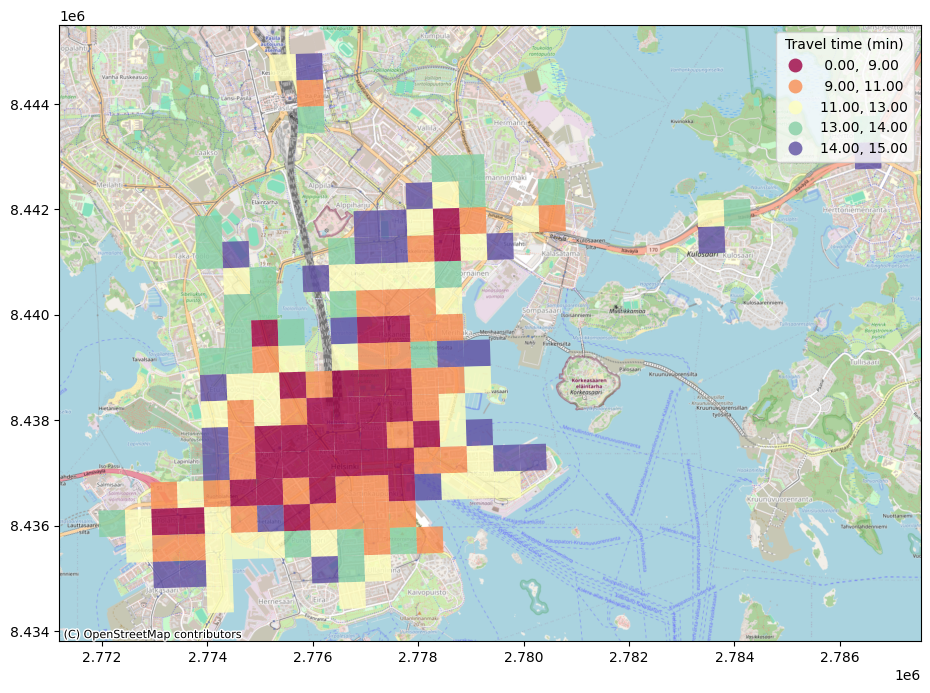
Finally, we can modify the attribution (copyright notice) displayed in the bottom left of the map plot. Note that you should always respect the map providers’ terms of use, which typically include a data source attribution (contextily’s defaults take care of this). We can and should, however, add a data source for any layer we added, such as the travel time matrix data set:
ax = accessibility_grid[accessibility_grid.pt_r_t <= 15].plot(
figsize=(12, 8),
column="pt_r_t",
scheme="quantiles",
k=5,
cmap="Spectral",
linewidth=0,
alpha=0.8,
legend=True,
legend_kwds={"title": "Travel time (min)"}
)
contextily.add_basemap(
ax,
source=contextily.providers.OpenStreetMap.Mapnik,
attribution=(
"Travel time data (c) Digital Geography Lab, "
"map data (c) OpenStreetMap contributors"
)
)