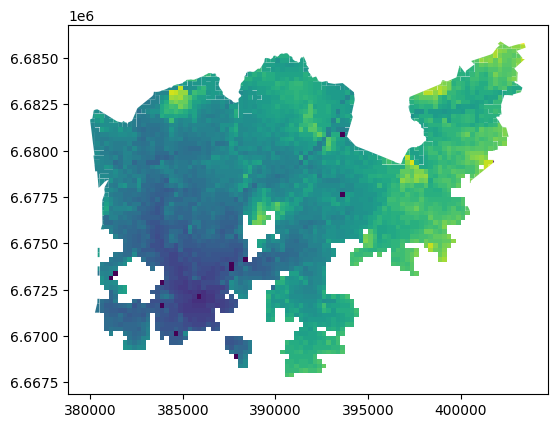Aggregating data
Aggregating data#
Data aggregation refers to a process where we combine data into groups. When doing spatial data aggregation, we merge the geometries together into coarser units (based on some attribute), and can also calculate summary statistics for these combined geometries from the original, more detailed values. For example, suppose that we are interested in studying continents, but we only have country-level data like the country dataset. If we aggregate the data by continent, we would convert the country-level data into a continent-level dataset.
In this tutorial, we will aggregate our travel time data by car travel times
(column car_r_t), i.e. the grid cells that have the same travel time to
Railway Station will be merged together.
Let’s start with loading intersection.gpkg, the output file of the
previous section:
import pathlib
NOTEBOOK_PATH = pathlib.Path().resolve()
DATA_DIRECTORY = NOTEBOOK_PATH / "data"
import geopandas
intersection = geopandas.read_file(DATA_DIRECTORY / "intersection.gpkg")
For doing the aggregation we will use a method called dissolve() that takes
as input the column that will be used for conducting the aggregation:
# Conduct the aggregation
dissolved = intersection.dissolve(by="car_r_t")
# What did we get
dissolved.head()
| geometry | car_m_d | car_m_t | car_r_d | from_id | pt_m_d | pt_m_t | pt_m_tt | pt_r_d | pt_r_t | pt_r_tt | to_id | walk_d | walk_t | GML_ID | NAMEFIN | NAMESWE | NATCODE | |
|---|---|---|---|---|---|---|---|---|---|---|---|---|---|---|---|---|---|---|
| car_r_t | ||||||||||||||||||
| -1 | MULTIPOLYGON (((384750.000 6670000.000, 384500... | -1 | -1 | -1 | 5913094 | -1 | -1 | -1 | -1 | -1 | -1 | -1 | -1 | -1 | 27517366 | Helsinki | Helsingfors | 091 |
| 0 | POLYGON ((385750.000 6672000.000, 385750.000 6... | 0 | 0 | 0 | 5975375 | 0 | 0 | 0 | 0 | 0 | 0 | 5975375 | 0 | 0 | 27517366 | Helsinki | Helsingfors | 091 |
| 7 | POLYGON ((386250.000 6671750.000, 386000.000 6... | 1051 | 7 | 1051 | 5973739 | 617 | 5 | 6 | 617 | 5 | 6 | 5975375 | 448 | 6 | 27517366 | Helsinki | Helsingfors | 091 |
| 8 | MULTIPOLYGON (((386000.000 6671500.000, 385750... | 1286 | 8 | 1286 | 5973736 | 706 | 10 | 10 | 706 | 10 | 10 | 5975375 | 706 | 10 | 27517366 | Helsinki | Helsingfors | 091 |
| 9 | MULTIPOLYGON (((385000.000 6671250.000, 385000... | 1871 | 9 | 1871 | 5970457 | 1384 | 11 | 13 | 1394 | 11 | 12 | 5975375 | 1249 | 18 | 27517366 | Helsinki | Helsingfors | 091 |
Let’s compare the number of cells in the layers before and after the aggregation:
print(f"Rows in original intersection GeoDataFrame: {len(intersection)}")
print(f"Rows in dissolved layer: {len(dissolved)}")
Rows in original intersection GeoDataFrame: 3826
Rows in dissolved layer: 51
Indeed the number of rows in our data has decreased and the Polygons were merged together.
What actually happened here? Let’s take a closer look.
Let’s see what columns we have now in our GeoDataFrame:
dissolved.columns
Index(['geometry', 'car_m_d', 'car_m_t', 'car_r_d', 'from_id', 'pt_m_d',
'pt_m_t', 'pt_m_tt', 'pt_r_d', 'pt_r_t', 'pt_r_tt', 'to_id', 'walk_d',
'walk_t', 'GML_ID', 'NAMEFIN', 'NAMESWE', 'NATCODE'],
dtype='object')
As we can see, the column that we used for conducting the aggregation
(car_r_t) can not be found from the columns list anymore. What happened to
it?
Let’s take a look at the indices of our GeoDataFrame:
dissolved.index
Int64Index([-1, 0, 7, 8, 9, 10, 11, 12, 13, 14, 15, 16, 17, 18, 19, 20, 21,
22, 23, 24, 25, 26, 27, 28, 29, 30, 31, 32, 33, 34, 35, 36, 37, 38,
39, 40, 41, 42, 43, 44, 45, 46, 47, 48, 49, 50, 51, 52, 53, 54,
56],
dtype='int64', name='car_r_t')
Aha! Well now we understand where our column went. It is now used as index in
our dissolved GeoDataFrame.
Now, we can for example select only such geometries from the layer that are for example exactly 15 minutes away from the Helsinki Railway Station:
# Select only geometries that are within 15 minutes away
dissolved.loc[15]
/home/docs/checkouts/readthedocs.org/user_builds/autogis-site/envs/latest/lib/python3.10/site-packages/pandas/core/dtypes/inference.py:387: ShapelyDeprecationWarning: Iteration over multi-part geometries is deprecated and will be removed in Shapely 2.0. Use the `geoms` property to access the constituent parts of a multi-part geometry.
iter(obj) # Can iterate over it.
/home/docs/checkouts/readthedocs.org/user_builds/autogis-site/envs/latest/lib/python3.10/site-packages/pandas/core/dtypes/inference.py:388: ShapelyDeprecationWarning: __len__ for multi-part geometries is deprecated and will be removed in Shapely 2.0. Check the length of the `geoms` property instead to get the number of parts of a multi-part geometry.
len(obj) # Has a length associated with it.
/home/docs/checkouts/readthedocs.org/user_builds/autogis-site/envs/latest/lib/python3.10/site-packages/pandas/io/formats/printing.py:117: ShapelyDeprecationWarning: Iteration over multi-part geometries is deprecated and will be removed in Shapely 2.0. Use the `geoms` property to access the constituent parts of a multi-part geometry.
s = iter(seq)
/home/docs/checkouts/readthedocs.org/user_builds/autogis-site/envs/latest/lib/python3.10/site-packages/pandas/io/formats/printing.py:121: ShapelyDeprecationWarning: __len__ for multi-part geometries is deprecated and will be removed in Shapely 2.0. Check the length of the `geoms` property instead to get the number of parts of a multi-part geometry.
for i in range(min(nitems, len(seq)))
/home/docs/checkouts/readthedocs.org/user_builds/autogis-site/envs/latest/lib/python3.10/site-packages/pandas/io/formats/printing.py:125: ShapelyDeprecationWarning: __len__ for multi-part geometries is deprecated and will be removed in Shapely 2.0. Check the length of the `geoms` property instead to get the number of parts of a multi-part geometry.
if nitems < len(seq):
geometry (POLYGON ((384000.00013620744 6670750.00004266...
car_m_d 7458
car_m_t 13
car_r_d 7458
from_id 5934913
pt_m_d 6858
pt_m_t 26
pt_m_tt 30
pt_r_d 6858
pt_r_t 27
pt_r_tt 32
to_id 5975375
walk_d 6757
walk_t 97
GML_ID 27517366
NAMEFIN Helsinki
NAMESWE Helsingfors
NATCODE 091
Name: 15, dtype: object
# See the data type
type(dissolved.loc[15])
pandas.core.series.Series
As we can see, as a result, we have now a Pandas Series object containing
basically one row from our original aggregated GeoDataFrame.
Let’s also visualize those 15 minute grid cells.
First, we need to convert the selected row back to a GeoDataFrame:
# Create a GeoDataFrame
selection = geopandas.GeoDataFrame([dissolved.loc[15]], crs=dissolved.crs)
Plot the selection on top of the entire grid:
# Plot all the grid cells, and the grid cells that are 15 minutes
# away from the Railway Station
ax = dissolved.plot(facecolor="gray")
selection.plot(ax=ax, facecolor="red")
<AxesSubplot: >
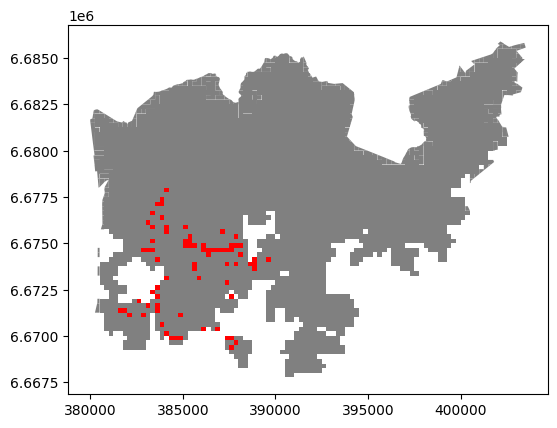
Another way to visualize the travel times in the entire GeoDataFrame is to plot using one specific column. In order to use our car_r_t column, which is now the index of the GeoDataFrame, we need to reset the index:
dissolved = dissolved.reset_index()
dissolved.head()
| car_r_t | geometry | car_m_d | car_m_t | car_r_d | from_id | pt_m_d | pt_m_t | pt_m_tt | pt_r_d | pt_r_t | pt_r_tt | to_id | walk_d | walk_t | GML_ID | NAMEFIN | NAMESWE | NATCODE | |
|---|---|---|---|---|---|---|---|---|---|---|---|---|---|---|---|---|---|---|---|
| 0 | -1 | MULTIPOLYGON (((384750.000 6670000.000, 384500... | -1 | -1 | -1 | 5913094 | -1 | -1 | -1 | -1 | -1 | -1 | -1 | -1 | -1 | 27517366 | Helsinki | Helsingfors | 091 |
| 1 | 0 | POLYGON ((385750.000 6672000.000, 385750.000 6... | 0 | 0 | 0 | 5975375 | 0 | 0 | 0 | 0 | 0 | 0 | 5975375 | 0 | 0 | 27517366 | Helsinki | Helsingfors | 091 |
| 2 | 7 | POLYGON ((386250.000 6671750.000, 386000.000 6... | 1051 | 7 | 1051 | 5973739 | 617 | 5 | 6 | 617 | 5 | 6 | 5975375 | 448 | 6 | 27517366 | Helsinki | Helsingfors | 091 |
| 3 | 8 | MULTIPOLYGON (((386000.000 6671500.000, 385750... | 1286 | 8 | 1286 | 5973736 | 706 | 10 | 10 | 706 | 10 | 10 | 5975375 | 706 | 10 | 27517366 | Helsinki | Helsingfors | 091 |
| 4 | 9 | MULTIPOLYGON (((385000.000 6671250.000, 385000... | 1871 | 9 | 1871 | 5970457 | 1384 | 11 | 13 | 1394 | 11 | 12 | 5975375 | 1249 | 18 | 27517366 | Helsinki | Helsingfors | 091 |
As we can see, we now have our car_r_t as a column again, and can then plot the GeoDataFrame passing this column using the column parameter:
dissolved.plot(column="car_r_t")
<AxesSubplot: >