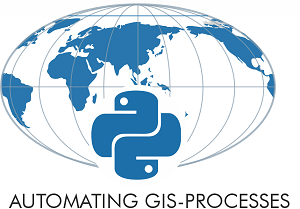Exercise 2¶

Start your assignment
You can start working on your copy of Exercise 2 by accepting the GitHub Classroom assignment.
Exercise 2 is due by by 16:00 on Wednesday the 13th of November 2019 (day before the next practical session).
You can also take a look at the open course copy of Exercise 2 in the course GitHub repository (does not require logging in). Note that you should not try to make changes to this copy of the exercise, but rather only to the copy available via GitHub Classroom.
Hints¶
Converting Pandas DataFrame into a GeoDataFrame¶
Quite often you are in a situation where you have read data e.g. from text file into a pandas DataFrame where you have latitude and longitude columns representing the location of a record. The first step is to create a column where with corresponding the shapely geometries:
>>> print(data)
value lat lon geometry
0 0 2 4 POINT (4 2)
1 5 1 6 POINT (6 1)
2 2 6 1 POINT (1 6)
3 6 6 3 POINT (3 6)
4 5 5 1 POINT (1 5)
Notice that the data is still a pandas DataFrame, not a GeoDataFrame:
>>> type(data)
pandas.core.frame.DataFrame
We need to convert the DataFrame into a GeoDataFrame, so that we can e.g. save it into a Shapefile. It is easily done by passing the DataFrame into a GeoDataFrame object. We need to determine which column contains the geometry information (needs to be always a column called ‘geometry’), and optionally we can also determine the coordinate reference system when creating the GeoDataFrame:
import geopandas as gpd
from pyproj import CRS
# Convert DataFrame into a GeoDataFrame
geo = gpd.GeoDataFrame(data, geometry='geometry', crs=CRS.from_epsg(4326).to_wkt())
>>> type(geo)
geopandas.geodataframe.GeoDataFrame
Now we have converted Pandas DataFrame into a proper GeoDataFrame that we can export into a Shapefile for instance.
Alternatives for iterrows¶
In exercise 2, problem 2 you need to create Shapely Points for each row of data. Our input data set is rather large, so the iterrows-approach will be rather slow. You can try this approach, but prepare to wait for a while for the code to run!
#-----------------------------------------
# OPTION 1: Iterate over dataframe rows:
for idx, row in df.iterrows():
# create a point based on x and y column values on this row:
point = Point(row['x'], row['y'])
# Add the point object to the geometry column on this row:
df.at[idx, 'geometry'] = point
There are other faster solutions for this. Check out the following examples, and try to understand what happens in them. Pick one of these solutions and use it in problem 2 :) You’ll need to change the variable and column names.
#-----------------------------------------
# OPTION 2: apply a function
# Define a function for creating points from row values
def create_point(row):
'''Returns a shapely point object based on values in x and y columns'''
point = Point(row['x'], row['y'])
return point
# Apply the function to each row
df['geometry'] = df.apply(create_point, axis=1)
#-----------------------------------------
# OPTION 3: apply a lambda function
# see: https://docs.python.org/3.5/tutorial/controlflow.html#lambda-expressions
df['geometry'] = df.apply(lambda row: Point(row['x'], row['y']), axis=1)
#-----------------------------------------
# OPTION 4: zip and for-loop
geom = []
for x, y in zip(df['x'], df['y']):
geom.append(Point(x, y))
df['geometry'] = geom
Setting userid as index (optional!)¶
When creating the movements geodataframe, it might be useful to pre-define the index like this: index = data[“userid”].unique() when using the gpd.GeoDataFrame() constructor. Later on, you can use this index when adding geometries to that geodataframe.
Adding items to a (Geo)DataFrame¶
In this exercise, you need to add/append items to a (geo)dataframe iteratively (one row at a time). When adding new information to a dataframe, you can use the .at or .loc indexer like in this example:
# Add a point object into the geometry-column on the first row (here, the row-label is 0)
df.at[0, 'geometry'] = point
As an alternative, you can also add new rows of data using the append method.