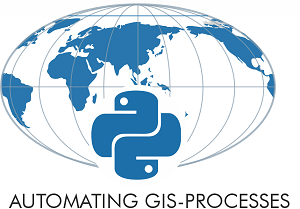Overview¶
Lesson contents:
Learning goals¶
After this class, you should be able to:
Create new geometries based on overlay analysis
Aggregate geometries
Simplify geometries
Classify data based on different criteria using common classifiers, and custom classifiers
Sources¶
Following materials are partly based on documentation of Geopandas, Pandas, Shapely, and pysal.
Lesson videos¶
Lesson 4 - Data reclassification
Vuokko Heikinheimo, University of Helsinki @ AutoGIS channel on Youtube.
Contents:
Data reclassification - intro 0:00
Reading input data 07:00
Plotting a simple choropleth map with a classification 9:30
Pysal mapclassify 13:55
Applying a classifier on a DataFrame 18:08
Plotting a histogram 27:08
Creating a custom classifier 36:08
Exercise 4 intro 42:30
Lesson 4 - Creating a Python GIS environment using conda
Vuokko Heikinheimo, University of Helsinki @ AutoGIS channel on Youtube.