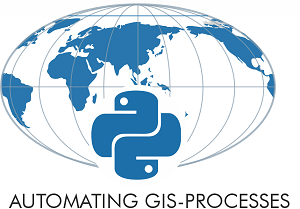Overview¶
In this lesson, we will continue to learn how to manage and analyse spatial data using Shapely, Geopandas and other relevant Python packages:
Learning goals¶
After this weeks’ lesson you should be able to:
Do geocoding, i.e. transform addresses into coordinates
Conduct point-in-polygon queries
Read data from WFS services and KML files
Make spatial joins
Conduct nearest neighbour analysis (finding the closest point).
Sources¶
Lesson materials are partly based on documentation of Geopandas, geopy, Pandas, Shapely, and Lawhead, J. (2013), Chapters I and V.
Lesson videos¶
Lesson 3 - Geocoding
Vuokko Heikinheimo, University of Helsinki @ AutoGIS channel on Youtube.
Contents:
quiz 0:00
Lesson 3 overview 4:02
Geocoding intro 5:23
Geocoding in geopandas 9:22
Table join 22:42
Lesson 3 Point-in-polygon & Intersect, Spatial join
Vuokko Heikinheimo, University of Helsinki @ AutoGIS channel on Youtube.
Contents:
Point-in-polygon using Shapely objects 04:35
Point-in-polygon using geopandas 14:20
Reading KML files 17:40
Quick overview of using spatial index in geopandas 36:55
Spatial join 44:10
Getting data from wfs to geopandas 46:15
Lesson 3 - Nearest neighbour analysis
Vuokko Heikinheimo, University of Helsinki @ AutoGIS channel on Youtube.
Contents:
Shapely nearest_points 1:00
Nearest points in geopandas 6:00
See also extra materials about nearest neighbour analysis on the course webpages
Quick overview of exercise 3 17:40